- Required SinusBot Version
- 1.0
- Compatible Backends
-
- TeamSpeak 3
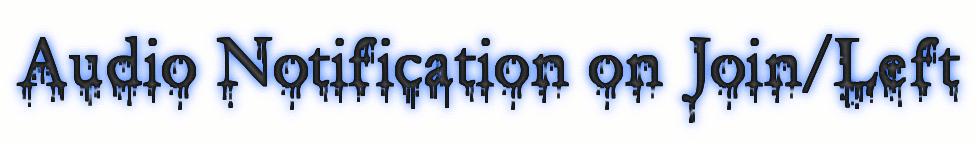
Please update the Sinusbot to the latest version!
The latest versions of the script (since V.2.0) supports only sinusbot 1.0.0 and newer
Use V1.2.1 for earlier sinusbot versions
The latest versions of the script (since V.2.0) supports only sinusbot 1.0.0 and newer
Use V1.2.1 for earlier sinusbot versions
Hello!
Description:
This is a useful script for small and medium Teamspeak servers.
How many times have you wondered who just entered or left the channel and could not look it up, for example, because you are currently playing a game or watching a movie? That can be over now.
If you want, you can enable the following options:
Options:
Any client connecting to the server, joining a particular channel, or joining the channel where the bot is located can trigger a ...
☑ random-selected personalized (welcome) voice message
☑ random-selected personalized (welcome) voice message
- using text-to-speech technology.
If you want you can define as-many-as-want welcome messages using multiline editor.
If you don't want you can fill the multiline with "none" or "undefined".
user "Fantastic" connects/joins and is hearing
Hello Fantastic, nice to see you.
☑ random-selected (welcome) audio fileIf you want you can define as-many-as-want audio files.
If you don't want you can leave the field blank.
user "Fantastic" connects/joins and the bot is playing an audio file.
Script selects one from all (TTS & file) using random function and "talks" to user.Any client disconnecting from the server, leaving a particular channel, or leaving the channel where the bot is located can trigger a ...
☑ random-selected personalized voice message
☑ random-selected personalized voice message
- using text-to-speech technology.
If you want you can define as-many-as-want "goodbye" messages using multiline editor.
If you don't want you can fill the multiline with "none" or "undefined".
user "Fantastic" left the defined channel and the other ones in the channel are hearing
Fantastic left the channel.
☑ random-selected audio fileIf you want you can define as-many-as-want audio files.
If you don't want you can leave the field blank.
user "Fantastic" left the defined channel and the other ones in the channel are hearing a audio file.
Script selects one line from all (TTS & file) using random function and "talks" to user.Features:
Multi-language (de|en) support for messages:
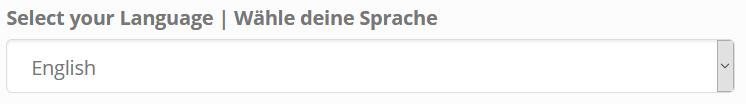
- The settings are in German and in English.
- The TTS-locale can be set up in the settings.
If the first feature is not enough for you, here comes your feature:
Multi TTS language support:
Sometimes a word that you want to use is mispronounced. Maybe you know that. Then it is helpful to play the word in another TTS language. You can also specify that in the multiline editor.
If you want, you can also set the timeout between languages. This is helpful if the single message pieces are played together a bit.
If you use this feature, you have to put all the words in language brackets.
Multi TTS language support:
Sometimes a word that you want to use is mispronounced. Maybe you know that. Then it is helpful to play the word in another TTS language. You can also specify that in the multiline editor.
{[en] <...> } {[annother language] <special mispronounced word>} {[en] <...> }
example:
{[en] Welcome %n} {[de] Willkommen %n}
This is like in the plane, first the speech is in the national language, then in the destination language. For the Teamspeak maybe its helpful if you have international clients.
example:
{[en] Welcome %n} {[de] Willkommen %n}
This is like in the plane, first the speech is in the national language, then in the destination language. For the Teamspeak maybe its helpful if you have international clients.
If you want, you can also set the timeout between languages. This is helpful if the single message pieces are played together a bit.
{[en] <...> } {[annother language-<time>] <special mispronounced word>} {[en-<time>] <...> }
example:
{[en] Welcome %n} {[de-1400] Willkommen %n}
The value is in milliseconds. In this example you set that the TTS for "[en] Welcome %n" is going to be 1400 milliseconds long. Only then the next ("[de] Willkommen %n") is going to get played.
example:
{[en] Welcome %n} {[de-1400] Willkommen %n}
The value is in milliseconds. In this example you set that the TTS for "[en] Welcome %n" is going to be 1400 milliseconds long. Only then the next ("[de] Willkommen %n") is going to get played.
If you use this feature, you have to put all the words in language brackets.
%n - nickname
%s - all users on the server
%c - all users in bot channel
%fs - all filtered users on the server
%fc - all filtered users in the channel
%bs - all users on the server without the bot itself
%bc - all users in bot channel without the bot itself
%icn - info: channel name
%mt - the current track's title
%ma - the current track's artist
%mw - word "by" [en] or "von" [de] if music plays
%ps - plural "s" of: all users on the server
%pc - plural "s" of: all users in bot channel
%pfs - plural "s" of: all filtered users on the server
%pfc - plural "s" of: all filtered users in the channel
%pbs - plural "s" of: all users on the server without the bot itself
%pbc - plural "s" of: all users in bot channel without the bot itself
%s - all users on the server
%c - all users in bot channel
%fs - all filtered users on the server
%fc - all filtered users in the channel
%bs - all users on the server without the bot itself
%bc - all users in bot channel without the bot itself
%icn - info: channel name
%mt - the current track's title
%ma - the current track's artist
%mw - word "by" [en] or "von" [de] if music plays
%ps - plural "s" of: all users on the server
%pc - plural "s" of: all users in bot channel
%pfs - plural "s" of: all filtered users on the server
%pfc - plural "s" of: all filtered users in the channel
%pbs - plural "s" of: all users on the server without the bot itself
%pbc - plural "s" of: all users in bot channel without the bot itself
Script usage:
To install the script, drop the .js file into "scripts" folder, then restart your bot. After restarting, activate and configure the script in the "scripts" section of the web interface.
IMPORTANT:
In order to run this script, the bot identity/group must have enough talk power and to use TTS you have to configure TTS proper way, see: text-to-speech-apis-for-sinusbot. You can test your configuration with the command "!say <some text>".
NOTE:Of course all users on sinusbot channel hears all messages, wil be tiresome on bigger servers.
If sinusbot plays music (e.g. on radio channel), TTS messages are played parallel (music doesn't stop).
Support:Do you need help? Something is not working? Please log in and write me or write in the discussion section of this site (with the help of logs).
Want a good feature in the next version? Please log in and write me or write in the discussion section of this site.
And please review (positive or negative) this script!
Copyright 2018-2019 Lukas Westholt, all rights reserved.
This script is based on Welcome Voice Message (TTS) by zmechu ([email protected])
