- Required SinusBot Version
- 0.14.0
- Compatible Backends
-
- TeamSpeak 3
Support-Channel Manager
This plugin allows you to open/close your Support Channel with individually controlled time and custom commands!
Important: This script is deprecated and will no longer be developed
Thanks for over 4.000 Downloads. That's incredible!
Last Stable version: -
Last BETA Version (Only in German): 2.1.13 (Direct Download)
Functions in v2.1.x:
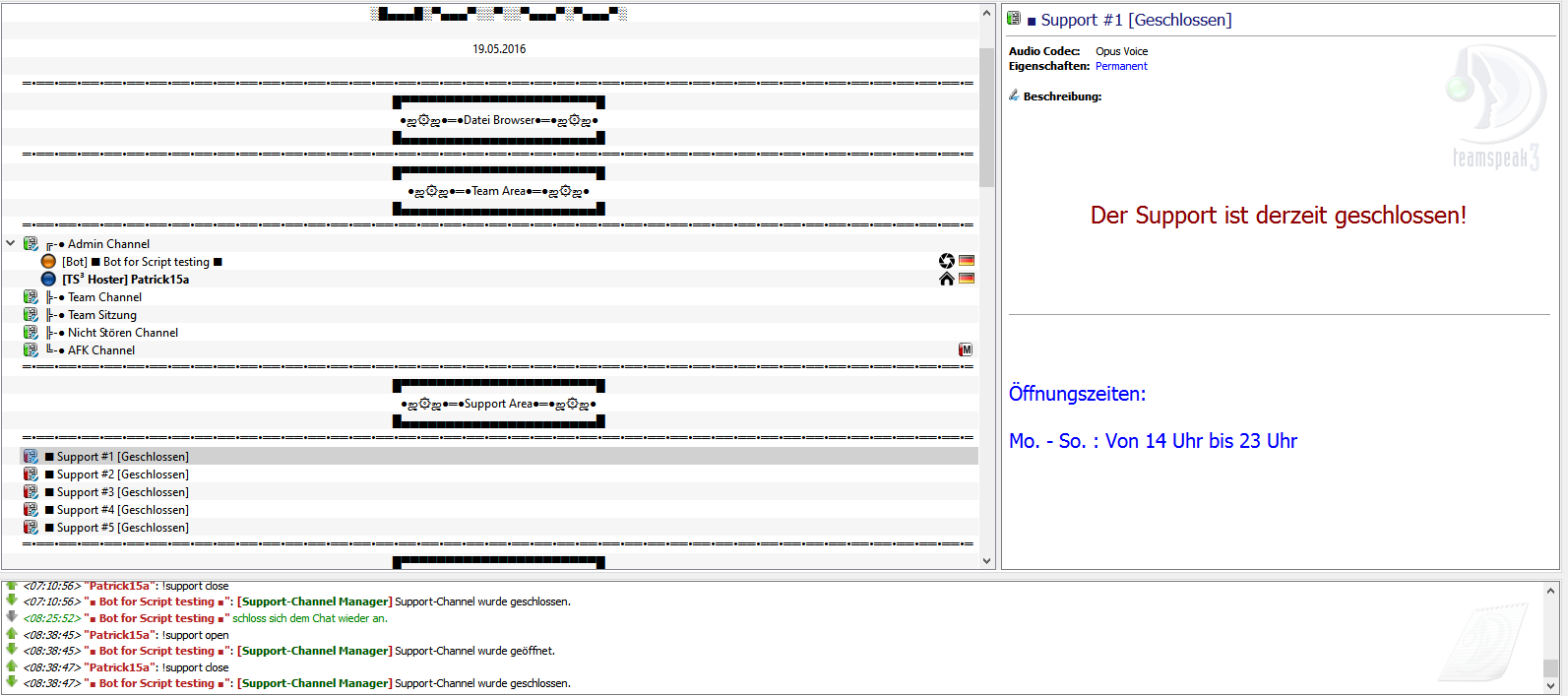
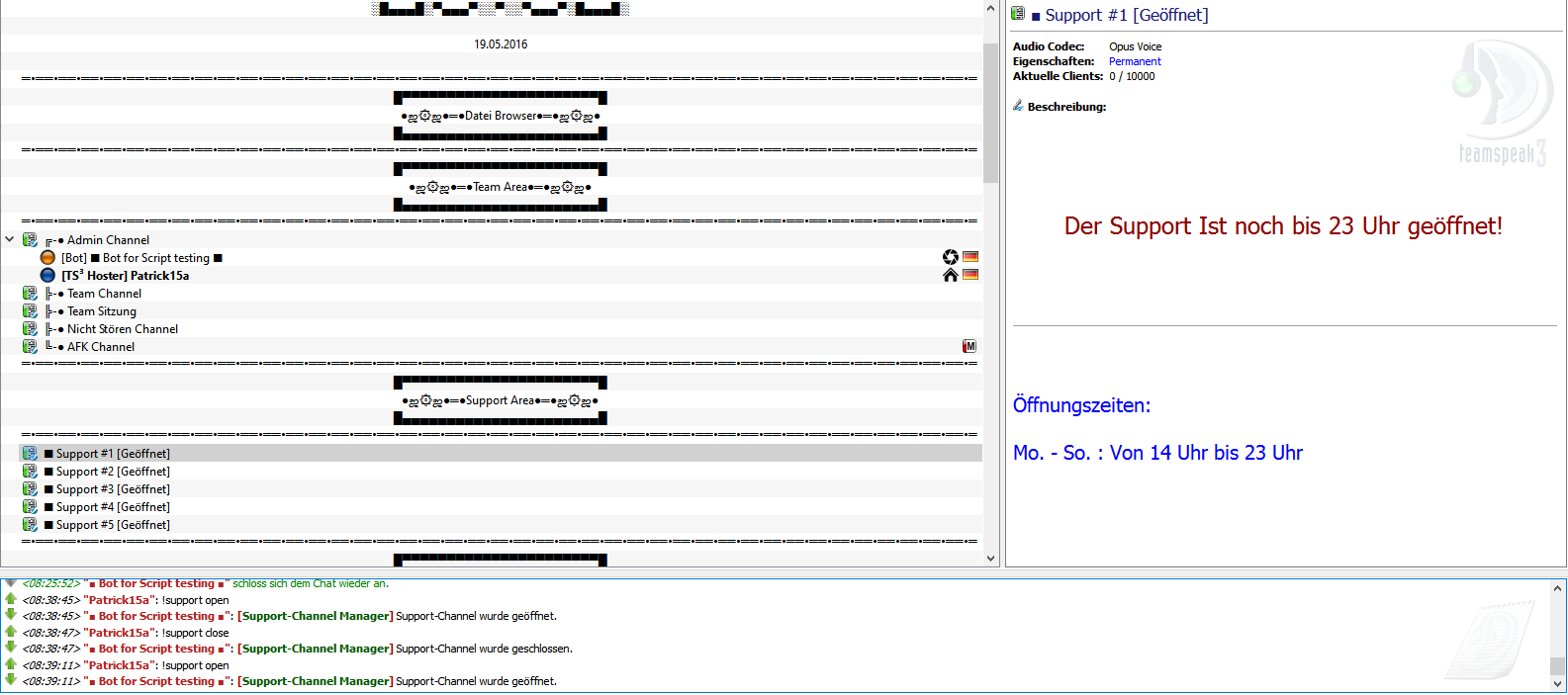
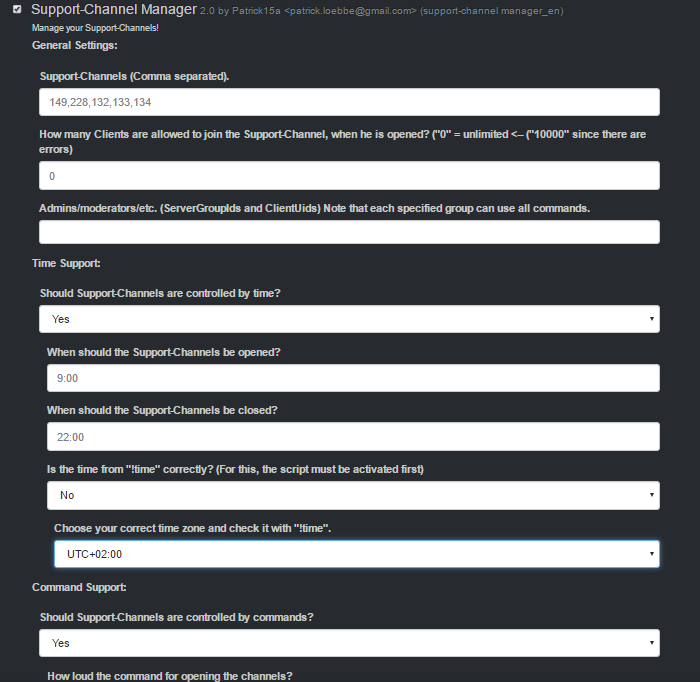
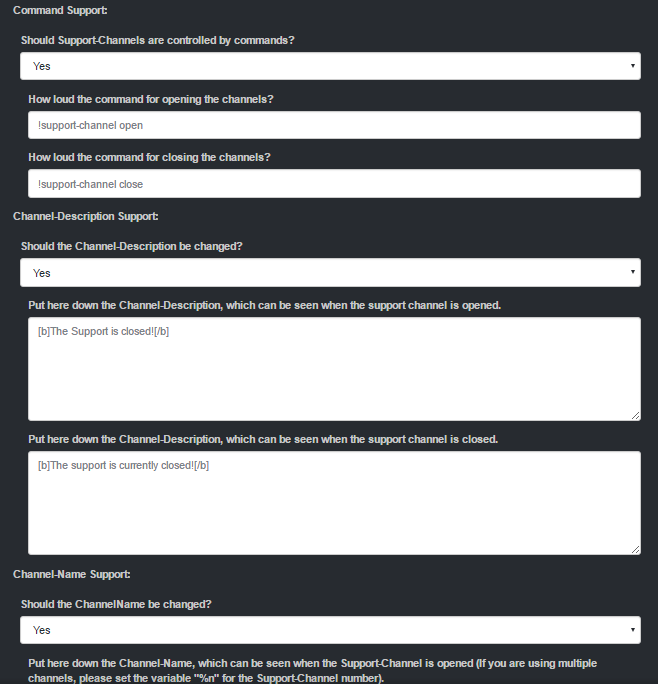
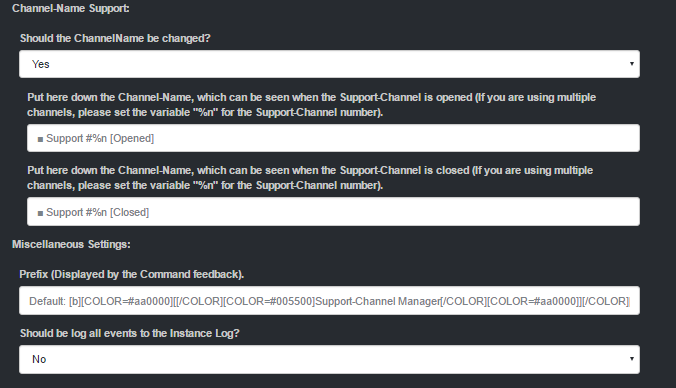
Please leave a review and give your ideas here
Don't copy my script and reuploaded it in your language.
You can send me a PM with the translated code, and i will add a file in the zip file with the translated code.
PS: Sorry for my bad english.
PPS: German Support auch über TS³ möglich. Einfach per PM anfordern.
This plugin allows you to open/close your Support Channel with individually controlled time and custom commands!
Important: This script is deprecated and will no longer be developed
Thanks for over 4.000 Downloads. That's incredible!
Last Stable version: -
Last BETA Version (Only in German): 2.1.13 (Direct Download)
Functions in v2.1.x:
- Use the German or English version of this Script.
- Open/Close your Support Channels automatically, with individually controlled time.
- Open/Close your Support Channels with a custom command.
- Set the channel names when the support is opened/closed.
- Set the maxClients when the support is open.
- Set the channel descriptions when the support is opened/closed.
- Set the ClientIDs and servergroupIDs that allowed to use the commands.
- Set your time zone in the configuration.
- Enable/Disable every function.
- Check the time of your bot with "!time".
- Get your current channel name and id with "!channel".
- Download the Script and put it in your script folder.
- Restart your Sinusbot.
- Go in the webinterface to Scripts, enable "Support-Channel Manager" and set up the configuration.
- Go to Teamspeak and write the bot private: "!time" to check the Bot time and "!channel" to get the channelIDs.
- Use one of the commands that you have set.
- Finish!
Now you can use all functions.
- "b_channel_modify_name"
- "b_channel_modify_description"
- "b_channel_modify_maxclients"
- "b_client_ignore_antiflood" (If you use multiply Support-Channels)
- "b_virtualserver_servergroup_list"
- "b_virtualserver_servergroup_client_list"
- "i_client_private_textmessage_power"
- Multiply Open/Close Time [40%]
- Added Support Messages for Supporters [0%]
- TeamCount Open/Close [20%]
- Supporter and User Messages [60%]
- FAQ Mode (Instand of Closing the Channel) [0%]
- Support Channel Settings in a Array List [Planed for 3.x]
- Complete the Stable Update [70% - 80%]
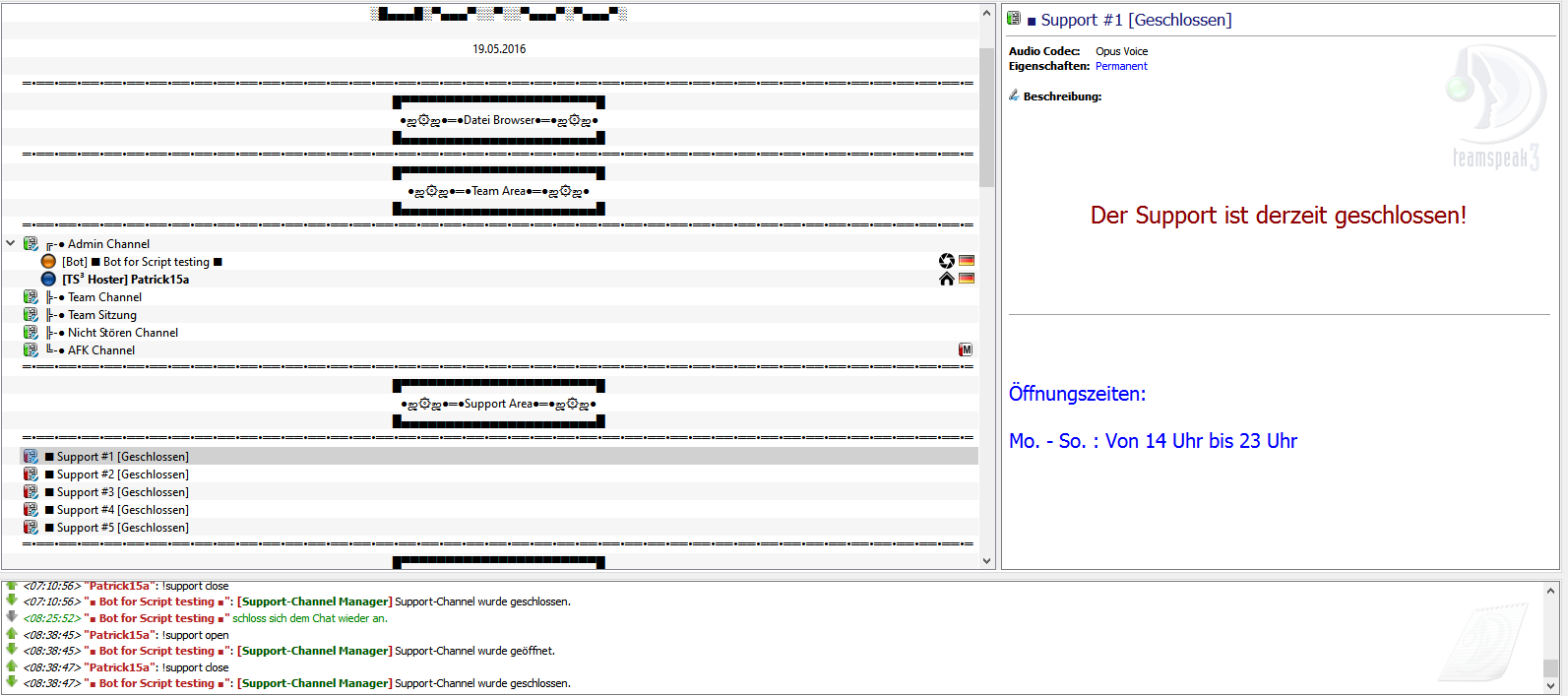
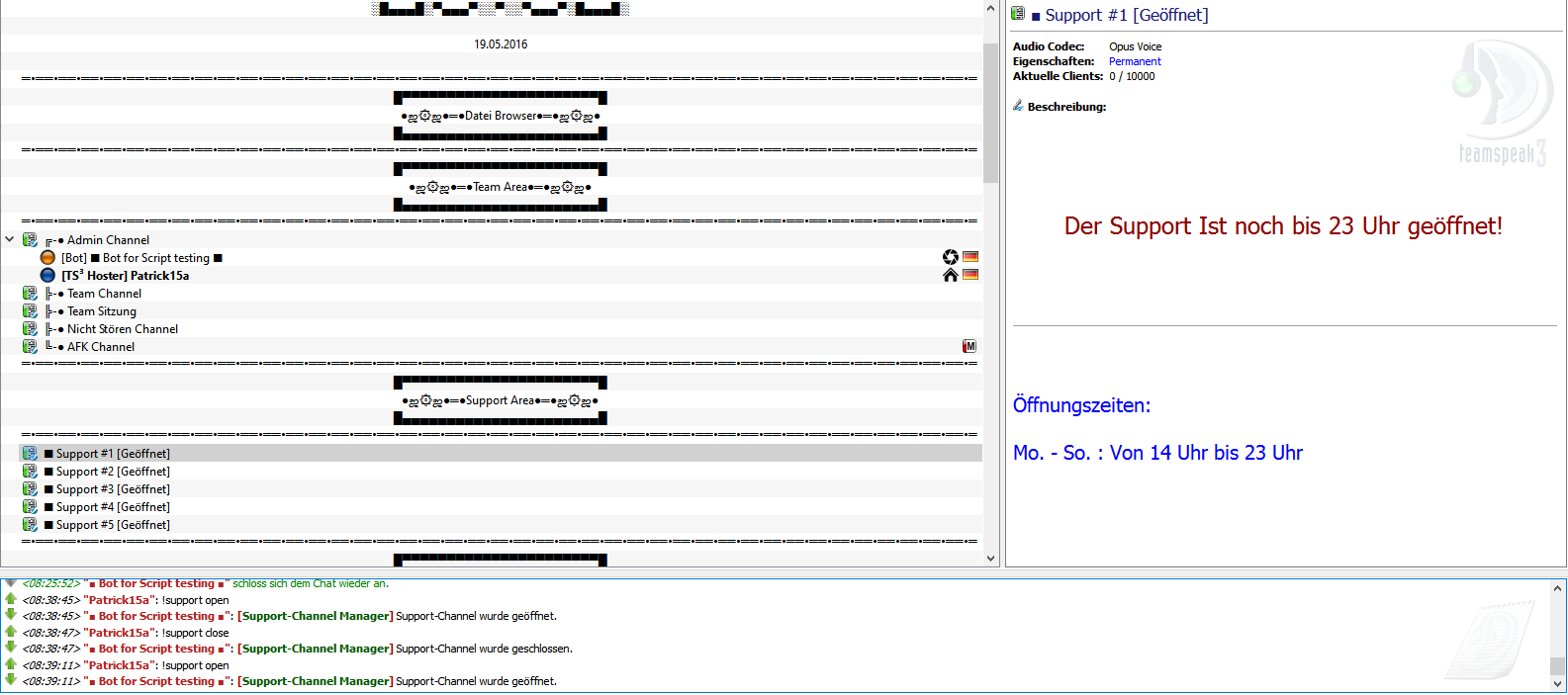
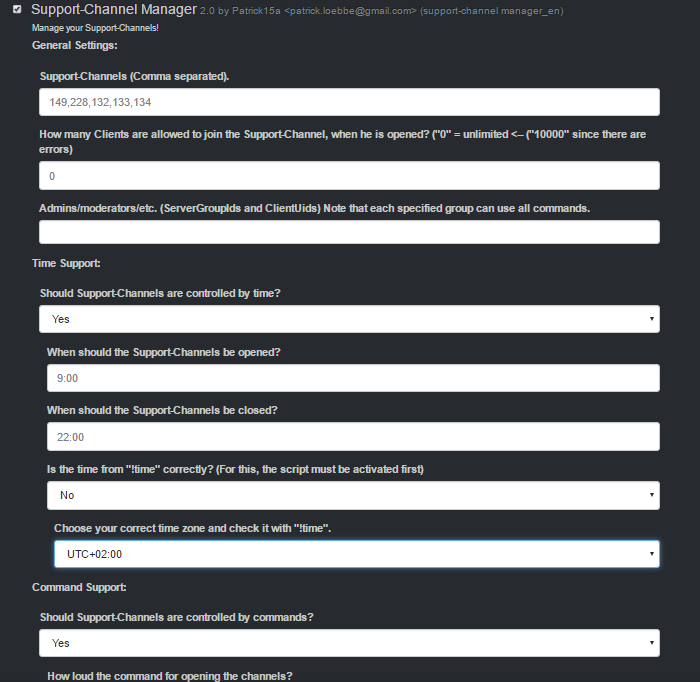
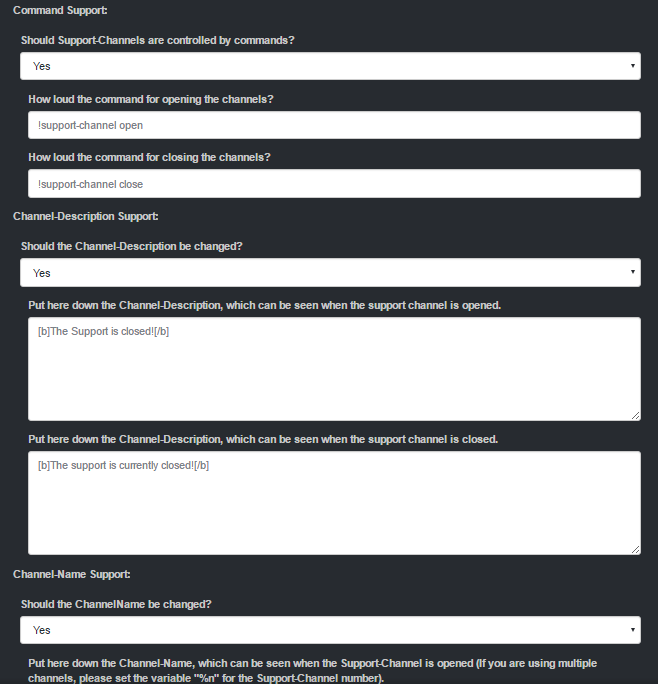
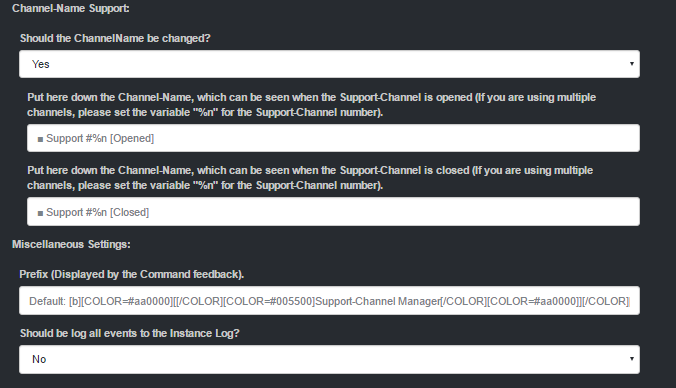
Please leave a review and give your ideas here
Don't copy my script and reuploaded it in your language.
You can send me a PM with the translated code, and i will add a file in the zip file with the translated code.
PS: Sorry for my bad english.
PPS: German Support auch über TS³ möglich. Einfach per PM anfordern.
