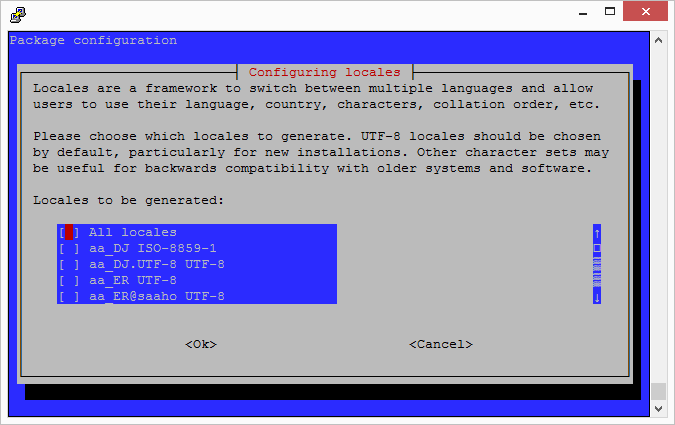NayronFX
New Member
Hello, i am totally lost right now, i installed the Sinusbot using the featured Installscript from this Website everything is working without any Problems,
BUT
Adding a Playlist doesn't work, i can create a Playlist but i doesn't add any Songs in the Webinterface it just says "PLAYLISTNAME" (0)
Downloading a Song with !yt LINK or !qyt LINK is working
I reinstalled Sinusbot, so i am using the newest version
yt-dl version = 2017.08.27.1
Operating System Debian 8
3V Cores 3GB RAM
I am using Chrome
Plugins i just have Alonemode on
I hope someone can help me i just want to have that working xd
Screenshots:
https://i.imgur.com/Kk0EFhV.png
https://i.imgur.com/rTDNu7y.png
BUT
Adding a Playlist doesn't work, i can create a Playlist but i doesn't add any Songs in the Webinterface it just says "PLAYLISTNAME" (0)
Downloading a Song with !yt LINK or !qyt LINK is working
I reinstalled Sinusbot, so i am using the newest version
yt-dl version = 2017.08.27.1
Operating System Debian 8
3V Cores 3GB RAM
I am using Chrome
Plugins i just have Alonemode on
I hope someone can help me i just want to have that working xd
Screenshots:
https://i.imgur.com/Kk0EFhV.png
https://i.imgur.com/rTDNu7y.png
Last edited: