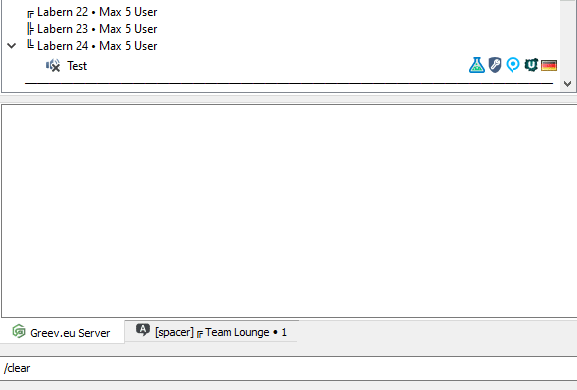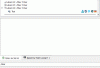- Required SinusBot Version
- 1.0
- Compatible Backends
- TeamSpeak 3
This addon prevents users on your TeamSpeak from using an AntiMove plugin.
It works by detecting when a user leaves the channel immediately after it has been moved and then moving it back accordingly. But this is supplemented by a group to prevent him from leaving the channel directly.
Requirements:
The requirements to use the bot are a sinusbot instance with a bot that has rights to distribute groups. The bot must also have the ability to move users.
Finally a group must exist which has the permission "b_client_is_sticky".
Installation:
After installing the script you have to make the three settings.
The script then works automatically.
Source code:
The source code can be found here: https://github.com/Alex1607/AntiAntiMover
Showcase:
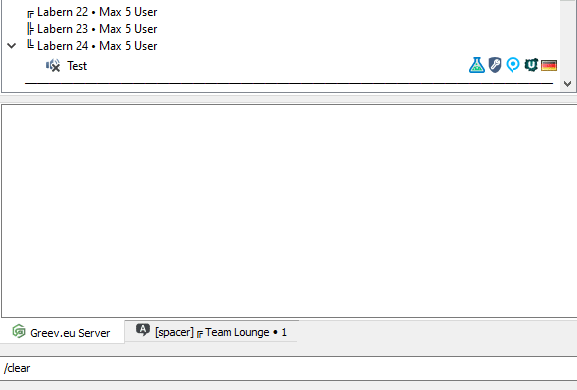
It works by detecting when a user leaves the channel immediately after it has been moved and then moving it back accordingly. But this is supplemented by a group to prevent him from leaving the channel directly.
Requirements:
The requirements to use the bot are a sinusbot instance with a bot that has rights to distribute groups. The bot must also have the ability to move users.
Finally a group must exist which has the permission "b_client_is_sticky".
Installation:
After installing the script you have to make the three settings.
The script then works automatically.
Source code:
The source code can be found here: https://github.com/Alex1607/AntiAntiMover
Showcase: