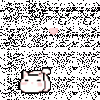EdisonJwa
#stayinghome
When I was trying to download sinusbot with wget command it was forbidden-ed with a 403 error
I was also tried to use the One-key Install script also error and shows that
And i was downloaded by an another way and trying to start the bot but it shows a manual update is required
So I did checked the date and the time also already updated with the ntp
Finally I found out that when my VPS trying to start will go to sinusbot homepage to get something because of the 403 forbidden it comes up with the same error like times wrong
So how to figure it out?
Code:
--2019-02-13 23:55:19-- https://www.sinusbot.com/dl/sinusbot.current.tar.bz2
Resolving www.sinusbot.com (www.sinusbot.com)... 104.28.15.74, 104.28.14.74
Connecting to www.sinusbot.com (www.sinusbot.com)|104.28.15.74|:443... connected.
HTTP request sent, awaiting response... 403 Forbidden
2019-02-13 23:55:20 ERROR 403: Forbidden.I was also tried to use the One-key Install script also error and shows that
Bash:
Command which failed was: "su -c "wget https://www.sinusbot.com/dl/sinusbot.current.tar.bz2" $SINUSBOTUSER". Please try to execute it manually and attach the output to the bug report in the forum thread.
If it still doesn't work report this to the author at https://forum.sinusbot.com/threads/sinusbot-installer-script.1200/ only. Not a PN or a bad review, cause this is an error of your system not of the installer script. Line 805.And i was downloaded by an another way and trying to start the bot but it shows a manual update is required
So I did checked the date and the time also already updated with the ntp
Finally I found out that when my VPS trying to start will go to sinusbot homepage to get something because of the 403 forbidden it comes up with the same error like times wrong
So how to figure it out?