- Required SinusBot Version
- 0.14.0
Playlist Manager
A very simple interface to paste or drop a youtube url into the window to add to the current queue
Installation
Extract the zip contents into your scripts folder
Features
Interface access
Go to your Sinusbot web interface and login
Then replace the path /play/files with /scripts/playlist-manager/
Or navigate to your scripts and click the script Playlist Manager
Usage
Once in the interface select the instance you want to interact with and drop or paste a youtube url and it will get added to your current queue
Source
https://github.com/odinti/playlist-manager
Screenshot
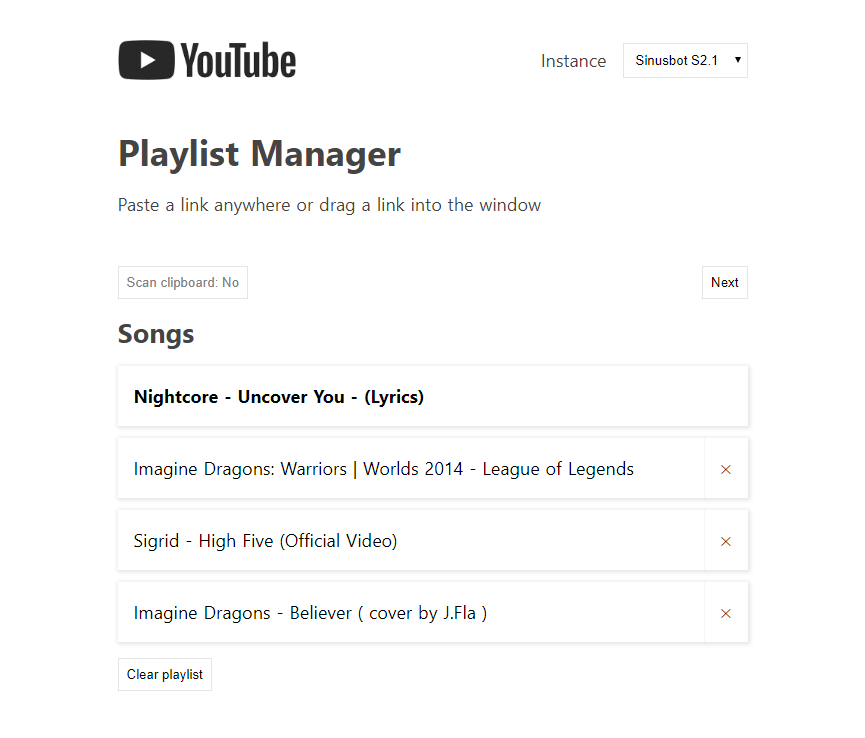
A very simple interface to paste or drop a youtube url into the window to add to the current queue
Installation
Extract the zip contents into your scripts folder
Features
- Drag and drop
- Paste
- Action: next
- Action: remove
- Action: clear queue
- WebSocket module
Interface access
Go to your Sinusbot web interface and login
Then replace the path /play/files with /scripts/playlist-manager/
Or navigate to your scripts and click the script Playlist Manager
Usage
Once in the interface select the instance you want to interact with and drop or paste a youtube url and it will get added to your current queue
Source
https://github.com/odinti/playlist-manager
Screenshot
