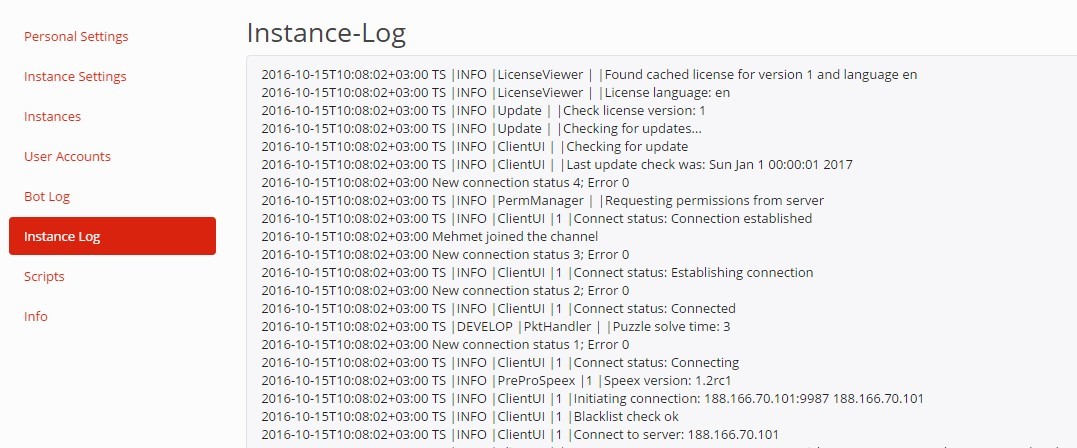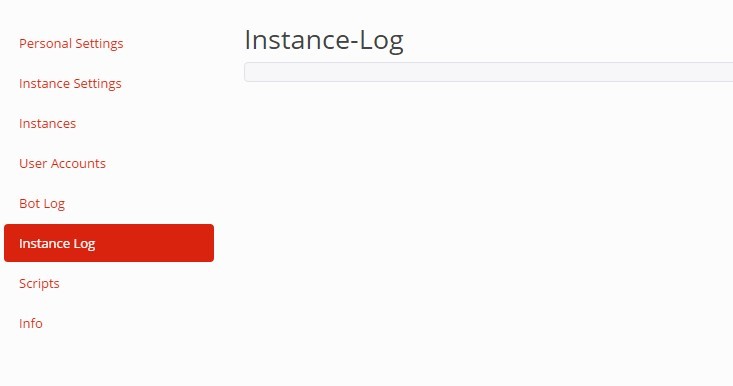Mehmet Can Ertan
Member
Hi
Bot panel opens, but not login ts3 adress. Pls help me.
Ubuntu 16.04.1 x64
512 MB RAM
20 GB SSD DİSK
AMS3 SERVER
Password: SSH
Hoster: DigitalOcean
Bot-Log
2016-10-14T02:41:04+03:00 Added EVListener
2016-10-14T02:23:05+03:00 Loading instance://dd00bb5e-1b63-429c-9507-ec8ca7c95b3c
2016-10-14T02:23:05+03:00 Loading instances
Instance-Log
2016-10-14T02:23:05+03:00 < CloseListener
2016-10-14T02:23:05+03:00 > CloseListener
2016-10-14T02:23:05+03:00 < PrepareListener
2016-10-14T02:23:05+03:00 > PrepareListener
2016-10-14T02:23:05+03:00 Initialization complete
2016-10-14T02:23:05+03:00 Spawning instance shortly due to missing configuration file.
Putty Log:
___ ___ _ _ _ _ ___ ___ ___ _____ BETA
/ __|_ _| \| | | | / __| _ )/ _ \_ _|
\__ \| || .` | |_| \__ \ _ \ (_) || |
|___/___|_|\_|\___/|___/___/\___/ |_|
Version: 0.9.12.3-36fce3c
(C) 2013-2016 Michael Friese. All rights reserved.
2016/10/13 23:23:05 [GENERAL/SCRIPTS] INFO Loading ScriptPlugin advertising.js
2016/10/13 23:23:05 [GENERAL/SCRIPTS] INFO Loading ScriptPlugin aloneMode.js
2016/10/13 23:23:05 [GENERAL/SCRIPTS] INFO Loading ScriptPlugin badchan.js
2016/10/13 23:23:05 [GENERAL/SCRIPTS] INFO Loading ScriptPlugin bookmark.js
2016/10/13 23:23:05 [GENERAL/SCRIPTS] INFO Loading ScriptPlugin covatar.js
2016/10/13 23:23:05 [GENERAL/SCRIPTS] INFO Loading ScriptPlugin dev.js
2016/10/13 23:23:05 [GENERAL/SCRIPTS] INFO Loading ScriptPlugin followme.js
2016/10/13 23:23:05 [GENERAL/SCRIPTS] INFO Loading ScriptPlugin idle.js
2016/10/13 23:23:05 [GENERAL/SCRIPTS] INFO Loading ScriptPlugin metadata.js
2016/10/13 23:23:05 [GENERAL/SCRIPTS] INFO Loading ScriptPlugin norecording.js
2016/10/13 23:23:05 [GENERAL/SCRIPTS] INFO Loading ScriptPlugin rememberChannel.js
2016/10/13 23:23:05 [GENERAL/SCRIPTS] INFO Loading ScriptPlugin showcase.js
2016/10/13 23:23:05 [GENERAL/SCRIPTS] INFO Loading ScriptPlugin sound.js
2016/10/13 23:23:05 [GENERAL/SCRIPTS] INFO Loading ScriptPlugin welcometext.js
2016/10/13 23:23:05 X [MAIN] Starting up fake x-server...
2016/10/13 23:23:05 1c21a2b0 INFO Loading instances
2016/10/13 23:23:05 1c21a2b0 INFO Loading instance://dd00bb5e-1b63-429c-9507-ec8ca7c95b3c
2016/10/13 23:23:05 1c21a2b0 dd00bb5e DEBUG Spawning instance shortly due to missing configuration file.
2016/10/13 23:23:05 1c21a2b0 dd00bb5e INFO Initialization complete
2016/10/13 23:23:05 [GENERAL/FFMPEG ] INFO FFmpeg/avcodec v3741798; license: LGPL version 2.1 or later; 81 codecs
2016/10/13 23:23:05 [GENERAL/FFMPEG ] INFO FFmpeg/avformat v3742052; license: LGPL version 2.1 or later; 143 formats
2016/10/13 23:23:05 [GENERAL/YTDL ] INFO youtube-dl checking...
2016/10/13 23:23:05 1c21a2b0 dd00bb5e DEBUG > PrepareListener
2016/10/13 23:23:05 1c21a2b0 dd00bb5e DEBUG < PrepareListener
2016/10/13 23:23:05 1c21a2b0 dd00bb5e DEBUG > CloseListener
2016/10/13 23:23:05 1c21a2b0 dd00bb5e DEBUG < CloseListener
2016/10/13 23:23:06 [GENERAL/YTDL ] INFO youtube-dl version compatible, support enabled
2016/10/13 23:23:06 [GENERAL/!!!!!!!] NOTICE You may now configure and launch the bots from the webinterface. http://0.0.0.0:8087
2016/10/13 23:23:06 [GENERAL/RADIO ] INFO RadioStation data loaded
2016/10/13 23:23:07 [GENERAL/RADIO ] INFO Imported radio stations
config.ini
TS3Path = "/opt/ts3soundboard/TeamSpeak3-Client-linux_amd64/ts3client_linux_amd64"
ListenHost = "0.0.0.0"
DataDir = "/opt/ts3soundboard/data/"
ListenPort = 8087
LocalPlayback = false
EnableLocalFS = false
MaxBulkOperations = 300
LogLevel = 10
EnableProfiler = false
YoutubeDLPath = "/usr/local/bin/youtube-dl"
EnableDebugConsole = false
UploadLimit = 83886080
RunAsUser = 0
RunAsGroup = 0
InstanceActionLimit = 6
UseSSL = false
SSLKeyFile = ""
SSLCertFile = ""
Hostname = ""
SampleInterval = 60
StartVNC = false
EnableWebStream = false
LogFile = ""
LicenseKey = "8awFAinvl1XMnREjlDyUZM3tz9IYtEZNxsUGlg+C5Rk="
IsProxied = false
DenyStreamURLs = []
Pragma = 0
[YoutubeDL]
BufferSize = 524288
MaxDownloadSize = 419430400
MaxDownloadRate = 104857600
CacheStreamed = false
[TS3]
AvatarMaxWidth = 0
AvatarMaxHeight = 0
[StreamRewrites]
[Scripts]
AllowReload = false
EnableTimer = false
[Themes]
Default = ""
[SpeechRecognition]
Enable = false
[FFmpeg]
UserAgent = "SinusBot (0.9.12.3-36fce3c)"
[DAV]
Enable = false
[XServer]
Delay = 0
Debug = false
Bot panel opens, but not login ts3 adress. Pls help me.
Ubuntu 16.04.1 x64
512 MB RAM
20 GB SSD DİSK
AMS3 SERVER
Password: SSH
Hoster: DigitalOcean
Bot-Log
2016-10-14T02:41:04+03:00 Added EVListener
2016-10-14T02:23:05+03:00 Loading instance://dd00bb5e-1b63-429c-9507-ec8ca7c95b3c
2016-10-14T02:23:05+03:00 Loading instances
Instance-Log
2016-10-14T02:23:05+03:00 < CloseListener
2016-10-14T02:23:05+03:00 > CloseListener
2016-10-14T02:23:05+03:00 < PrepareListener
2016-10-14T02:23:05+03:00 > PrepareListener
2016-10-14T02:23:05+03:00 Initialization complete
2016-10-14T02:23:05+03:00 Spawning instance shortly due to missing configuration file.
Putty Log:
___ ___ _ _ _ _ ___ ___ ___ _____ BETA
/ __|_ _| \| | | | / __| _ )/ _ \_ _|
\__ \| || .` | |_| \__ \ _ \ (_) || |
|___/___|_|\_|\___/|___/___/\___/ |_|
Version: 0.9.12.3-36fce3c
(C) 2013-2016 Michael Friese. All rights reserved.
2016/10/13 23:23:05 [GENERAL/SCRIPTS] INFO Loading ScriptPlugin advertising.js
2016/10/13 23:23:05 [GENERAL/SCRIPTS] INFO Loading ScriptPlugin aloneMode.js
2016/10/13 23:23:05 [GENERAL/SCRIPTS] INFO Loading ScriptPlugin badchan.js
2016/10/13 23:23:05 [GENERAL/SCRIPTS] INFO Loading ScriptPlugin bookmark.js
2016/10/13 23:23:05 [GENERAL/SCRIPTS] INFO Loading ScriptPlugin covatar.js
2016/10/13 23:23:05 [GENERAL/SCRIPTS] INFO Loading ScriptPlugin dev.js
2016/10/13 23:23:05 [GENERAL/SCRIPTS] INFO Loading ScriptPlugin followme.js
2016/10/13 23:23:05 [GENERAL/SCRIPTS] INFO Loading ScriptPlugin idle.js
2016/10/13 23:23:05 [GENERAL/SCRIPTS] INFO Loading ScriptPlugin metadata.js
2016/10/13 23:23:05 [GENERAL/SCRIPTS] INFO Loading ScriptPlugin norecording.js
2016/10/13 23:23:05 [GENERAL/SCRIPTS] INFO Loading ScriptPlugin rememberChannel.js
2016/10/13 23:23:05 [GENERAL/SCRIPTS] INFO Loading ScriptPlugin showcase.js
2016/10/13 23:23:05 [GENERAL/SCRIPTS] INFO Loading ScriptPlugin sound.js
2016/10/13 23:23:05 [GENERAL/SCRIPTS] INFO Loading ScriptPlugin welcometext.js
2016/10/13 23:23:05 X [MAIN] Starting up fake x-server...
2016/10/13 23:23:05 1c21a2b0 INFO Loading instances
2016/10/13 23:23:05 1c21a2b0 INFO Loading instance://dd00bb5e-1b63-429c-9507-ec8ca7c95b3c
2016/10/13 23:23:05 1c21a2b0 dd00bb5e DEBUG Spawning instance shortly due to missing configuration file.
2016/10/13 23:23:05 1c21a2b0 dd00bb5e INFO Initialization complete
2016/10/13 23:23:05 [GENERAL/FFMPEG ] INFO FFmpeg/avcodec v3741798; license: LGPL version 2.1 or later; 81 codecs
2016/10/13 23:23:05 [GENERAL/FFMPEG ] INFO FFmpeg/avformat v3742052; license: LGPL version 2.1 or later; 143 formats
2016/10/13 23:23:05 [GENERAL/YTDL ] INFO youtube-dl checking...
2016/10/13 23:23:05 1c21a2b0 dd00bb5e DEBUG > PrepareListener
2016/10/13 23:23:05 1c21a2b0 dd00bb5e DEBUG < PrepareListener
2016/10/13 23:23:05 1c21a2b0 dd00bb5e DEBUG > CloseListener
2016/10/13 23:23:05 1c21a2b0 dd00bb5e DEBUG < CloseListener
2016/10/13 23:23:06 [GENERAL/YTDL ] INFO youtube-dl version compatible, support enabled
2016/10/13 23:23:06 [GENERAL/!!!!!!!] NOTICE You may now configure and launch the bots from the webinterface. http://0.0.0.0:8087
2016/10/13 23:23:06 [GENERAL/RADIO ] INFO RadioStation data loaded
2016/10/13 23:23:07 [GENERAL/RADIO ] INFO Imported radio stations
config.ini
TS3Path = "/opt/ts3soundboard/TeamSpeak3-Client-linux_amd64/ts3client_linux_amd64"
ListenHost = "0.0.0.0"
DataDir = "/opt/ts3soundboard/data/"
ListenPort = 8087
LocalPlayback = false
EnableLocalFS = false
MaxBulkOperations = 300
LogLevel = 10
EnableProfiler = false
YoutubeDLPath = "/usr/local/bin/youtube-dl"
EnableDebugConsole = false
UploadLimit = 83886080
RunAsUser = 0
RunAsGroup = 0
InstanceActionLimit = 6
UseSSL = false
SSLKeyFile = ""
SSLCertFile = ""
Hostname = ""
SampleInterval = 60
StartVNC = false
EnableWebStream = false
LogFile = ""
LicenseKey = "8awFAinvl1XMnREjlDyUZM3tz9IYtEZNxsUGlg+C5Rk="
IsProxied = false
DenyStreamURLs = []
Pragma = 0
[YoutubeDL]
BufferSize = 524288
MaxDownloadSize = 419430400
MaxDownloadRate = 104857600
CacheStreamed = false
[TS3]
AvatarMaxWidth = 0
AvatarMaxHeight = 0
[StreamRewrites]
[Scripts]
AllowReload = false
EnableTimer = false
[Themes]
Default = ""
[SpeechRecognition]
Enable = false
[FFmpeg]
UserAgent = "SinusBot (0.9.12.3-36fce3c)"
[DAV]
Enable = false
[XServer]
Delay = 0
Debug = false
Last edited: