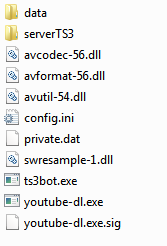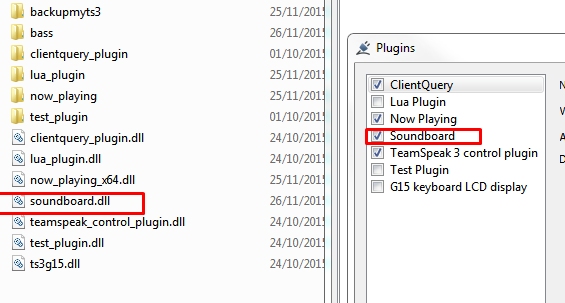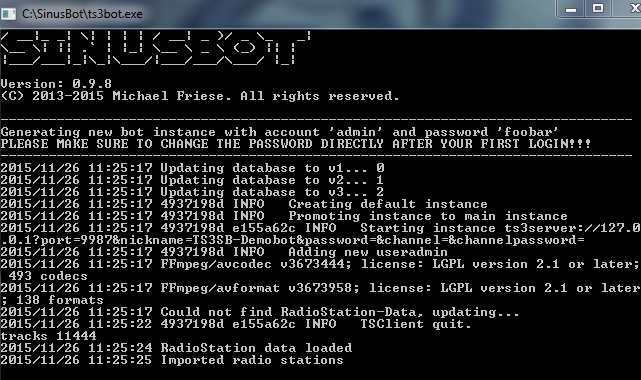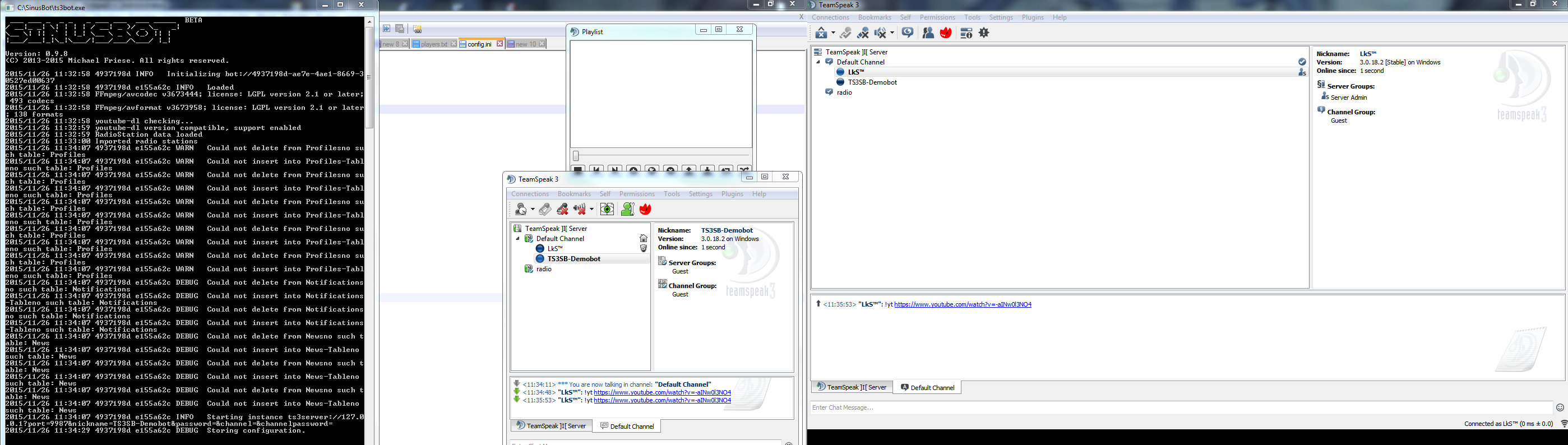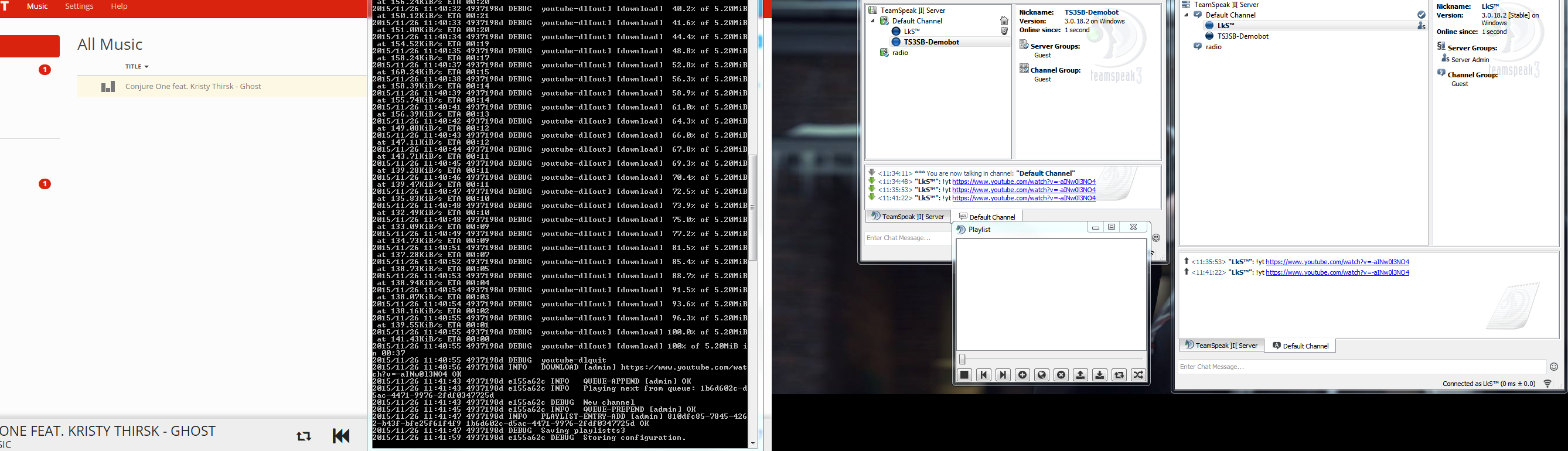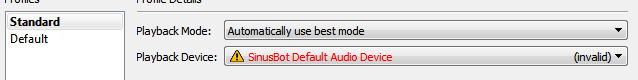MegaClan
Member
the bot is started
Image
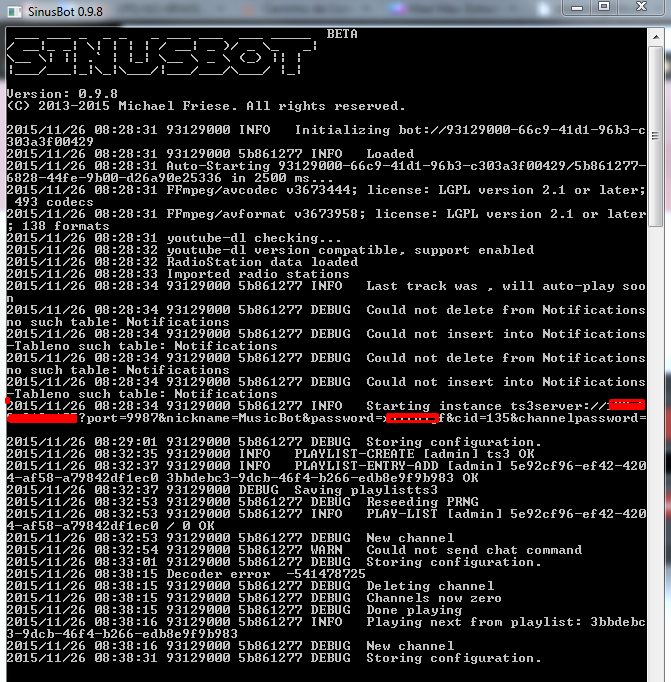
the Web Interface is connected and everything set up, at least let you ask.
but when I put some music to play in ts3 not hear the sound, and the bot is "continuous sound" on.
Bot has Server Admin
I have Server Admin
But the controls do not work in chat, I write and do nothing.
Image
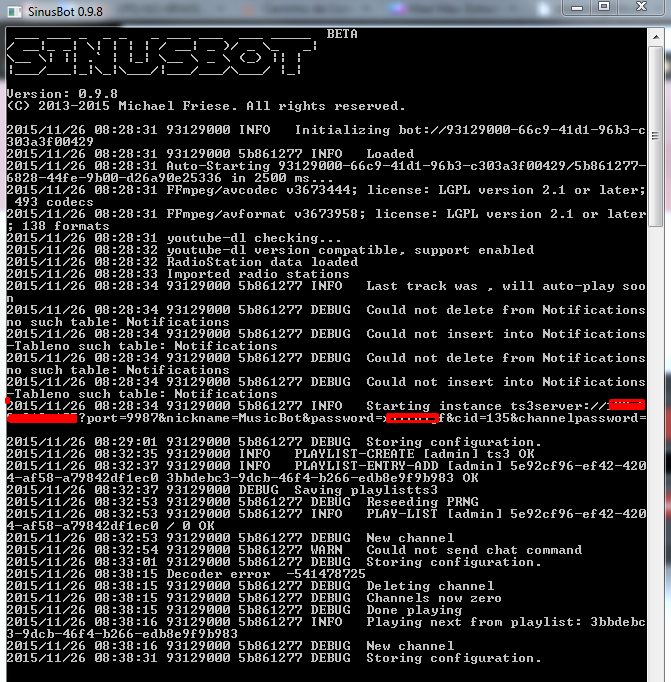
the Web Interface is connected and everything set up, at least let you ask.
but when I put some music to play in ts3 not hear the sound, and the bot is "continuous sound" on.
Bot has Server Admin
I have Server Admin
But the controls do not work in chat, I write and do nothing.