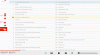
Can someone help me with the above problem?
When advancing the song in the sinusbot panel, it most often does this from the above gif. Always skips one or more songs in playback. This only happens with complete playlist that was created by youtube link, the playlist with local songs or downloaded does not happen, they normally play the next song without skipping any.
SinusBot 0.13.37-9791176
Teamspeak 3.1.8 [Stable] em Linux
Youtube dl (March 26, 2018)
Config.ini
Code:
TS3Path = "/opt/bot4/teamspeak3-client/ts3client_linux_amd64"
ListenHost = "0.0.0.0"
DataDir = "/opt/bot4/data/"
ListenPort = 8090
LocalPlayback = false
EnableLocalFS = false
MaxBulkOperations = 300
LogLevel = 10
EnableProfiler = false
YoutubeDLPath = "/usr/local/bin/youtube-dl"
EnableDebugConsole = false
UploadLimit = 83886080
RunAsUser = 0
RunAsGroup = 0
InstanceActionLimit = 6
UseSSL = false
SSLKeyFile = ""
SSLCertFile = ""
Hostname = ""
HostnameMask = ""
SampleInterval = 60
StartVNC = false
EnableWebStream = false
LogFile = "/opt/bot4/logs.txt"
LicenseKey = "Xja+3msfoRhe0Zel9VyxLSRYmialR6KE7TyDrIwcxlE="
IsProxied = false
DenyStreamURLs = []
Pragma = 0
[YoutubeDL]
BufferSize = 524288
MaxDownloadSize = 419430400
MaxDownloadRate = 104857600
MaxSimultaneousChunkDownloads = 1
CacheStreamed = false
TimeoutSingleDownloader = 0
TimeoutMultiDownloader = 0
ChunkSize = 5242880
[TS3]
AvatarMaxWidth = 0
AvatarMaxHeight = 0
AllowGIF = false
[StreamRewrites]
[Scripts]
AllowReload = false
EnableTimer = false
DisableLegacyEvents = false
ScriptTimeout = 5
[Themes]
Default = ""
[SpeechRecognition]
Enable = false
[FFmpeg]
UserAgent = "SinusBot (0.13.37-9791176)"
[DAV]
Enable = false
[XServer]
Delay = 0
Debug = false
[SHMem]
Enable = false
Size = 0
Delay = 0
Interval = 0
[RadioStations]
URL = ""
UpdateInterval = 0diagSinusbot.sh - Sinusbot diagnostic script
Code:
==========================================================
SINUSBOT RELATED
SYSTEM INFORMATION
- Operating System: Debian GNU/Linux 8.10 (jessie)
- Kernel: Linux 3.16.0-5-amd64 x86_64
- Load Average: 0.80 3.08 2.59
- Uptime: 6 days, 13 hours, 59 minutes, 15 seconds
- OS x64 check: OK
- OS Updates: 2 (updates available!)
- OS Missing Packages: None
- OS APT Last Update: 01.04.2018 04:04:21 EDT -04:00:00
- SHELL LOCALE LANG: en_US.UTF-8
- Bot Start Script: not found
- DNS resolution check: www.sinusbot.com resolved to 104.18.40.220 -> OK
- HTTPS check with IPv4 mode: SUCCESS [Connection was established to www.sinusbot.com, CODE #200]
- HTTPS check with IPv6 mode: IGNORE
- CPU:
Architecture: x86_64
CPU(s): 1
Thread(s) per core: 1
Core(s) per socket: 1
Socket(s): 1
Model name: Intel Core Processor (Haswell, no TSX)
CPU MHz: 2394.472
Virtualization: VT-x
Hypervisor vendor: KVM
Virtualization type: full
- RAM: 842.57 MB/1.91 GB in use (42%)
- SWAP: 0 B/0 B in use (0%) (SWAP disabled)
- DISK: 2.73 GB/6.61 GB in use (41%)
- Package versions:
+ libglib: 2.42.1-1+b1
BOT INFORMATION
- Status: running (PIDs: 12367 12364, User: bot4)
- Webinterface: port locally reachable (Port: 8090)
- Binary: /opt/bot4/sinusbot
- Binary Info: MD5 Hash: f42a573b7435a8ff04da446d5ccbe754, Perms: 755, User: bot4
- Version: 0.13.37-9791176
- TS3 Plugin: installed (md5 hash match)
- Bot Plugin: 26551adc40e47c6d5d02517b8575d375
- TS3 Client: 26551adc40e47c6d5d02517b8575d375
- Config:
- LogLevel = 10 (debug log active)
- TS3Path = /opt/bot4/teamspeak3-client/ts3client_linux_amd64 (Version 3.1.8)
- YoutubeDLPath = /usr/local/bin/youtube-dl (does exist, version: 2018.03.26.1)
- Installed scripts: advertising.js; alonemode.js; AutomaticServerGroupAssigner.js; bookmark.js; Changecodec.js; defaultChannel+.js; Digital_Clock.js; followme.js; jail.js; norecording.js; OKlib.js; Reconnect.js; rememberChannel.js; welcome.js; Youtube_Search.js
TIME INFORMATION
- Time (local): 01.04.2018 08:05:50 EDT -04:00:00
- Time (remote): 01.04.2018 08:05:50 EDT -04:00:00
- Time (difference): 0 secs (Time diff less than 2 secs. Good.)
- Timezone:
OTHER INFORMATION
- TeamSpeak 3 Version: 3.1.8
- youtube-dl Version: 2018.03.26.1
- DiagScript Version: 0.7.0
==========================================================