MyNameIsJan
New Member
Hello,
I'm running a Windows Server 2019 and using it via remote connection.
I have followed the steps provided in the FAQ under Installation for Windows.
I have installed TS3 Client and the SinusBot including youtube-dl.exe.
I also copied the command.js file into the scripts folder as it was missing.
Web interface can be opened and configure. (via localhost)
After I configured the Bot with the host ip as well as a channel id to connect to, the Bot starts and connects to the server and the correct channel.
The problem I'm currently facing, is that the bot doesn't react to any commands. As well as not recognizing any identities.(I'm in the server in the same channel as the bot itself)
Which in return means I can't select my identity as admin or add another account with my identity. The !register command doesn't work as the bot does not react to command.
The Instance Log says the following:
I also see in the TS3 Client that there is something wrong with the audio devices.
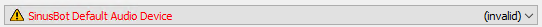
If more information is needed please let me know.
Thanks and BR
Jan
I'm running a Windows Server 2019 and using it via remote connection.
I have followed the steps provided in the FAQ under Installation for Windows.
I have installed TS3 Client and the SinusBot including youtube-dl.exe.
I also copied the command.js file into the scripts folder as it was missing.
Web interface can be opened and configure. (via localhost)
After I configured the Bot with the host ip as well as a channel id to connect to, the Bot starts and connects to the server and the correct channel.
The problem I'm currently facing, is that the bot doesn't react to any commands. As well as not recognizing any identities.(I'm in the server in the same channel as the bot itself)
Which in return means I can't select my identity as admin or add another account with my identity. The !register command doesn't work as the bot does not react to command.
The Instance Log says the following:
2023-06-20T21:46:28+02:00 Prespawn.
2023-06-20T21:46:27+02:00 TSClient quit.
2023-06-20T21:46:27+02:00 Closed.
2023-06-20T21:46:26+02:00 Could not request shutdown. Please make sure that the plugin is installed correctly; HTTP returned an error: Timeout; Code: 500; Message: Timeout
2023-06-20T21:46:16+02:00 No pong received from client. Restarting...
2023-06-20T21:41:26+02:00 Ping failed.
2023-06-20T21:36:16+02:00 Storing configuration.
2023-06-20T21:36:16+02:00 TS>DUMP defined! Dumpdir is: C:\SinusBot\data\ts3\7287fcc2-41fd-4fda-9590-603ca2b7149a\8826d02d-907f-4d2e-8d49-c5c12a877ede\crashdumps
2023-06-20T21:36:16+02:00 TS>Crashdump ENABLED, directory is: C:\SinusBot\data\ts3\7287fcc2-41fd-4fda-9590-603ca2b7149a\8826d02d-907f-4d2e-8d49-c5c12a877ede\crashdumps
2023-06-20T21:36:16+02:00 Starting instance ts3server://ts.gamingbanner.de?port=9987&nickname=MusicBot&password=&cid=267&channelpassword=
2023-06-20T21:36:16+02:00 Could not insert into FileTransfer-Tableno such table: FileTransfer
2023-06-20T21:36:16+02:00 Could not delete from FileTransferno such table: FileTransfer
2023-06-20T21:36:16+02:00 Could not insert into FileTransfer-Tableno such table: FileTransfer
2023-06-20T21:36:16+02:00 Could not delete from FileTransferno such table: FileTransfer
2023-06-20T21:36:16+02:00 Could not insert into FileTransfer-Tableno such table: FileTransfer
2023-06-20T21:36:16+02:00 Could not delete from FileTransferno such table: FileTransfer
2023-06-20T21:36:16+02:00 Could not insert into FileTransfer-Tableno such table: FileTransfer
2023-06-20T21:36:16+02:00 Could not delete from FileTransferno such table: FileTransfer
2023-06-20T21:36:16+02:00 Could not insert into FileTransfer-Tableno such table: FileTransfer
2023-06-20T21:36:16+02:00 Could not delete from FileTransferno such table: FileTransfer
2023-06-20T21:36:16+02:00 Could not insert into FileTransfer-Tableno such table: FileTransfer
2023-06-20T21:36:16+02:00 Could not delete from FileTransferno such table: FileTransfer
2023-06-20T21:36:15+02:00 Could not create Notifications-Tabletable Notifications already exists
2023-06-20T21:36:15+02:00 Could not create WhisperReceive-Tabletable WhisperReceive already exists
2023-06-20T21:36:15+02:00 Could not create Chat-Tabletable Chat already exists
2023-06-20T21:36:15+02:00 About to run.
2023-06-20T21:36:15+02:00 Prespawn.
2023-06-20T21:35:46+02:00 imported module: command
2023-06-20T21:35:46+02:00 resolving module command
2023-06-20T21:35:46+02:00 script alonemode loaded
2023-06-20T21:35:46+02:00 registered callback for event clientMove
2023-06-20T21:35:46+02:00 Initialization complete
2023-06-20T21:35:46+02:00 script sinusbot-commands loaded
2023-06-20T21:35:46+02:00 registered callback for event load
2023-06-20T21:35:46+02:00 registered callback for event ytdl.error
2023-06-20T21:35:46+02:00 registered callback for event ytdl.success
2023-06-20T21:35:46+02:00 [sinusbot-commands:114:12] SinusBot v1.0.0-beta.13-dc94a7c on windows
2023-06-20T21:35:46+02:00 [sinusbot-commands:113:12] Loaded SinusBot Commands v1.1.2 by Jonas Bögle (@irgendwr).
2023-06-20T21:35:46+02:00 executing script alonemode
2023-06-20T21:35:46+02:00 script command loaded
2023-06-20T21:35:46+02:00 module registered as command
2023-06-20T21:35:46+02:00 registered callback for event chat
2023-06-20T21:35:46+02:00 executing script sinusbot-commands
2023-06-20T21:35:46+02:00 executing script command
I also see in the TS3 Client that there is something wrong with the audio devices.
If more information is needed please let me know.
Thanks and BR
Jan
