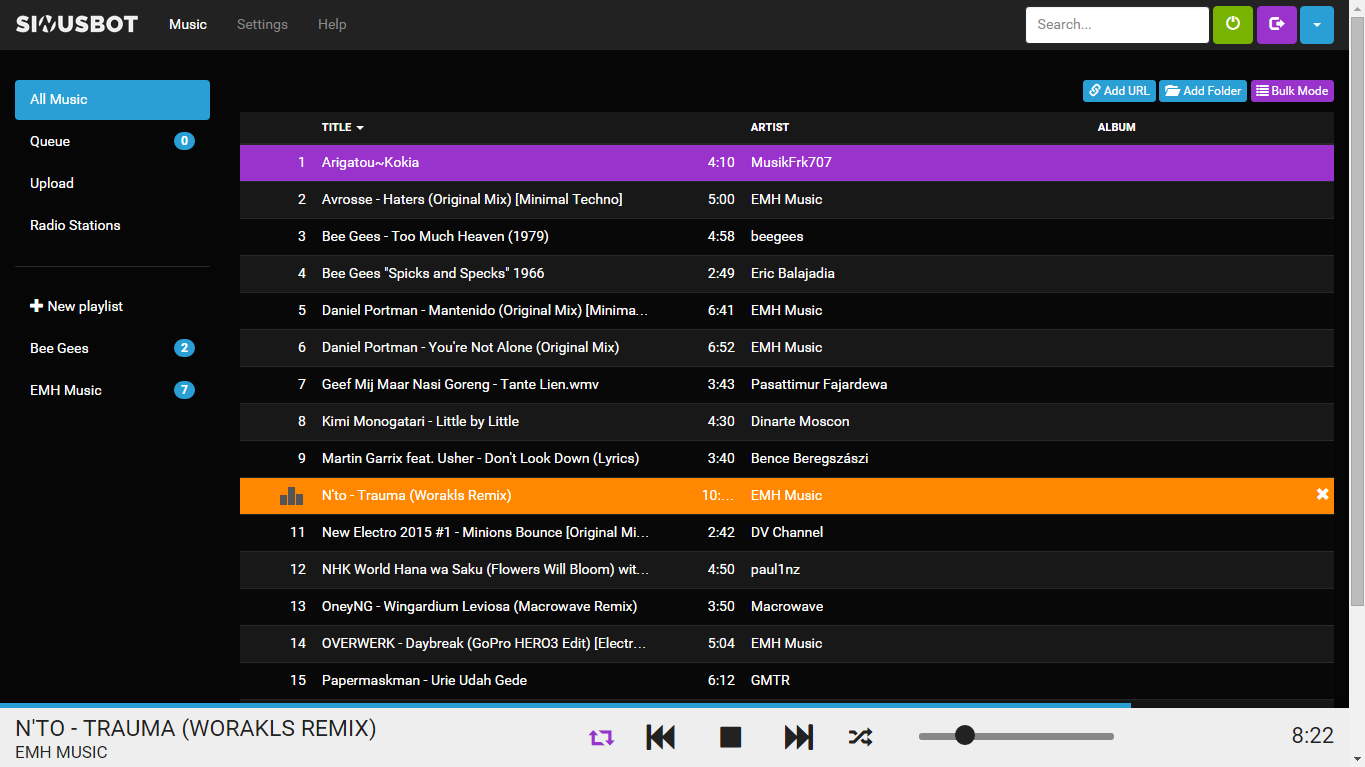Hey,
first this is the wrong section. This is not a how to.
You can switch between Bootstrap themes from: https://bootswatch.com/.
Next the Sinusbot is closed source, this means you can't edit the code.
I checked the code via Chrome Developer Console the logo points to: /img/sinusbot-logo.png. I didn't found any folder named "img", i think it's a folder in the Sinusbot binary.
Back to the topic, you can choose between the specified bootstrap templates but no more.
The option to change the logo is maybe a good idea for the hoster version.