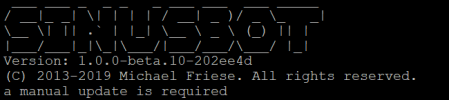Install the app
How to install the app on iOS
Follow along with the video below to see how to install our site as a web app on your home screen.
Note: This feature may not be available in some browsers.
-
If you need help or want to discuss things, you now can also join us on our Discord Server!
-
A first preview of the unlimited version of SinusBot can be found in the Upcoming Changes thread. A version for Windows will follow, but we don't have a release date, yet.
You are using an out of date browser. It may not display this or other websites correctly.
You should upgrade or use an alternative browser.
You should upgrade or use an alternative browser.
Fresh sinusbot says "a manual update is required"
- Thread starter CuzImPeter
- Start date
CuzImPeter
Member
OS : Ubuntu 18.04.5 LTS
Arch : x86_64 (64 Bit)
Kernel : 4.15.0-143-generic
Virtualization : KVM
Arch : x86_64 (64 Bit)
Kernel : 4.15.0-143-generic
Virtualization : KVM
Please share your the config.ini file
Please try these steps ;
Step 1 - apt-get update && apt-get -y upgrade
Step 2 - apt-get install -y x11vnc xvfb libxcursor1 ca-certificates bzip2 libnss3 libegl1-mesa x11-xkb-utils libasound2 libglib2.0-0 libgl1 libnspr4 libfontconfig1 libxi6 libxcursor1 libxcomposite1 libasound2 libxtst6
Step 3 - update-ca-certificates
Report the result, please
Thank you.
Please try these steps ;
Step 1 - apt-get update && apt-get -y upgrade
Step 2 - apt-get install -y x11vnc xvfb libxcursor1 ca-certificates bzip2 libnss3 libegl1-mesa x11-xkb-utils libasound2 libglib2.0-0 libgl1 libnspr4 libfontconfig1 libxi6 libxcursor1 libxcomposite1 libasound2 libxtst6
Step 3 - update-ca-certificates
Report the result, please
Thank you.
Last edited:
CuzImPeter
Member
Well, that installed pretty quickly. I didn't encounter an error with these commands, but when trying to start sinusbot it still says a manual update is required.
CuzImPeter
Member
I am not comfortable with other people connecting to my server. But thanks for offering your help.
@CuzImPeter please provide all needed information, as described here
CuzImPeter
Member
@Jniklas2
Code:
SINUSBOT RELATED
SYSTEM INFORMATION
- Operating System: Ubuntu 18.04.5 LTS
- Kernel: Linux 4.15.0-143-generic x86_64
- Load Average: 0.33 0.24 0.15
- Uptime: 0 days, 1 hours, 34 minutes, 28 seconds
- OS x64 check: OK
- OS Updates: 0 (well done!)
- OS Missing Packages: None
- OS APT Last Update: 24.05.2021 15:19:11 CEST +02:00:00
- Shell Locale: C.UTF-8
- Bot Start Script: not found
- CPU:
Architecture: x86_64
CPU(s): 4
Thread(s) per core: 1
Core(s) per socket: 4
Socket(s): 1
Model name: Intel(R) Xeon(R) CPU E5-2667 v2 @ 3.30GHz
CPU MHz: 3299.998
Hypervisor vendor: KVM
Virtualization type: full
- RAM: 3.60 GB/15.66 GB in use (22%)
- SWAP: 0 B/0 B in use (0%) (SWAP disabled)
- DISK: 4.26 GB/57.97 GB in use (7%)
- Package versions:
- libglib: 2.56.4-0ubuntu0.18.04.8
BOT INFORMATION
- Status: not running
- Webinterface: port locally not reachable (Port: 8087)
- Binary: /opt/sinusbot/sinusbot
- Binary Info: MD5 Hash: 224b687db910b732fe5a7cfec4f6c78e, Perms: 755, User: sinusbot
- Version: 1.0.0-beta.10-202ee4d
- TS3 Plugin: installed (md5 hash match)
- Bot Plugin: aa483aea105cb62033392b1ce6d317ab
- TS3 Client: aa483aea105cb62033392b1ce6d317ab
- Config:
- LogLevel = 3
- TS3Path = /opt/sinusbot/teamspeak3-client/ts3client_linux_amd64 (Version 3.5.3)
- YoutubeDLPath = /usr/local/bin/youtube-dl (does exist, version: 2021.05.16)
- Installed scripts: advertising.js; alonemode.js; bookmark.js; command.js; followme.js; norecording.js; rememberChannel.js; sinusbot-commands.js; welcome.js
BOT TECHNICAL INFORMATION
- File exists:
- TS3Client/libqxcb-glx-integration.so: no
- LDD output:
linux-vdso.so.1 (0x00007ffecd3e0000)
libswresample.so.2 => /opt/sinusbot/libswresample.so.2 (0x00007f2e2e3b6000)
libavfilter.so.6 => /opt/sinusbot/libavfilter.so.6 (0x00007f2e2e05e000)
libavformat.so.57 => /opt/sinusbot/libavformat.so.57 (0x00007f2e2dc5d000)
libavcodec.so.57 => /opt/sinusbot/libavcodec.so.57 (0x00007f2e2d2f8000)
libavutil.so.55 => /opt/sinusbot/libavutil.so.55 (0x00007f2e2d084000)
libdl.so.2 => /lib/x86_64-linux-gnu/libdl.so.2 (0x00007f2e2ce80000)
libm.so.6 => /lib/x86_64-linux-gnu/libm.so.6 (0x00007f2e2cae2000)
libpthread.so.0 => /lib/x86_64-linux-gnu/libpthread.so.0 (0x00007f2e2c8c3000)
libstdc++.so.6 => /usr/lib/x86_64-linux-gnu/libstdc++.so.6 (0x00007f2e2c53a000)
libgcc_s.so.1 => /lib/x86_64-linux-gnu/libgcc_s.so.1 (0x00007f2e2c322000)
libc.so.6 => /lib/x86_64-linux-gnu/libc.so.6 (0x00007f2e2bf31000)
libz.so.1 => /lib/x86_64-linux-gnu/libz.so.1 (0x00007f2e2bd14000)
librt.so.1 => /lib/x86_64-linux-gnu/librt.so.1 (0x00007f2e2bb0c000)
/lib64/ld-linux-x86-64.so.2 (0x00007f2e2e5d0000)
REACHABILITY CHECKS
- HTTPS check with IPv4 mode: FAILED [Failed connection to www.sinusbot.com, CODE #403]
- HTTPS check with IPv6 mode: IGNORED [Disabled]
- DNS resolution check: SUCCESS [www.sinusbot.com resolved to 104.21.13.58]
- Update server checks:
update01.sinusbot.com -> 172.67.132.160: FAILED [CODE #403]
update02.sinusbot.com -> 172.67.132.160: FAILED [CODE #403]
update03.sinusbot.com -> 172.67.132.160: FAILED [CODE #403]
TIME INFORMATION
- Time (local): 24.05.2021 17:17:39 CEST +02:00:00
- Time (remote): 24.05.2021 17:17:39 CEST +02:00:00
- Time (difference): 0 secs (Time diff less than 2 secs. Good.)
- Timezone: Europe/Berlin
OTHER INFORMATION
- TeamSpeak3 Version: 3.5.3
- youtube-dl Version: 2021.05.16
- DiagScript Version: 0.8.0This setup works fine on Ubuntu 20.04 (LTS) x64 , Ubuntu 18.04 (LTS) x64 version and Ubuntu 16.04 (LTS) x64 verison.
Step 1
I am sure this setup will not cause any problems.
Please don't forget to install here youtubedl.
And , If you edit the youtube dl path part in the config.ini file this way, it will work without any problems.
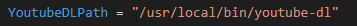
Thank you.
Step 1
Step 2Before you get started your CloudServer should be updated.
apt-get update && apt-get -y upgrade
Step 3SinusBot needs several dependencies which have to be installed urgently!
apt-get install -y x11vnc xvfb libxcursor1 ca-certificates bzip2 libnss3 libegl1-mesa x11-xkb-utils libasound2 libglib2.0-0 libgl1 libnspr4 libfontconfig1 libxi6 libxcursor1 libxcomposite1 libasound2 libxtst6
Step 4Update the certificates by ca-certificates.
update-ca-certificates
Step 5For the installation a user sinusbot must be created.
useradd -m -s /bin/false sinusbot
Step 6Now the installation directory must be created.
mkdir /opt/sinusbot && chown -R sinusbot:sinusbot /opt/sinusbot
Step 7For the installation we have to switch to the created sinusbot user.
su --shell /bin/bash sinusbot
Step 8Change to the sinusbot installation directory.
cd /opt/sinusbot
Step 9Now we need the newest SinusBot version which we unpack directly.
curl https://www.sinusbot.com/dl/sinusbot.current.tar.bz2 | tar xjf -
Step 10To make SinusBot work, a Teamspeak client must be installed in the installation directory and the permissions have to be adjusted.
wget http://dl.4players.de/ts/releases/3.2.3/TeamSpeak3-Client-linux_amd64-3.2.3.run && chmod 0755 TeamSpeak3-Client-linux_amd64-3.2.3.run
Step 11Now the Teamspeak Client has to be unpacked.
./TeamSpeak3-Client-linux_amd64-3.2.3.run
In the unpacking process press Enter + q + y + Enter in succession!
Step 12After the Teamspeak was unpacked. Now the config.ini.dist must be copied and edited.
cp config.ini.dist config.ini && nano config.ini
In the config.ini the following must be replaced: TS3Path = "/opt/ts3soundboard/TeamSpeak3-Client-linux_amd64/ts3client_linux_amd64"
Replace with: TS3Path = "/opt/sinusbot/TeamSpeak3-Client-linux_amd64/ts3client_linux_amd64"
To save Ctrl+O + Enter and to exit press Ctrl+X!
Step 13In the Teamspeak installation directory I recommend to delete an unneeded library, otherwise you might have problems with Teamspeak.
rm TeamSpeak3-Client-linux_amd64/xcbglintegrations/libqxcb-glx-integration.so
Step 14Now the folder structure in the Teamspeak installation directory has to be adapted and an important plugin has to be copied.
mkdir TeamSpeak3-Client-linux_amd64/plugins && cp plugin/libsoundbot_plugin.so TeamSpeak3-Client-linux_amd64/plugins/ && chmod 755 sinusbot
Step 15Now SinusBot has to be started for the first time.
./sinusbot
In the CLI SinusBot generates access data which you can use to access the SinusBot webinterface under: yourserverip:8087
please save your admin password
Step 16To start SinusBot easily a startscript can be used. This must be done as root user! So just use the exit command to leave the sinusbot user.
curl -o /lib/systemd/system/sinusbot.service https://raw.githubusercontent.com/SinusBot/linux-startscript/master/sinusbot.service && nano /lib/systemd/system/sinusbot.service
Now you have to change some entries in the sinusbot.service.
[Unit]
Description=Sinusbot, the Teamspeak 3 and Discord music bot.
Wants=network-online.target
After=syslog.target network.target network-online.target
[Service]
User=sinusbot
ExecStartPre=/bin/rm -f /tmp/.sinusbot.lock
ExecStopPost=/bin/rm -f /tmp/.sinusbot.lock
ExecStart=/opt/sinusbot/sinusbot
WorkingDirectory=/opt/sinusbot
Type=simple
KillSignal=2
SendSIGKILL=yes
Environment=QT_XCB_GL_INTEGRATION=none
LimitNOFILE=512000
LimitNPROC=512000
[Install]
WantedBy=multi-user.target
To save Ctrl+O + Enter and to exit press Ctrl+X
To apply the changes to the sinusbot.service, systemctl must be reloaded.
systemctl daemon-reload
(Optional) SinusBot can also be started automatically after a restart.
systemctl enable sinusbot
Our SinusBot can now be started by using systemctl.
systemctl start sinusbot
I am sure this setup will not cause any problems.
Please don't forget to install here youtubedl.
And , If you edit the youtube dl path part in the config.ini file this way, it will work without any problems.
Thank you.
Last edited:
CuzImPeter
Member
Thx, but i am unable to reinstall my KVM-VPS, because sinusbot is not the only programm running on it, also ubuntu 16.04 is getting older and i don't know how often it will still receive updates thats also the reason why i will currently stick with ubuntu 18.04 and later upgrade to 20.04.
Please don't post an outdated installation tutorial (better link to the official guide)This setup works fine on Ubuntu 20.04 (LTS) x64 , Ubuntu 18.04 (LTS) x64 version and Ubuntu 16.04 (LTS) x64 verison.
Step 1
Step 2
Step 3
Step 4
Step 5
Step 6
Step 7
Step 8
Step 9
Step 10
Step 11
Step 12
Step 13
Step 14
Step 15
Step 16
I am sure this setup will not cause any problems.
Please don't forget to install here youtubedl.
And , If you edit the youtube dl path part in the config.ini file this way, it will work without any problems.
View attachment 4395
Thank you.
Most likely there is no reason to reinstall your server.Thx, but i am unable to reinstall my KVM-VPS, because sinusbot is not the only programm running on it, also ubuntu 16.04 is getting older and i don't know how often it will still receive updates thats also the reason why i will currently stick with ubuntu 18.04 and later upgrade to 20.04.
How old is your server? And have you used any script or tutorial to install multiple sinusbots? Then you are banned.
Since here are the error codes #403, your ip is probably marked as "not trusted" by cloudflare. There are 2 ways to fix it:REACHABILITY CHECKS - HTTPS check with IPv4 mode: FAILED [Failed connection to www.sinusbot.com, CODE #403] - HTTPS check with IPv6 mode: IGNORED [Disabled] - DNS resolution check: SUCCESS [www.sinusbot.com resolved to 104.21.13.58] - Update server checks: update01.sinusbot.com -> 172.67.132.160: FAILED [CODE #403] update02.sinusbot.com -> 172.67.132.160: FAILED [CODE #403] update03.sinusbot.com -> 172.67.132.160: FAILED [CODE #403]
1. The better one:
Connect to the server via vpn or ssh tunnel, open https://update01.sinusbot.com with your browser (through the tunnel) and fix the captcha from cloudflare
2. The (probably) easier one:
Get a new IP adress
CuzImPeter
Member
well, i have purchased this server like 3 days ago and i am trying to set up a teamspeak server. And i wanted to have a bot that plays music so i choose sinusbot. Getting a new IP, is definitly not possible :/. And VPN will not work, cause then i wont be able to use SSH.Please don't post an outdated installation tutorial (better link to the official guide)
Most likely there is no reason to reinstall your server.
How old is your server? And have you used any script or tutorial to install multiple sinusbots? Then you are banned.
Since here are the error codes #403, your ip is probably marked as "not trusted" by cloudflare. There are 2 ways to fix it:
1. The better one:
Connect to the server via vpn or ssh tunnel, open https://update01.sinusbot.com with your browser (through the tunnel) and fix the captcha from cloudflare
2. The (probably) easier one:
Get a new IP adress
But would some kind of proxy work?
The previous owner has done something shady (in the perspective of cloudflare) with that ip address.well, i have purchased this server like 3 days ago
Do you use docker on your server? Then you could start temporally a vpn server.And VPN will not work, cause then i wont be able to use SSH.
Or, as said before, you could use an ssh tunnel (here is a little guide). But unfortunately I can't help you with that.
As long as you connect to cloudflare with the ip of your server, it should workBut would some kind of proxy work?
Sorry i didn't notice.Please don't post an outdated installation tutorial (better link to the official guide)
Most likely there is no reason to reinstall your server.
How old is your server? And have you used any script or tutorial to install multiple sinusbots? Then you are banned.
Since here are the error codes #403, your ip is probably marked as "not trusted" by cloudflare. There are 2 ways to fix it:
1. The better one:
Connect to the server via vpn or ssh tunnel, open https://update01.sinusbot.com with your browser (through the tunnel) and fix the captcha from cloudflare
2. The (probably) easier one:
Get a new IP adress
Thank you.