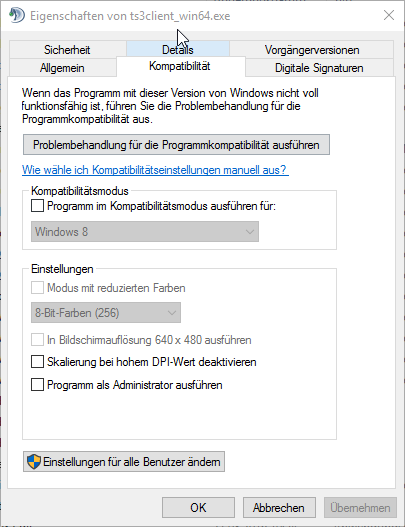meisterlampe00
Member
Hello,
I installed the bot can start it with -RunningAsRootIsEvilAndIKnowThat as rootuser but cant start it as Sinusbot user
Problem is this.
2016/06/25 22:36:55 X [MAIN] Starting up fake x-server...
2016/06/25 22:36:55 Could not open X11 socket. This happens either if the bot is already running or you ran it before using a different user (root?). Please make sure the bot is not running and delete /tmp/.X11-unix/X40 manually.
I really dont know how to fix it can someone help me out pls
I installed the bot can start it with -RunningAsRootIsEvilAndIKnowThat as rootuser but cant start it as Sinusbot user
Problem is this.
2016/06/25 22:36:55 X [MAIN] Starting up fake x-server...
2016/06/25 22:36:55 Could not open X11 socket. This happens either if the bot is already running or you ran it before using a different user (root?). Please make sure the bot is not running and delete /tmp/.X11-unix/X40 manually.
I really dont know how to fix it can someone help me out pls