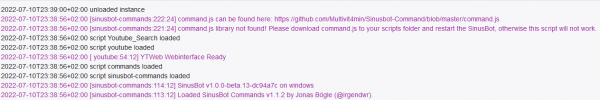Steff00212
New Member
Hey everyone.
I recently installed Sinusbot on Windows Server 2022 Standard. Playing audio works fine, but no commands are registering, although youtube-dl is installed and works, same for Youtube Webinterface. Works fine, but the commands these plugins come with are not registering. Only !help and !man are available. I don't really know what I could do. Commands.js is installed. Would be awesome if someone got any idea!
Versions:
Sinusbot: 1.0.0-beta.13-dc94a7c
Windows Server: 2022 Standard 64bit
I recently installed Sinusbot on Windows Server 2022 Standard. Playing audio works fine, but no commands are registering, although youtube-dl is installed and works, same for Youtube Webinterface. Works fine, but the commands these plugins come with are not registering. Only !help and !man are available. I don't really know what I could do. Commands.js is installed. Would be awesome if someone got any idea!
Versions:
Sinusbot: 1.0.0-beta.13-dc94a7c
Windows Server: 2022 Standard 64bit