Operating System: Windows 10
SinusBot Version: trying to download the newest version
TS3 Version: newest version
Problem Description
Everytime time I try to download the Sinusbot I get prompted this:
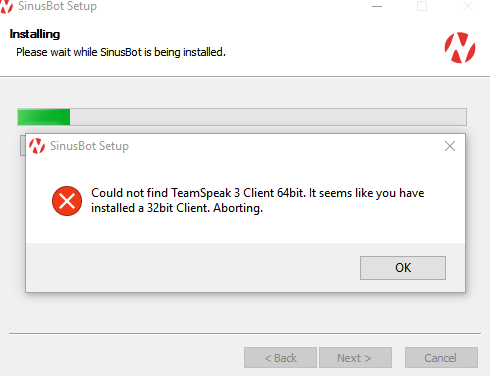
https://gyazo.com/42e72c3f74758ef156b27e8d4ee9d9ea
I have TeamSpeak3 in 64 bit and its really confusing me to why its showing this. Any help please?
SinusBot Version: trying to download the newest version
TS3 Version: newest version
Problem Description
Everytime time I try to download the Sinusbot I get prompted this:
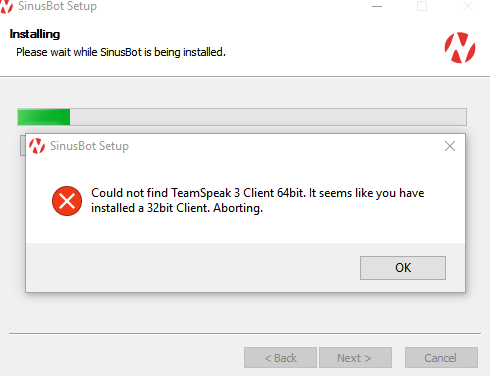
https://gyazo.com/42e72c3f74758ef156b27e8d4ee9d9ea
I have TeamSpeak3 in 64 bit and its really confusing me to why its showing this. Any help please?
