Install the app
How to install the app on iOS
Follow along with the video below to see how to install our site as a web app on your home screen.
Note: This feature may not be available in some browsers.
-
If you need help or want to discuss things, you now can also join us on our Discord Server!
-
A first preview of the unlimited version of SinusBot can be found in the Upcoming Changes thread. A version for Windows will follow, but we don't have a release date, yet.
You are using an out of date browser. It may not display this or other websites correctly.
You should upgrade or use an alternative browser.
You should upgrade or use an alternative browser.
Ram usage
- Thread starter LukBoy99
- Start date
- Status
- Not open for further replies.
Codebucket
Member
I can only disagree with you, because I have 4 bots running in a VM with 256 MB of RAM and the RAM usage is always around 90-130 MB. But there is also a swap space with 512 MB of RAM which is also often usedDoes sinusbot ram usage increase with time? as i start it it's using 300 mibs, 3 streaming bots and 3 mostly idle member bots, withing 24 hours it's up to 1.2 gb ram, by 2 days it's taking 1800 of my 1900 ram, I have to restart it every 2 days, any idea?
So maybe consider turning on your swap or limiting maybe the RAM usage of youtube-dl, because sometimes is youtube-dl taking huge amount of RAM when a user streams a 2 hour mix from YouTube
Btw, which distro are you using? (Please not Arch
~ Codebucket
Ubuntu, no one runs a 2 hour mix just a song or 2 per hour maybe less, the user using that ram appears as sinusbot. mostly the teamspeak instances, it wasn't like this 2 updates ago.I can only disagree with you, because I have 4 bots running in a VM with 256 MB of RAM and the RAM usage is always around 90-130 MB. But there is also a swap space with 512 MB of RAM which is also often used
So maybe consider turning on your swap or limiting maybe the RAM usage of youtube-dl, because sometimes is youtube-dl taking huge amount of RAM when a user streams a 2 hour mix from YouTube
Btw, which distro are you using? (Please not Arch)
~ Codebucket
Codebucket
Member
Which Sinusbot version are you running?
Codebucket
Member
Which exactly?Latest
sinusbot-0.9.12.2-58b509d.tar.bz2Which exactly?
I literally just restarted,,it was using 1850 mb of my 2gb ram
Codebucket
Member
Hmm, do you know maybe which version of the Teamspeak 3 client is your server running?
nothing man, just a plain ubuntu vps and latest sinusbot/ts3 clientHi, 300 mb is maybe normal. You using any virtualization? Docker, LXC or such? But the memory stacking is not normal.
still happening, forgot to restart for 48 hours due to exams and ended up with mysql crashed, 2 instances crashed, !sub not working and ram as seen
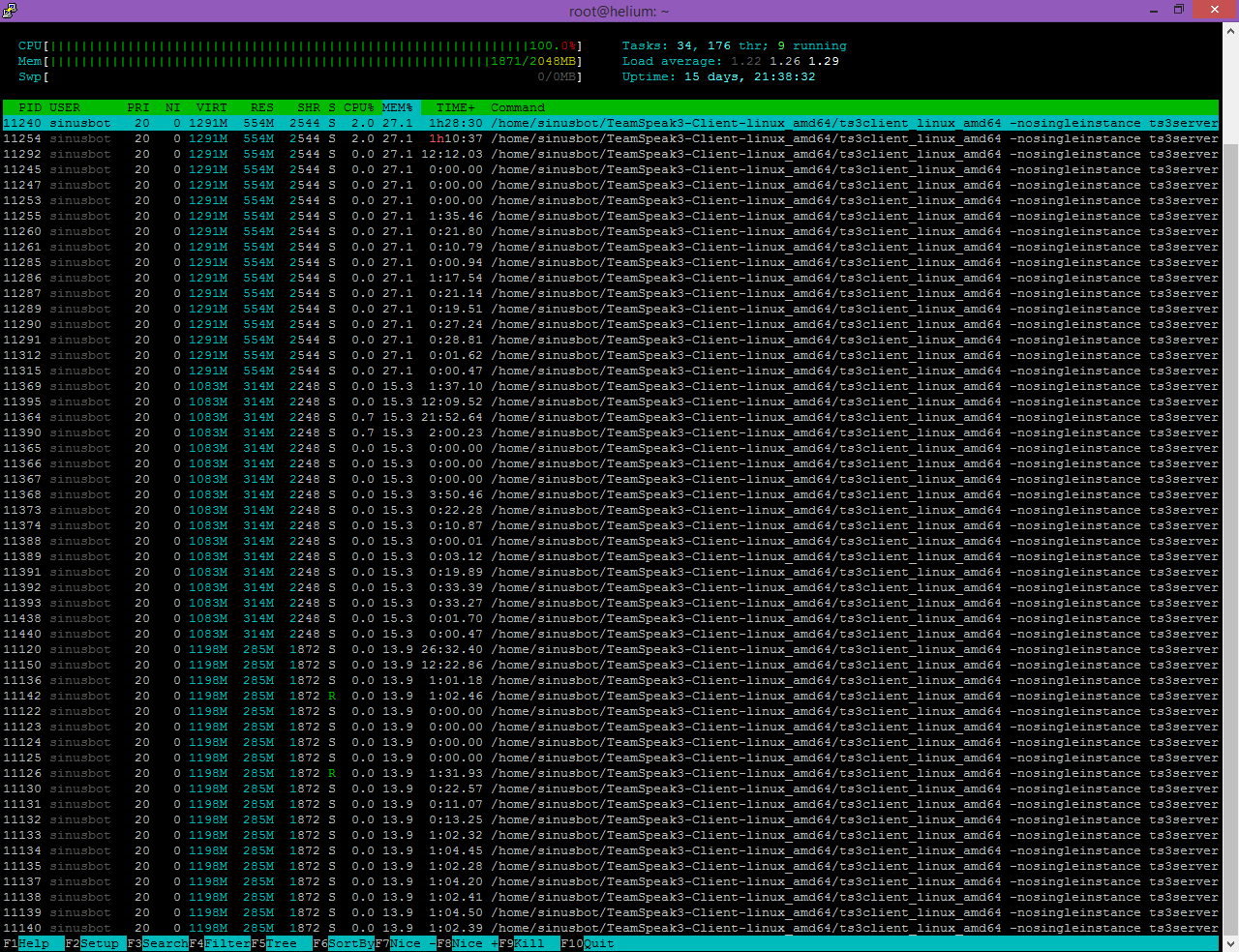
Have you got a valid SinusBot-license? Dafuq man, that's so much.nothing man, just a plain ubuntu vps and latest sinusbot/ts3 client
Of course i do, this still happening by the way, restarting every 24 hours,Have you got a valid SinusBot-license? Dafuq man, that's so much.
What do you mean?
>Yes I have a licenseOf course i do
>This RAM racking issue still exists.This still happening by the way.
>I have to restart sinusbot every 24 hours.restarting every 24 hours.
- Status
- Not open for further replies.
