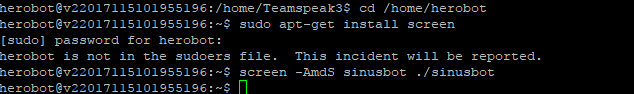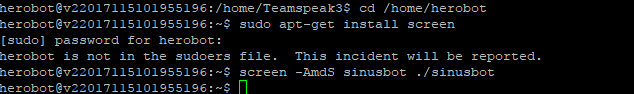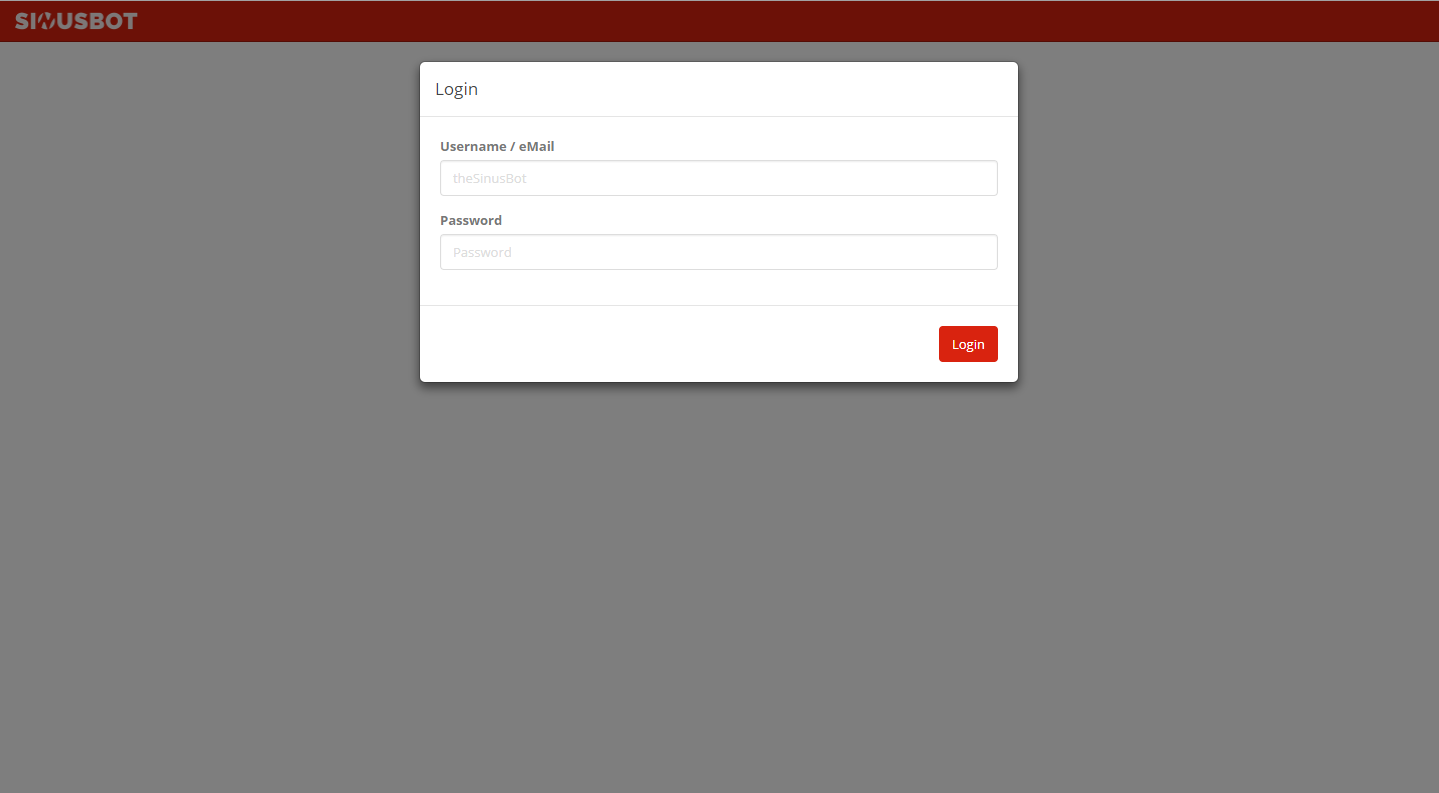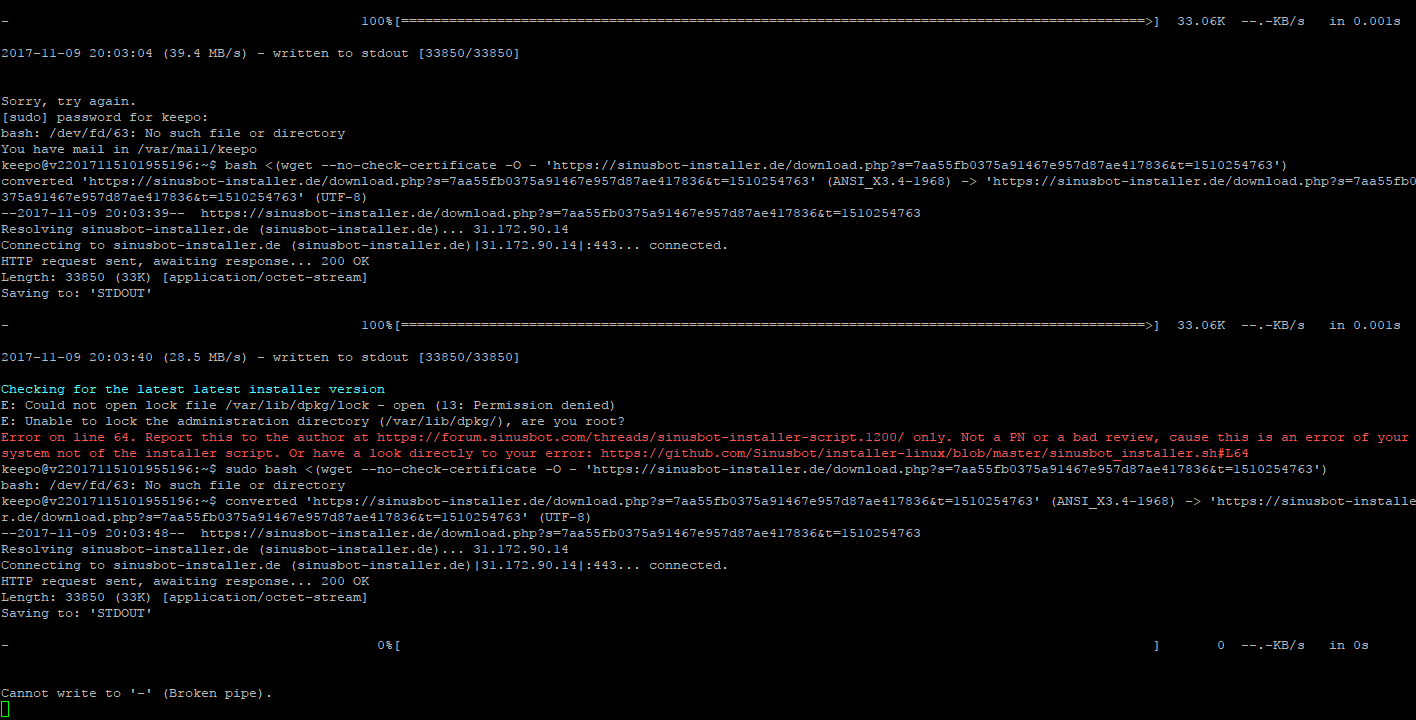kappa@v22017115101955196:~$ sudo cd /home/sinusbot
We trust you have received the usual lecture from the local System
Administrator. It usually boils down to these three things:
#1) Respect the privacy of others.
#2) Think before you type.
#3) With great power comes great responsibility.
[sudo] password for kappa:
sudo: cd: command not found
kappa@v22017115101955196:~$ cd kappa
bash: cd: kappa: No such file or directory
kappa@v22017115101955196:~$ cd kappa
bash: cd: kappa: No such file or directory
kappa@v22017115101955196:~$ cd /home/kappa
kappa@v22017115101955196:~$ curl -O
https://www.sinusbot.com/dl/sinusbot-beta.ta r.bz2
% Total % Received % Xferd Average Speed Time Time Time Current
Dload Upload Total Spent Left Speed
100 10.2M 100 10.2M 0 0 14.5M 0 --:--:-- --:--:-- --:--:-- 14.5M
kappa@v22017115101955196:~$ sudo tar -xjvf sinusbot-beta.tar.bz2
README.md
config.ini.dist
data/
data/locales/
data/themes/
libavcodec.so.57
libavfilter.so.6
libavformat.so.57
libavutil.so.55
libswresample.so.2
plugin/
plugin/libsoundbot_plugin.so
scripts/
scripts/advertising.js
scripts/alonemode.js
scripts/bookmark.js
scripts/followme.js
scripts/norecording.js
scripts/rememberChannel.js
scripts/welcome.js
sinusbot
kappa@v22017115101955196:~$ sudo cp config.ini.dist config.ini
kappa@v22017115101955196:~$ sudo wget
http://dl.4players.de/ts/releases/3.0.19.4 /TeamSpeak3-Client-linux_amd64-3.0.19.4.run
converted '
http://dl.4players.de/ts/releases/3.0.19.4/TeamSpeak3-Client-linux_am d64-3.0.19.4.run' (ANSI_X3.4-1968) -> '
http://dl.4players.de/ts/releases/3.0.19. 4/TeamSpeak3-Client-linux_amd64-3.0.19.4.run' (UTF-8)
--2017-11-09 15:19:34--
http://dl.4players.de/ts/releases/3.0.19.4/TeamSpeak3-C lient-linux_amd64-3.0.19.4.run
Resolving dl.4players.de (dl.4players.de)... 85.25.26.26, 85.25.26.27, 85.25.26. 25
Connecting to dl.4players.de (dl.4players.de)|85.25.26.26|:80... connected.
HTTP request sent, awaiting response... 200 OK
Length: 37054436 (35M) [application/x-makeself]
Saving to: 'TeamSpeak3-Client-linux_amd64-3.0.19.4.run'
TeamSpeak3-Client-l 100%[=====================>] 35.34M 67.3MB/s in 0.5s
2017-11-09 15:19:35 (67.3 MB/s) - 'TeamSpeak3-Client-linux_amd64-3.0.19.4.run' s aved [37054436/37054436]
kappa@v22017115101955196:~$ sudo chmod 0755 TeamSpeak3-Client-linux_amd64-3.0.19 .4.run
kappa@v22017115101955196:~$ sudo ./TeamSpeak3-Client-linux_amd64-3.0.19.4.run
Welcome to the TeamSpeak 3 Client for Linux on amd64 installer
In order to install this software you are required to accept the license
agreement, please press return to view the license.
You can scroll with the arrow keys and quit the viewer by pressing 'q'.
[RETURN]
q
Please type y to accept, n otherwise: y
Creating directory TeamSpeak3-Client-linux_amd64
Verifying archive integrity... All good.
Uncompressing TeamSpeak 3 Client for Linux on amd64 100%
kappa@v22017115101955196:~$ sudo nano config.ini
kappa@v22017115101955196:~$ cp /home/kappa/plugin/libsoundbot_plugin.so /home/ka ppa/TeamSpeak3-Client-linux_amd64/plugins
cp: cannot create regular file '/home/kappa/TeamSpeak3-Client-linux_amd64/plugin s/libsoundbot_plugin.so': Permission denied
kappa@v22017115101955196:~$ sudo cp /home/kappa/plugin/libsoundbot_plugin.so /ho me/kappa/TeamSpeak3-Client-linux_amd64/plugins
kappa@v22017115101955196:~$ chmod 0755 sinusbot
chmod: changing permissions of 'sinusbot': Operation not permitted
kappa@v22017115101955196:~$ sudo chmod 0755 sinusbot
kappa@v22017115101955196:~$ sudo apt-get install screen
Reading package lists... Done
Building dependency tree
Reading state information... Done
screen is already the newest version.
0 upgraded, 0 newly installed, 0 to remove and 0 not upgraded.
kappa@v22017115101955196:~$ screen -AmdS sinusbot ./sinusbot
kappa@v22017115101955196:~$ sudo screen -AmdS sinusbot ./sinusbot
kappa@v22017115101955196:~$ sudo screen -AmdS kappa ./sinusbot
kappa@v22017115101955196:~$ sudo welcome.js
sudo: welcome.js: command not found
kappa@v22017115101955196:~$ sudo apt-get install x11vnc xinit xvfb libxcursor1 c a-certificates bzip2
Reading package lists... Done
Building dependency tree
Reading state information... Done
bzip2 is already the newest version.
ca-certificates is already the newest version.
libxcursor1 is already the newest version.
x11vnc is already the newest version.
xinit is already the newest version.
xvfb is already the newest version.
0 upgraded, 0 newly installed, 0 to remove and 0 not upgraded.
kappa@v22017115101955196:~$ sudo update-ca-certificates
Updating certificates in /etc/ssl/certs... 0 added, 0 removed; done.
Running hooks in /etc/ca-certificates/update.d....done.
kappa@v22017115101955196:~$ sudo apt-get install libglib2.0-0
Reading package lists... Done
Building dependency tree
Reading state information... Done
libglib2.0-0 is already the newest version.
0 upgraded, 0 newly installed, 0 to remove and 0 not upgraded.
kappa@v22017115101955196:~$ screen -x sinusbot
Cannot open your terminal '/dev/pts/2' - please check.
kappa@v22017115101955196:~$ sudo screen -x sinusbot
There is no screen to be attached matching sinusbot.