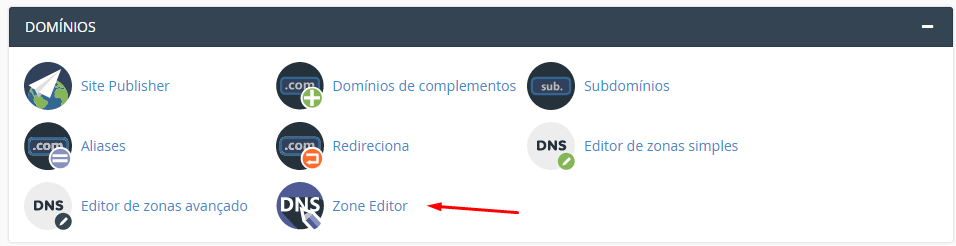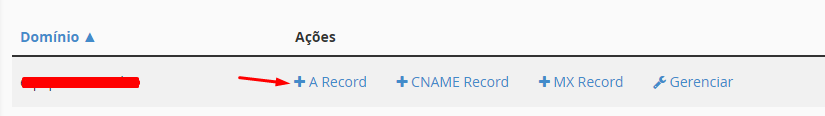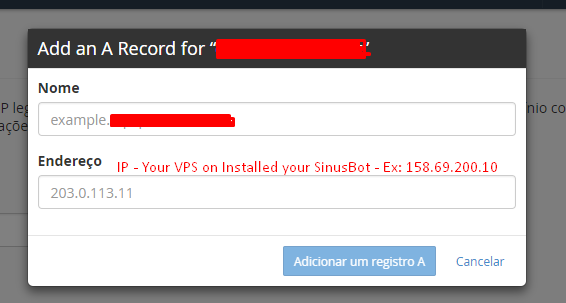You'll have to add an A-record to your DNS settings of your domainname which can be done within the cPanel. Personally, I have no expirence with cPanel and it's DNS management. I bet there are numours of tutorials / help pages on how to add an A-record to the DNS zone of your domainname.
All you'll have to do is pointing an A-record to the IP adres of your SinusBot web interface, and it should work. Do note that changes made in your DNS server, might take a while to apply 'world-wide' due to caching. You can check if the nameservers have adapted your new A record by using the 'nslookup' command.
For example (windows). If your domainname is 'example.com' and you name your A record 'sinusbot', you'll end up with an A-record named 'sinusbot.example.com'. Lets say the nameservers of your domain are 'ns1.nameserver.com' and 'ns2.nameserver.com' (these are most likely the nameservers of your registar). Then you'll be able to query the A record directly from the nameservers using the command prompt, bypassing all DNS-caches that could be in the way. Open cmd.exe within windows, and type the following:
Code:
nslookup sinusbot.example.com ns1.nameserver.com
where you replace the example variables with your domain and it's nameservers. You'll end up with a response, telling you the IP of that A-record or giving you an error. In case you get an error, it means that either the record isn't setup probably, the nameservers haven't applied the changes yet, or something else is wrong on the server-side in which you could contact your registar for further help. In case you did receive a response containing the IP-adres you've attached to that A-record, but are still not able to access it through your webbrowser, it may be caused by DNS-caching in which you'll just have to wait a few hours for the changes to be applied in the DNS-caches.