Ok first of all I have scoured this forums looking for fixes for m problem and none seem to arise, so I will create this post.
Vital Information:
My current Sinusbot version: 0.9.13
My current OS: Windows 10 (64Bit)
Specs: CPU: ZMD A8-7310
GPU: AMD Radeon R5
RAM: 8GB
My Current Browser: Google Chrome
My config.ini below:
-------------------------------------------------------
TS3Path = "C:\\SinusBot\\TeamSpeak 3 Client\\ts3client_win64.exe"
ListenHost = "127.0.0.1"
DataDir = "C:\\SinusBot\\data\\"
ListenPort = 8087
LocalPlayback = false
EnableLocalFS = false
MaxBulkOperations = 300
LogLevel = 3
EnableProfiler = false
YoutubeDLPath = ""
EnableDebugConsole = false
UploadLimit = 83886080
RunAsUser = 0
RunAsGroup = 0
InstanceActionLimit = 6
UseSSL = false
SSLKeyFile = ""
SSLCertFile = ""
Hostname = ""
SampleInterval = 60
StartVNC = false
EnableWebStream = false
LogFile = ""
LicenseKey = "X+SkGZh7wFkHN6tx4wqcJGSkvOA3BZ6nbCKAqqdH6DQ="
IsProxied = false
DenyStreamURLs = []
Pragma = 0
[YoutubeDL]
BufferSize = 524288
MaxDownloadSize = 419430400
MaxDownloadRate = 104857600
CacheStreamed = false
[TS3]
AvatarMaxWidth = 0
AvatarMaxHeight = 0
[StreamRewrites]
[Scripts]
AllowReload = false
EnableTimer = false
[Themes]
Default = ""
[SpeechRecognition]
Enable = false
[FFmpeg]
UserAgent = "SinusBot (0.9.13-3609644)"
[DAV]
Enable = false
[XServer]
Delay = 0
Debug = false
------------------------------------------------------------------------------------
Ok now to my problem, whenever I try to run Sinusbot I get various errors, these are the errors that displayed in the instance log
------------------------------------------------------------------------------------
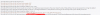
Vital Information:
My current Sinusbot version: 0.9.13
My current OS: Windows 10 (64Bit)
Specs: CPU: ZMD A8-7310
GPU: AMD Radeon R5
RAM: 8GB
My Current Browser: Google Chrome
My config.ini below:
-------------------------------------------------------
TS3Path = "C:\\SinusBot\\TeamSpeak 3 Client\\ts3client_win64.exe"
ListenHost = "127.0.0.1"
DataDir = "C:\\SinusBot\\data\\"
ListenPort = 8087
LocalPlayback = false
EnableLocalFS = false
MaxBulkOperations = 300
LogLevel = 3
EnableProfiler = false
YoutubeDLPath = ""
EnableDebugConsole = false
UploadLimit = 83886080
RunAsUser = 0
RunAsGroup = 0
InstanceActionLimit = 6
UseSSL = false
SSLKeyFile = ""
SSLCertFile = ""
Hostname = ""
SampleInterval = 60
StartVNC = false
EnableWebStream = false
LogFile = ""
LicenseKey = "X+SkGZh7wFkHN6tx4wqcJGSkvOA3BZ6nbCKAqqdH6DQ="
IsProxied = false
DenyStreamURLs = []
Pragma = 0
[YoutubeDL]
BufferSize = 524288
MaxDownloadSize = 419430400
MaxDownloadRate = 104857600
CacheStreamed = false
[TS3]
AvatarMaxWidth = 0
AvatarMaxHeight = 0
[StreamRewrites]
[Scripts]
AllowReload = false
EnableTimer = false
[Themes]
Default = ""
[SpeechRecognition]
Enable = false
[FFmpeg]
UserAgent = "SinusBot (0.9.13-3609644)"
[DAV]
Enable = false
[XServer]
Delay = 0
Debug = false
------------------------------------------------------------------------------------
Ok now to my problem, whenever I try to run Sinusbot I get various errors, these are the errors that displayed in the instance log
------------------------------------------------------------------------------------
