Hello! I have recently downloaded Sinusbot from your website, and when I double click the .exe nothing works, it opens a cmd window and then instantly closes it!
Here's my computer specs:
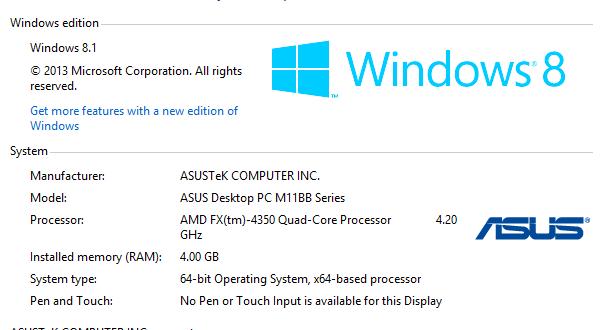
https://gyazo.com/876d47ffef6d7fd5a03856608915b325
https://gyazo.com/876d47ffef6d7fd5a03856608915b325
And here is my log file:
TS3Path = "/opt/ts3soundboard/TeamSpeak3-Client-linux_amd64/ts3client_linux_amd64"
ListenHost = "0.0.0.0"
DataDir = ""
ListenPort = 8087
LocalPlayback = false
SecretKey = [18, 250, 241, 58, 73, 151, 108, 158, 97, 169, 37, 40, 46, 23, 238, 96, 64, 172, 224, 230, 195, 101, 183, 230, 74, 250, 13, 79, 47, 116, 151, 73]
EnableLocalFS = false
LogLevel = 10
EnableProfiler = false
YoutubeDLPath = ""
EnableDebugConsole = false
UploadLimit = 83886080
RunAsUser = 0
RunAsGroup = 0
InstanceActionLimit = 6
UseSSL = false
SSLKeyFile = ""
SSLCertFile = ""
Hostname = ""
MTU = 1500
SampleInterval = 100
StartVNC = false
EnableMulticastMetadata = false
EnableWebStream = false
[StreamRewrites]
Any help would be greatly appreciated! Thank you
Here's my computer specs:
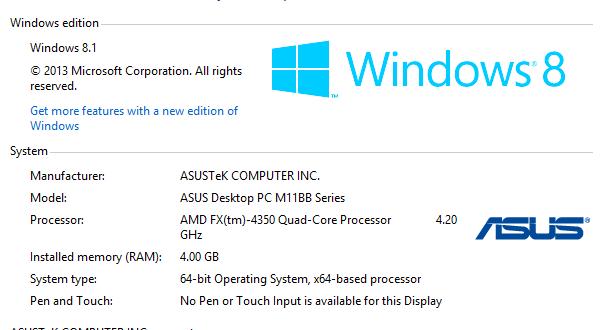
https://gyazo.com/876d47ffef6d7fd5a03856608915b325
https://gyazo.com/876d47ffef6d7fd5a03856608915b325
And here is my log file:
TS3Path = "/opt/ts3soundboard/TeamSpeak3-Client-linux_amd64/ts3client_linux_amd64"
ListenHost = "0.0.0.0"
DataDir = ""
ListenPort = 8087
LocalPlayback = false
SecretKey = [18, 250, 241, 58, 73, 151, 108, 158, 97, 169, 37, 40, 46, 23, 238, 96, 64, 172, 224, 230, 195, 101, 183, 230, 74, 250, 13, 79, 47, 116, 151, 73]
EnableLocalFS = false
LogLevel = 10
EnableProfiler = false
YoutubeDLPath = ""
EnableDebugConsole = false
UploadLimit = 83886080
RunAsUser = 0
RunAsGroup = 0
InstanceActionLimit = 6
UseSSL = false
SSLKeyFile = ""
SSLCertFile = ""
Hostname = ""
MTU = 1500
SampleInterval = 100
StartVNC = false
EnableMulticastMetadata = false
EnableWebStream = false
[StreamRewrites]
Any help would be greatly appreciated! Thank you
