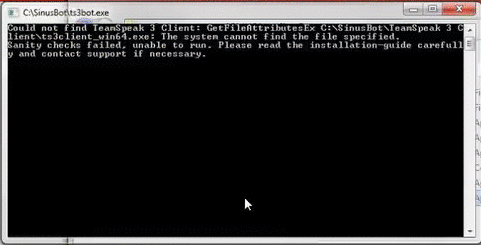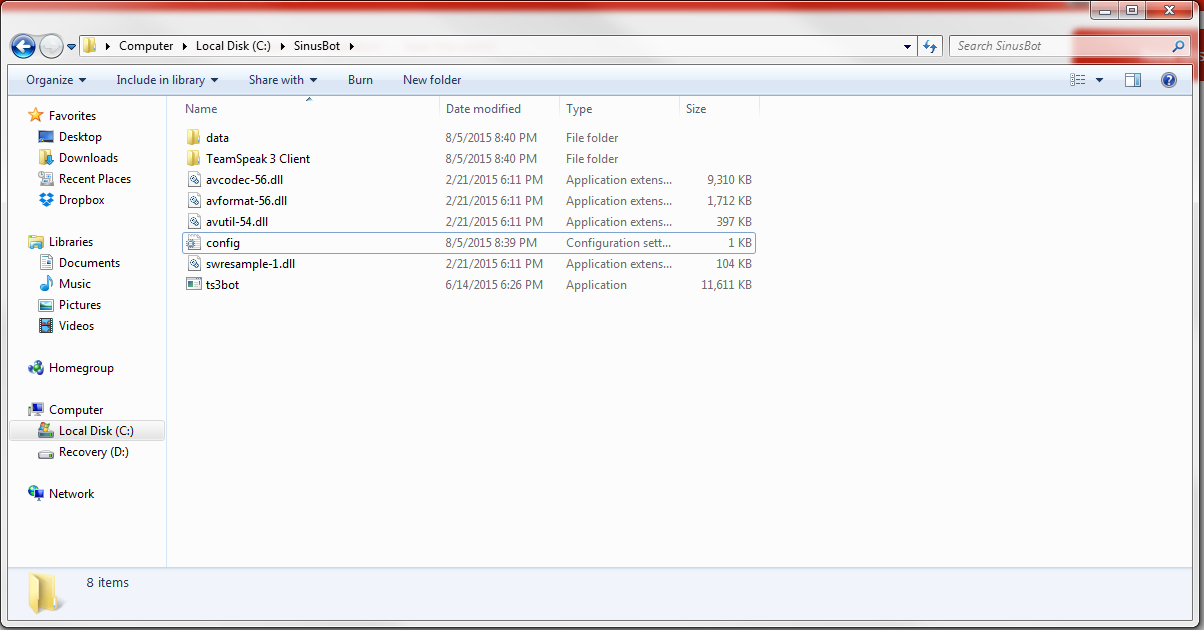Install the app
How to install the app on iOS
Follow along with the video below to see how to install our site as a web app on your home screen.
Note: This feature may not be available in some browsers.
-
If you need help or want to discuss things, you now can also join us on our Discord Server!
-
A first preview of the unlimited version of SinusBot can be found in the Upcoming Changes thread. A version for Windows will follow, but we don't have a release date, yet.
You are using an out of date browser. It may not display this or other websites correctly.
You should upgrade or use an alternative browser.
You should upgrade or use an alternative browser.
Windows 7 Installation - Bot can't find?
- Thread starter Destruct
- Start date
- Status
- Not open for further replies.
Do you have the TS3 Client installed on your PC ?
Or maybe you have the client not installed in the default path ( "C:\Program Files\TeamSpeak 3 Client" under Windows 10 should be the same as by Windows 7) i had this problem with a friend.
Check where your client is installed and edit your configuration. Under Windows you can right click your shortcut and go to properties there is a field named "Target" the content should be something like this: "C:\Program Files\TeamSpeak 3 Client\ts3client_win64.exe" this is the path what you need.
-- Moderator --
This could fix the problem to. Great comment
Destruct
New Member
found the problem, the problem was not that the teamspeak files where in a wrong location, it was that the teamspeak files it had downloaded for me as part of the installation were incorrectly cited in the installation. Ex. had to change the .64 at the end of my teamspeak file to a .32 in the configuration file.
Okay, I think you have just installed the 32bit version of TeamSpeak. How Flyth said you need the 64bit Version!
You can download the x64 version here: http://dl.4players.de/ts/releases/3.0.17/TeamSpeak3-Client-win64-3.0.17.exe
Please remember to back up your identity before installing the other version!
How you can create a back up of your identity can you found here: http://forum.teamspeak.com/showthread.php/66878-Import-Export-Identities
IMPORTANT: Secure your identity otherwise it can happen that you lose rights to your servers.
You can download the x64 version here: http://dl.4players.de/ts/releases/3.0.17/TeamSpeak3-Client-win64-3.0.17.exe
Please remember to back up your identity before installing the other version!
How you can create a back up of your identity can you found here: http://forum.teamspeak.com/showthread.php/66878-Import-Export-Identities
IMPORTANT: Secure your identity otherwise it can happen that you lose rights to your servers.
- Status
- Not open for further replies.