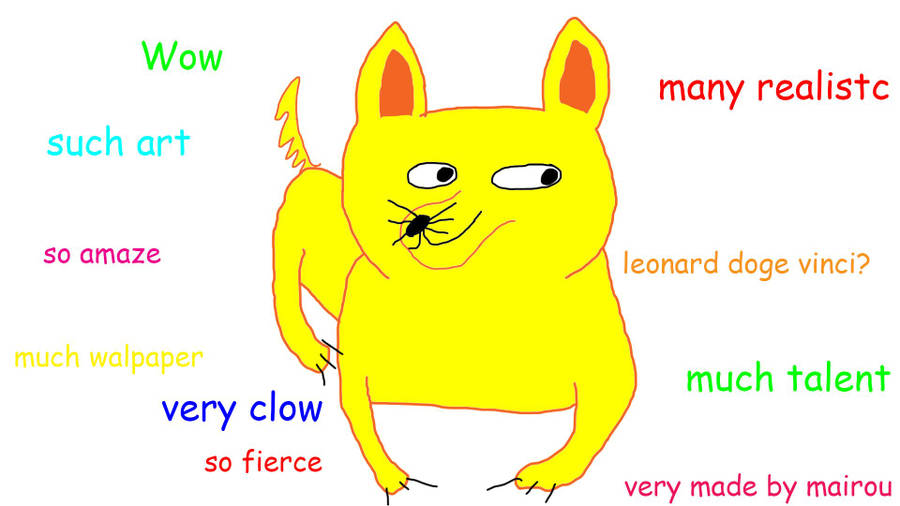Hello,
I have a problem with my license as I could get with this web page http://www.forum.sinusbot.com/lic.php Unfortunately, I had to reset my TeamSpeak server which caused the change UUID of the TeamSpeak server present on the panel of SinusBot (Connected to aWUXHIdS4tyXR4BMs9QgWKPmWOE=). Because of this change, my bots can not connect to my server, I'm pretty sure that the problem comes from there because my bots that are basic installed on the SinusBot can be connected to my TeamSpeak server, c is why I ask if it is possible to update this option in my license so my bots connect to my server (UUID my server: aWUXHIdS4tyXR4BMs9QgWKPmWOE=) I just want you to change the UUID of my license, the UUID as the IP of my TeamSpeak server did not change
Thank you !
(Ps: sorry for my english, i'm french )
)
I have a problem with my license as I could get with this web page http://www.forum.sinusbot.com/lic.php Unfortunately, I had to reset my TeamSpeak server which caused the change UUID of the TeamSpeak server present on the panel of SinusBot (Connected to aWUXHIdS4tyXR4BMs9QgWKPmWOE=). Because of this change, my bots can not connect to my server, I'm pretty sure that the problem comes from there because my bots that are basic installed on the SinusBot can be connected to my TeamSpeak server, c is why I ask if it is possible to update this option in my license so my bots connect to my server (UUID my server: aWUXHIdS4tyXR4BMs9QgWKPmWOE=) I just want you to change the UUID of my license, the UUID as the IP of my TeamSpeak server did not change
Thank you !
(Ps: sorry for my english, i'm french
Last edited: