- Upload Size
- The current upload size is set at 50 KB, which is really tiny. I don't even know how I was able to upload my first avatar when the filesize for it was 348 KB. I suggest this gets bumped up to appropriate amount such as 1 MB at least. While there are tools to resize and compress images, these aren't always helpful. For example, the avatar below I want to set, but even resized to 200x200 (recommended size) is 64.1 KB (used PS CS6)
-
- UserBanners
- The userbanners on a person's profile have the default XF gradient image over them and in my opinion causes a "old-style" look. I'm a preference of flat over bulky most of the time and if the gradient image was remove, I feel it would look better and have a cleaner look to it and overall it's just better. The gradient causes the set background colors to not be as vibrant as they're set.
- Original:
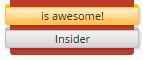
- Updated:
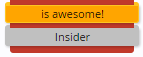
-
Code:
.userBanner { background: none; /*removes XF gradient image, and uses background-color*/ }
- Creating a Thread
- Currently when you create a thread with a large amount of text, a scroll bar appears, so you can still view the text without increasing the size of the input box, but for some reason there is an overflow causing content to go outside the box. This doesn't affect creating threads whatsoever, but rather an appearance bug.
-
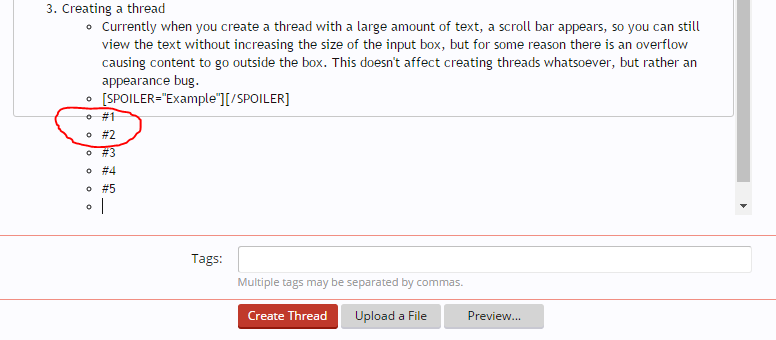
- Solution: Remove the "height" attribute from the Rich Text Editor (remove "height: 100%;")
-
If you need help or want to discuss things, you now can also join us on our Discord Server!
-
A first preview of the unlimited version of SinusBot can be found in the Upcoming Changes thread. A version for Windows will follow, but we don't have a release date, yet.
Forum Suggestions/Bugs (upload size/banners/threads)
- Thread starter kanalumaddela
- Start date
