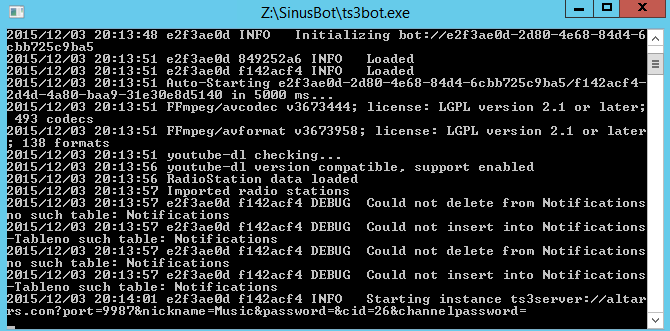- Newest version
- Windows Server 2012 R2
- VPS
- Internet Explorer
- your config.ini
TS3Path = "C:\\SinusBot\\TeamSpeak 3 Client\\ts3client_win64.exe"
ListenHost = "0.0.0.0"
DataDir = ""
ListenPort = 8087
LocalPlayback = false
EnableLocalFS = false
LogLevel = 10
EnableProfiler = false
YoutubeDLPath = "C:\\SinusBot\\youtube-dl.exe"
EnableDebugConsole = false
UploadLimit = 83886080
RunAsUser = 0
RunAsGroup = 0
InstanceActionLimit = 6
UseSSL = false
SSLKeyFile = ""
SSLCertFile = ""
Hostname = ""
MTU = 1500
SampleInterval = 100
StartVNC = false
EnableMulticastMetadata = false
EnableWebStream = false
LogFile = ""
LicenseKey = "Aklyt9S48lyTEoNnyuH6UzygvWk0T+GCilnQzP+yQgY="
EnableAloneMode = false
When entering a directory in the DataDir section and rebooting the bot the cmd window will quickly appear and then vanish.
My VPS has a very low amount of storage and I was attempting to point the Data directory to another drive.
Thanks for any possible assistance.