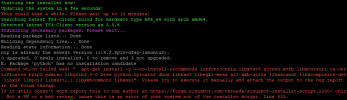-invisible-
Member
Hello, good evening, I wanted to ask how to install the new "yt-dlp", for the reason that youtube-dl stopped being alive (it has not been updated for 4 months) and the said yt-dlp is being updated daily. Is there any method to replace the already youtube-dl with this new one?