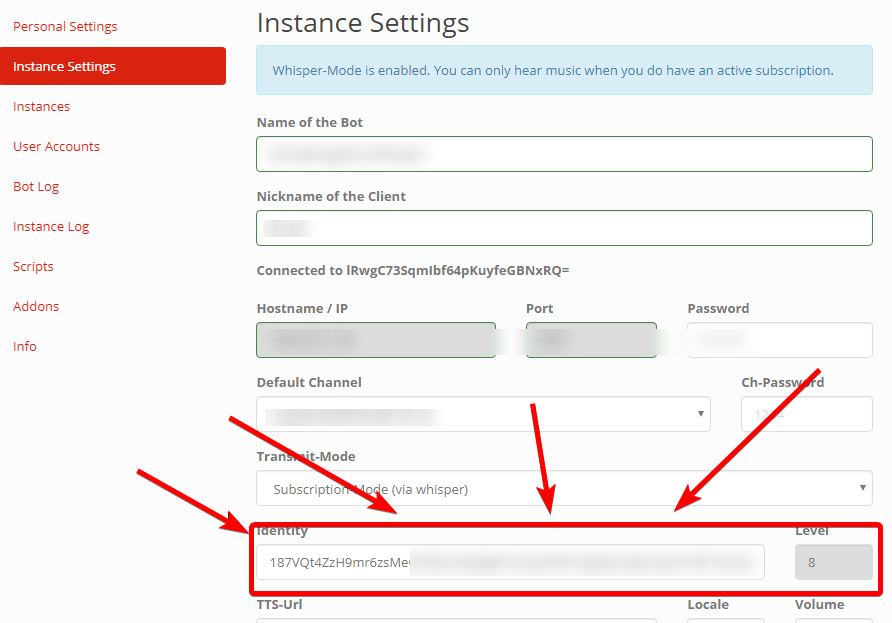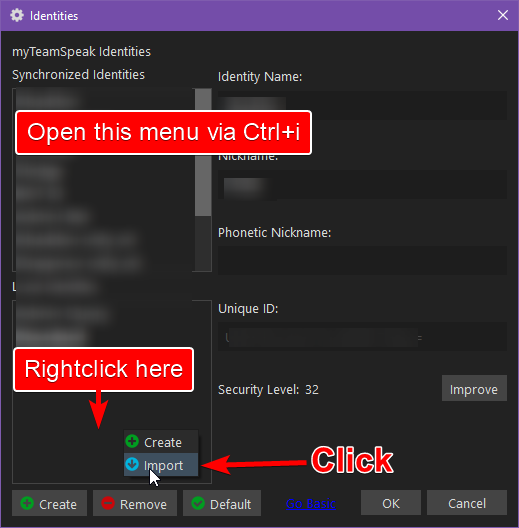Jake_Filthy
New Member
It needs to be 23+ but i cant change it 
.ini is not a valid format for me?
I did and nothing happened tho, in my teamspeak client its at 34 rn...The security level. Take a look, it is only 14You need to increase it.
what is the webinterface and where do i find it?Follow exactly the instructions. You need to paste the updated string into the webinterface of the sinusbot.
You are trolling, right? I mean you literally made a video about the webintferace and now are asking what it is and how to access it? Lelwhat is the webinterface and where do i find it?
I did that, it didnt do anything. but besides that yes i am a little bit dumb.You are trolling, right? I mean you literally made a video about the webintferace and now are asking what it is and how to access it? Lel
its not that hard to copy a ID string. Put it in a ini file or whatever TS3 need (for the exact instruction look at the Link from FAQ) and import this ID into TS3 on your local client. After that increase the Security level like a normal ID. And after that export it again and copy the new string into the webinterface. Not sooo hard tbh.
And what do you mean by the updated string?Follow exactly the instructions. You need to paste the updated string into the webinterface of the sinusbot.
Nevermind i got that but the security level went back down to 8 instead of upgradingThe security level. Take a look, it is only 14You need to increase it.
Nobody can be THAT dumb. Not even a fully handicapped person. I mean the wiki article has even fucking images...I did that, it didn't do anything. but besides that yes i am a little bit dumb.
You can do it?First of all you need to stop your instance.
You can also call it jksahjkhfkjh.ini or whatever. You can create this file anywhere. As example on your desktop via rightclick -> new textfile -> open it -> paste the content into it and then..After this create a file e.g. identity.ini with this content
Code:[Identity] id=Our Sinusbot identity identity="THE_VERY_LONG_STRING" nickname=Sinusbot phonetic_nickname=
aka copy and paste this Identiy string from here:replace THE_VERY_LONG_STRING with the Id. You get this Id from your Webinterface settings⇒Instance Settings⇒Identity.