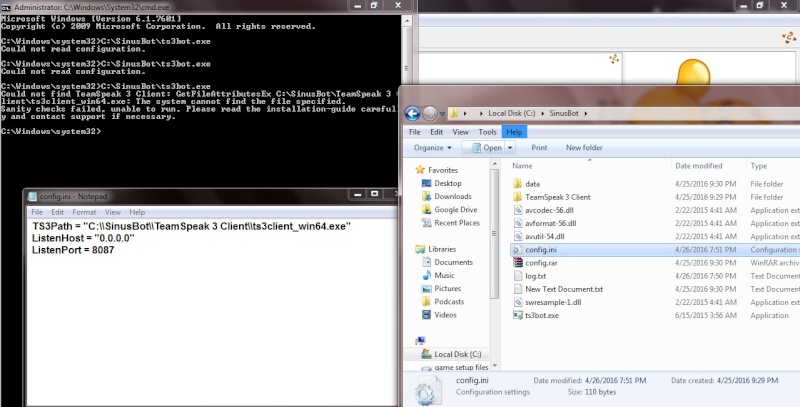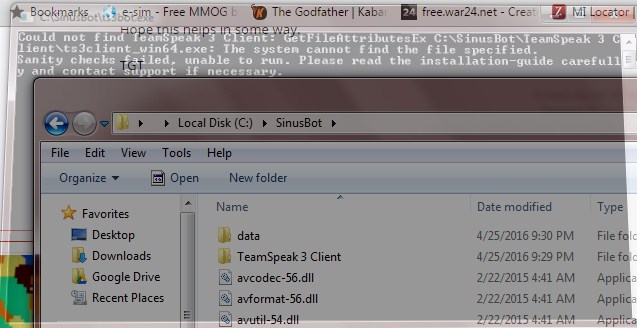Pratik Das
New Member
Hi, Ive tried to run the ts3bot.exe but it dosen seem to run
*NOTE* I DID NOT CHANGE ANYTHING ON THE CONFIG
- used version - 0.9.8.6
- used operating system- Win7.1 64bit
- hardware specs - Win, Core i7, 6gb ram
- Chorm - No sinusbot related plugins yet
- Config -
TS3Path = "C:\\SinusBot\\TeamSpeak 3 Client\\ts3client_win64.exe"
ListenHost = "0.0.0.0"
ListenPort = 8087
*NOTE* I DID NOT CHANGE ANYTHING ON THE CONFIG
Last edited: