Bealsibe
New Member
i did the local install below do i leave the url blank in my instance setting cant seem to get the tts to work
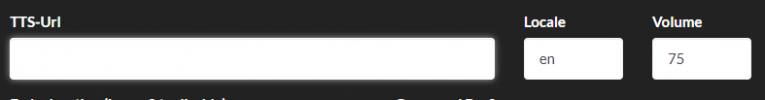
Installing libraries from the Chromium project
These are basic instructions for Linux. You need at least SinusBot 1.0 for this to work.
- Download and install the library and the voices
wget https://chromium.googlesource.com/c...+archive/master/speech_synthesis/patts.tar.gz
tar -xzf patts.tar.gz
rm patts.tar.gz
unzip tts_service_x86_64.nexe.zip
If the last command fails, you probably need to install unzip first. On Debian/Ubuntu this can be done with apt install unzip.
Afterwards, edit your config.ini to contain the following:
[TTS]
Enabled = true
[[TTS.Modules]]
Locale = "en-US"
Filename = "voice_lstm_en-US.zvoice"
PipelineFile = "voice_lstm_en-US/sfg/pipeline"
Prefix = "voice_lstm_en-US/sfg/"
Instances = 2
[[TTS.Modules]]
Locale = "de-DE"
Filename = "voice_lstm_de-DE.zvoice"
PipelineFile = "voice_lstm_de-DE/nfh/pipeline"
Prefix = "voice_lstm_de-DE/nfh/"
Instances = 2
