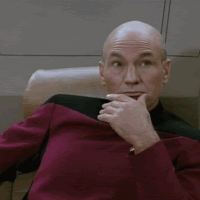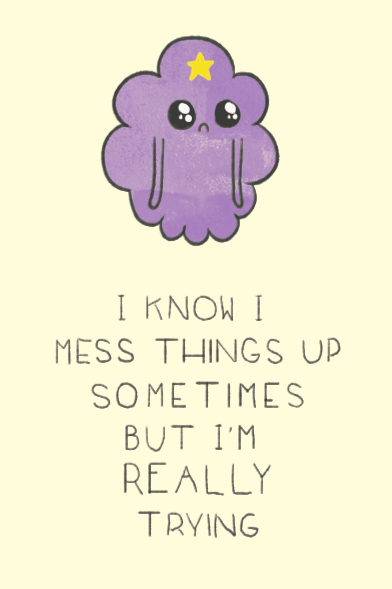Hi there,
I recently installed Sinusbot (0.9.8 - I'm running Windows 7), and spent about 10 minutes wracking my head to get it to connect to my friend's TeamSpeak3 server. Each time, I got this error code:
2016-01-25T05:04:21+00:00 Loaded
2016-01-25T05:04:26+00:00 Starting instance ts3server://(server)?port=9987&nickname=MusicBot&password=(password)&channel=&channelpassword=
2016-01-25T05:04:31+00:00 New connection status 1; Error 0
2016-01-25T05:04:36+00:00 New connection status 0; Error 1797
2016-01-25T05:04:36+00:00 The bot could not connect. This might have several reasons: the server doesn't exist at that address, the server password is wrong or the security level of your identity is too low.
Flicking through the FAQ/Forums, I tried a bunch of different things to get it working; disabling my firewall, re-installing Sinusbot, changing the name of the bot, making sure I'd typed the right server password, gave the bot a TS identity with a security level of 11, etc. etc.
Eventually, I tried changing the server that my Sinusbot was connecting to, and low and behold, it was able to connect to a different server... so I know the problem is not with Sinusbot or me running it, (hence the lack of additional information regarding specs) but rather the TeamSpeak server I want to connect it to.
The server in question is online and I am able to connect to it as usual.
So really, my problem/questions are:
What would prevent Sinusbot from being able to connect to a TeamSpeak server?
What questions might I need to ask to the TS owner in order to get it working?
I'm sorry if I'm missing something obvious, but I couldn't find this specific problem on the FAQ, only information about error 1797.
Warm regards,
Sarah
I recently installed Sinusbot (0.9.8 - I'm running Windows 7), and spent about 10 minutes wracking my head to get it to connect to my friend's TeamSpeak3 server. Each time, I got this error code:
2016-01-25T05:04:21+00:00 Loaded
2016-01-25T05:04:26+00:00 Starting instance ts3server://(server)?port=9987&nickname=MusicBot&password=(password)&channel=&channelpassword=
2016-01-25T05:04:31+00:00 New connection status 1; Error 0
2016-01-25T05:04:36+00:00 New connection status 0; Error 1797
2016-01-25T05:04:36+00:00 The bot could not connect. This might have several reasons: the server doesn't exist at that address, the server password is wrong or the security level of your identity is too low.
Flicking through the FAQ/Forums, I tried a bunch of different things to get it working; disabling my firewall, re-installing Sinusbot, changing the name of the bot, making sure I'd typed the right server password, gave the bot a TS identity with a security level of 11, etc. etc.
Eventually, I tried changing the server that my Sinusbot was connecting to, and low and behold, it was able to connect to a different server... so I know the problem is not with Sinusbot or me running it, (hence the lack of additional information regarding specs) but rather the TeamSpeak server I want to connect it to.
The server in question is online and I am able to connect to it as usual.
So really, my problem/questions are:
What would prevent Sinusbot from being able to connect to a TeamSpeak server?
What questions might I need to ask to the TS owner in order to get it working?
I'm sorry if I'm missing something obvious, but I couldn't find this specific problem on the FAQ, only information about error 1797.
Warm regards,
Sarah