- Required SinusBot Version
- 1.0
- Compatible Backends
- TeamSpeak 3
- Discord
Please note: This script requires the SinusBot 1.0.0 and will not work otherwise!
Responds to Telegram commands like
Installation:
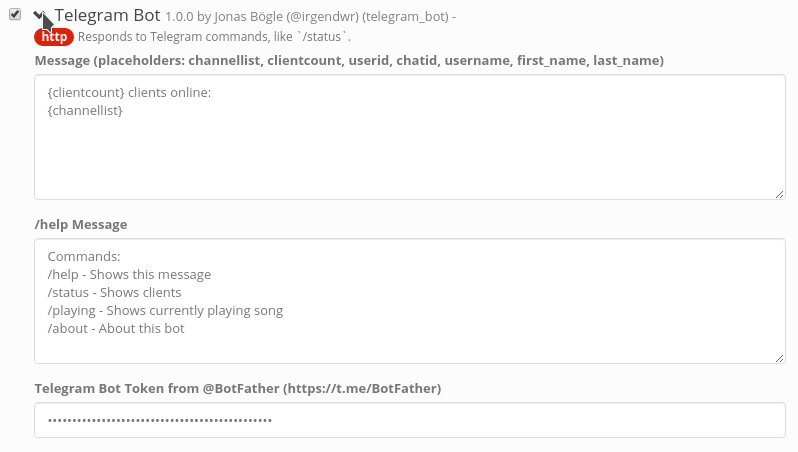
Placeholders:
{channellist}, {clientcount}, {userid}, {chatid}, {username}, {first_name}, {last_name}
Credit:
This script was suggested and paid for by @pr31337 .
Feedback and suggestions are always welcome.
I'd appreciate a rating/like if you like this script
If something is not working or you need help:
Responds to Telegram commands like
/status and /playing.Installation:
- Download the script and put it in the scripts folder where the SinusBot is installed
- Restart the SinusBot
- Create a Telegram Bot Token with @BotFather
- Go to your web-interface: Settings -> Scrips and enable the script by checking the box next to it
- Configure the script (by clicking on the arrow to show the options)
- Click on Save changes at the bottom of the page
Placeholders:
{channellist}, {clientcount}, {userid}, {chatid}, {username}, {first_name}, {last_name}
Credit:
This script was suggested and paid for by @pr31337 .
Feedback and suggestions are always welcome.
I'd appreciate a rating/like if you like this script
If something is not working or you need help:
- Make sure that you have the latest version of the SinusBot (this script requires at least version 1.0.0)
- Make sure that you have the latest version of this script
- Read the instructions above carefully and check if you've missed anything
- If you've checked everything and it still doesn't work then you can ask for help in the discussion thread.
But hold on for a second! Before you post: read this first and include all of the required information.
