- Required SinusBot Version
- 1.0
- Compatible Backends
- TeamSpeak 3
The script allow users to set icons on themselves by a chat command.
The issue
Teamspeak server does not allow assign groups only on yourself. A user can add a group not only himself but on others who have the same permissions. Also there is no limitation for count of assigned groups.
The script is workaround for that, it allows to a user control only self icon groups and limit total count.
How it works
1. A user send !icons to a bot private chat to retrieve all available icons (server groups).
2. Then he can choose several icons like this !icons 1 2 3
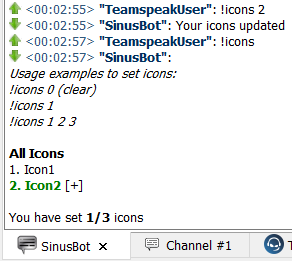
Features
Setup
It's enough to define a first option with server group IDs. It will be used like icons which users can assign. These groups should not contain any privileges except an icon.
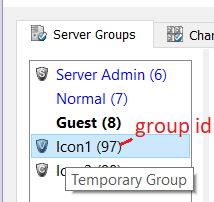
Requirements
The issue
Teamspeak server does not allow assign groups only on yourself. A user can add a group not only himself but on others who have the same permissions. Also there is no limitation for count of assigned groups.
The script is workaround for that, it allows to a user control only self icon groups and limit total count.
How it works
1. A user send !icons to a bot private chat to retrieve all available icons (server groups).
2. Then he can choose several icons like this !icons 1 2 3
Features
- Server groups selection which are icons
- Restrict server groups which can set icons
- Icons count limitation that can be set by a single user
- A time period quota a user can choose a new icon set
- All the text messages are available to modify from the script settings
Setup
It's enough to define a first option with server group IDs. It will be used like icons which users can assign. These groups should not contain any privileges except an icon.
Requirements
- SinusBot 1.0+
- Privileges for smootly work
i_group_member_add_power
i_group_member_remove_power
b_client_ignore_antiflood
i_client_private_textmessage_power
