- Required SinusBot Version
- 1.0
- Compatible Backends
- TeamSpeak 3
- Discord
German
Ein Youtube Such Interface, zum abspielen / downloaden / einreihen von Videos ohne mühsam den Link herauszusuchen. Zusätzlich bietet es Funktionen um über den Chat die Videos von einer Playlist einzureihen und sogar über die normale Suche (nicht das neue Webinterface) mit Youtube direkt zu suchen.
English
A Youtube Webinterface for searching Youtube videos and playing/downloading/enqueuing them without grabbing the link. Additional there is a feature to enqueue titles of a youtube playlist over the chat and you can search via the normal webinterface directly on youtube and enqueue title of it.
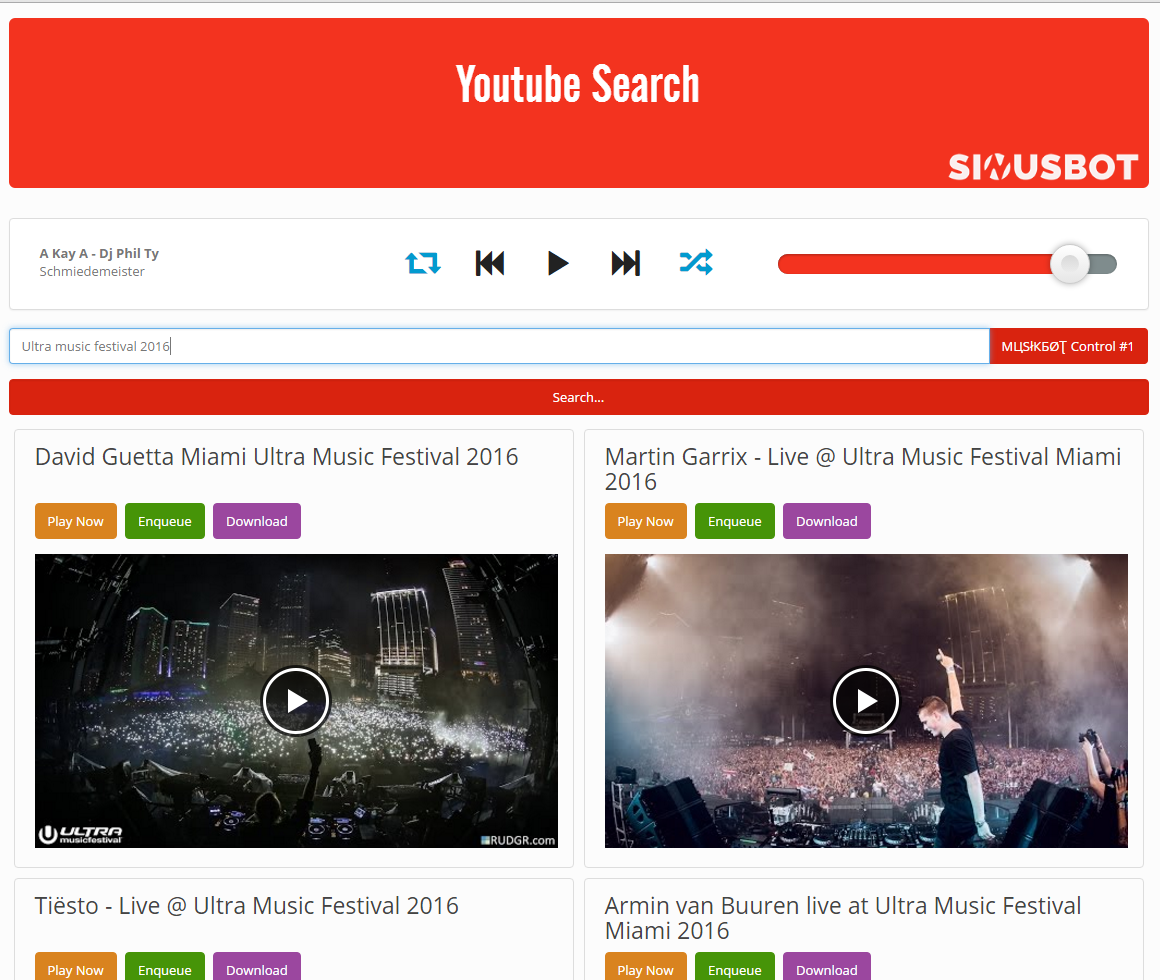
Thanks for the JavaScript support from @irgendwer.
Ein Youtube Such Interface, zum abspielen / downloaden / einreihen von Videos ohne mühsam den Link herauszusuchen. Zusätzlich bietet es Funktionen um über den Chat die Videos von einer Playlist einzureihen und sogar über die normale Suche (nicht das neue Webinterface) mit Youtube direkt zu suchen.
Chatbefehle:
Ebenfalls kann man über die aktivierte direkte Suche in den Scripteinstellungen direkt mit der normalen Suche über Youtube nach Videos suchen. Dazu muss diese Option aktiviert sein. Diese darf nur einmal pro Bot aktiv sein, da sonst die Ergebnisse doppelt vorkommen.
Code:
!playlist <PlaylistURL> <AnzahlDerZuEingereihtenVideos>
!playlist https://www.youtube.com/playlist?list=PLKOXXePgWciOO61ZUSzTDQQGyD_546BGA 10Ebenfalls kann man über die aktivierte direkte Suche in den Scripteinstellungen direkt mit der normalen Suche über Youtube nach Videos suchen. Dazu muss diese Option aktiviert sein. Diese darf nur einmal pro Bot aktiv sein, da sonst die Ergebnisse doppelt vorkommen.
- Sinusbot Beta Version ab 1.0.0-alpha.4-311d85f
- Einen Youtube Data API Key für Browser
- Ein funktionsfähiges Youtube-dl (!yt <link> muss funktionieren)
- Folgendes im Scripts Ordner ausführen
Unter Windows einfach das Archiv manuell herunter laden und im scripts Ordner entpacken, sodass darin dann die youtube.js und der youtube Order liegt.Code:
wget -qO- https://github.com/mxschmitt/YoutubeWebinterface/archive/master.tar.gz | tar -xzf - --strip 1
(Dies sollte im Scripts Ordner sein --> Bild - Den YT Data API Key (Browser) in einer Instanz im Webinterface eintragen -->
- Besuche die Seite
- Erstelle ein Projekt
- Aktiviere die YouTube Data API
- Klicke auffolgenden Button
- Klick auf API-Schlüssel
- Wähle dort den "Öffentlichen" Key für "Webbrowser" aus und klicke auf Erstellen
- Daraufhin findest du im folgenden Fenster den Key, welche du in den Scripteinstellungen im Webinterface einträgst
- Bot neustarten
- Script aktivieren --> "Youtube Webinterface"
- Nun kannst du das Interface so aufrufen: <DeineSinusbotAdresse>/scripts/youtube/
d.h. z.B. 127.0.0.1:8087/scripts/youtube/
Gehe die folgenden Schritte durch:
- Ist das Script richtig installiert: youtube.js und ein youtube Ordner im Scripts Ordner von deiner SinusBot installation
- Hast du den SinusBot neugestartet
- Hast du das Script aktiviert
- Versuche deinen Cache zu leeren: Incognito Tab / other browser um das zu testen
- Benutzt du die neuste SinusBot version?
- Ist das Script richtig installiert: youtube.js und ein youtube Ordner im Scripts Ordner von deiner SinusBot installation
- Hast du den SinusBot neugestartet
- Hast du das Script aktiviert
- Versuche deinen Cache zu leeren: Incognito Tab / other browser um das zu testen
- Benutzt du die neuste SinusBot version?
English
A Youtube Webinterface for searching Youtube videos and playing/downloading/enqueuing them without grabbing the link. Additional there is a feature to enqueue titles of a youtube playlist over the chat and you can search via the normal webinterface directly on youtube and enqueue title of it.
Chat commands:
You can use the direct search when you've activated it in the script settings. The direct search can only be on one instance enabled because there are else double items in the search result.
Code:
!playlist <PlaylistURL> <AmountOfEnqueuedVideos>
!playlist https://www.youtube.com/playlist?list=PLKOXXePgWciOO61ZUSzTDQQGyD_546BGA 10You can use the direct search when you've activated it in the script settings. The direct search can only be on one instance enabled because there are else double items in the search result.
- Sinusbot Beta Version above 1.0.0-alpha.4-311d85f
- Youtube Data API Key (Browser)
- A working Youtube-dl installation(check for !yt <link>)
- Run the following code in the scripts directory
If you are using Windows, download the archive manually and extract it in the scripts directory so that the youtube.js and the youtube folder is in it.Code:
wget -qO- https://github.com/mxschmitt/YoutubeWebinterface/archive/master.tar.gz | tar -xzf - --strip 1
This is the filetree from the scripts directory Image - Paste the youtube API Key for Browser just in one activated script in the webinterface -->
- Visit the follow Site
- Create a project
- Enable the YouTube Data API
- Click on thefollowing button
- Click on API Key
- There you select the type Browser, which should be public and click on finish
- In the following window, you will see your API Key, which you can copy into the Scriptsettings
- Restart Bot
- Activate the script --> "Youtube Webinterface"
- Now you can access the webinterface
- <YourSinusbotIPorDomain>/scripts/youtube/
for example 127.0.0.1:8087/scripts/youtube/
Check the following this:
- Is the script installed correctly, youtube.js and folder youtube should be in your scripts directory of the SinusBot
- Have you restarted the SinusBot
- Have you enabled the Script
- Try to clear you Cache / Incognito Tab / other browser for testing
- Latest SinusBot version?
- Is the script installed correctly, youtube.js and folder youtube should be in your scripts directory of the SinusBot
- Have you restarted the SinusBot
- Have you enabled the Script
- Try to clear you Cache / Incognito Tab / other browser for testing
- Latest SinusBot version?
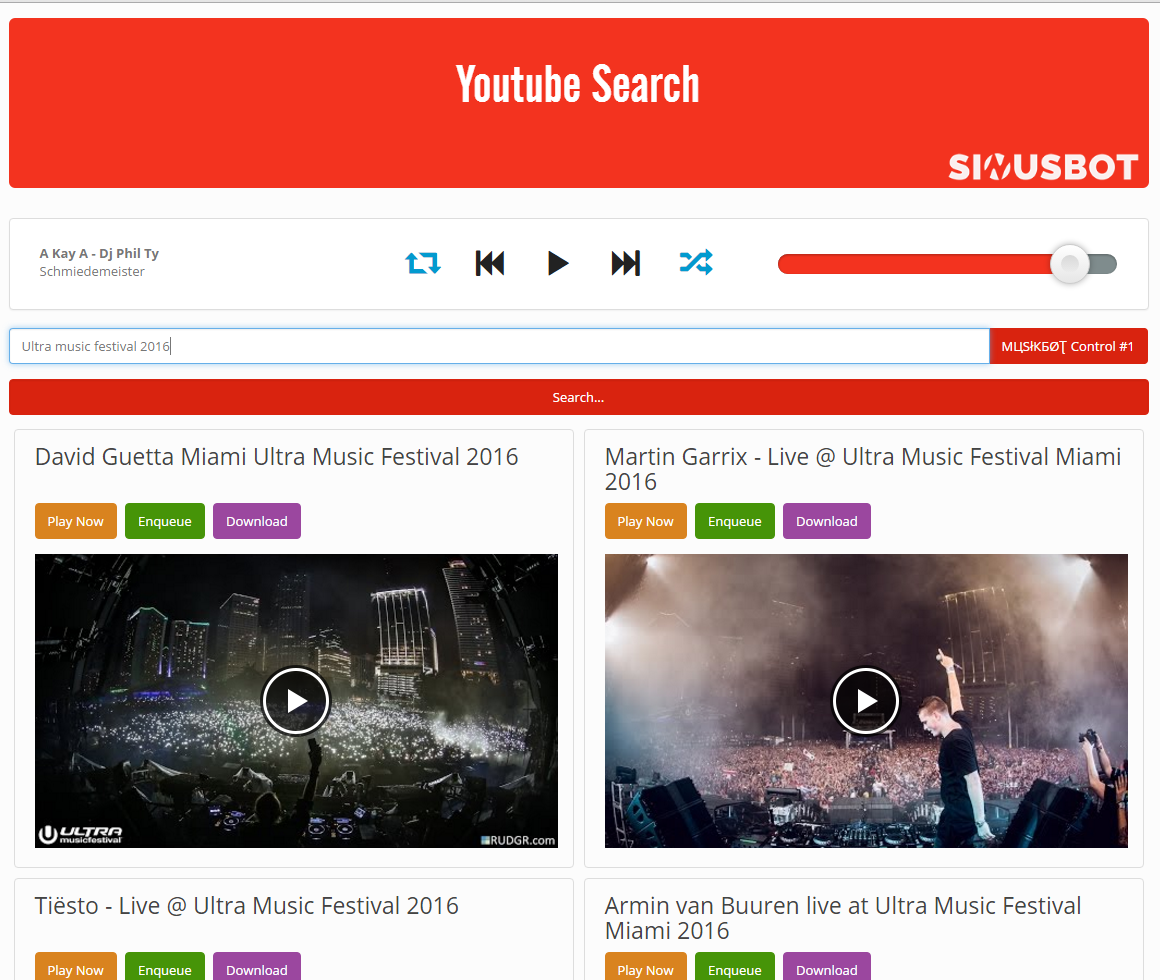
Thanks for the JavaScript support from @irgendwer.
