Install the app
How to install the app on iOS
Follow along with the video below to see how to install our site as a web app on your home screen.
Note: This feature may not be available in some browsers.
-
If you need help or want to discuss things, you now can also join us on our Discord Server!
-
A first preview of the unlimited version of SinusBot can be found in the Upcoming Changes thread. A version for Windows will follow, but we don't have a release date, yet.
You are using an out of date browser. It may not display this or other websites correctly.
You should upgrade or use an alternative browser.
You should upgrade or use an alternative browser.
Solved A manual update is required
- Thread starter Prixix
- Start date
- Status
- Not open for further replies.
Then maybe both are wrong? Check for example with: https://www.timeanddate.com/ or google "time".
Again: it must be precise, a few minutes off is not okay.
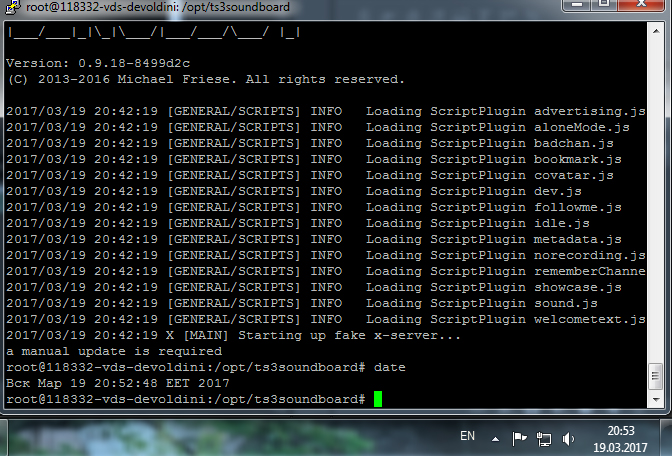
the time on VPS, my PC and on www.timeanddate.com the same
That's usually irrelevant. Make sure minutes/seconds are correct. I changed the link above to this one: https://time.is/ - the one mentioned earlier uses the local time on your pc 
check it out plsThat's usually irrelevant. Make sure minutes/seconds are correct. I changed the link above to this one: https://time.is/ - the one mentioned earlier uses the local time on your pc
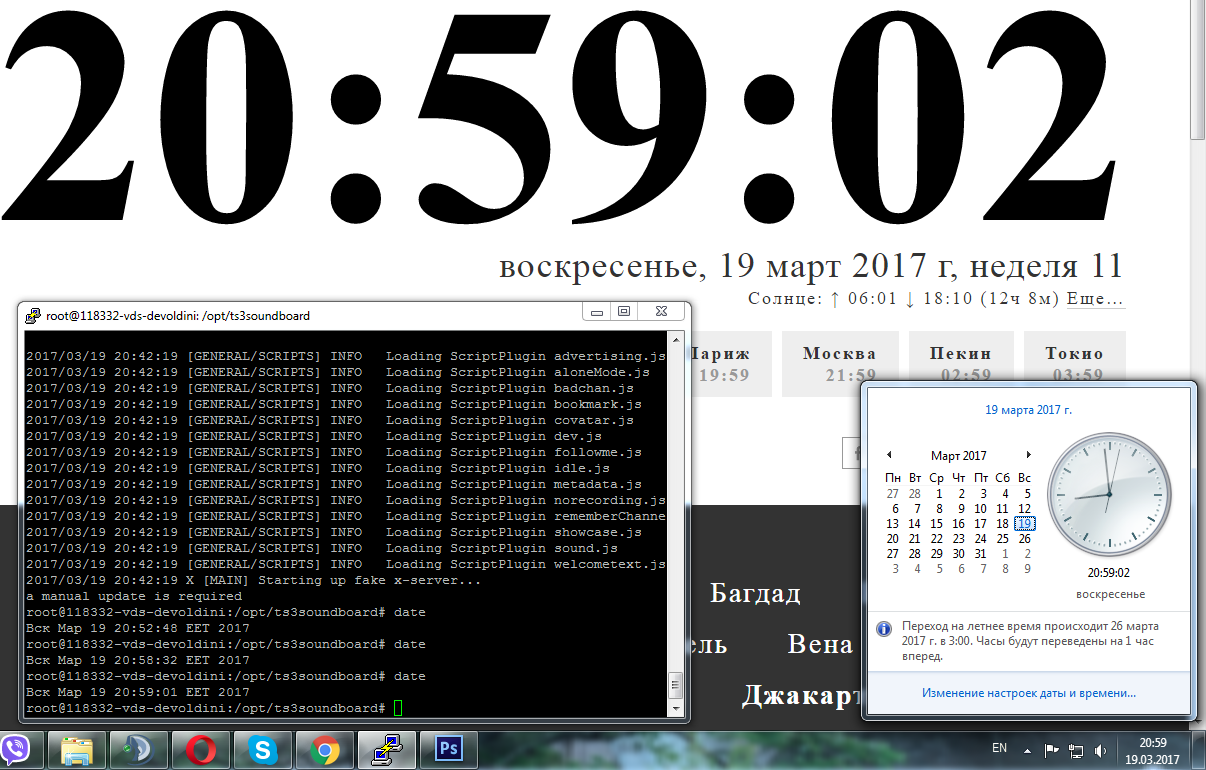
time the same. i just need 1 sec to click on my PC time to make prtsc that's why you may see 1 sec different with my VPS and PC.
Nope, but that will make you run into the next issue, then.this error can shows up if im using newest ts client? i downloaded to my vps teamspeak v. 3.1.1.1
You still seem to be a minute or so off - did you now manually try to fix the time or use ntpdate?
Code:
ntpd -q -gnvm, im downgraded it already so its should be fine.Nope, but that will make you run into the next issue, then.
why im im off on 1 minute? look at scr my time on vps is 20:59:01 and time on https://time.is/ is 20:59:02You still seem to be a minute or so off
i already installed ntp server via
Code:
apt-get install ntpdeven now im used
Code:
sudo service ntp restart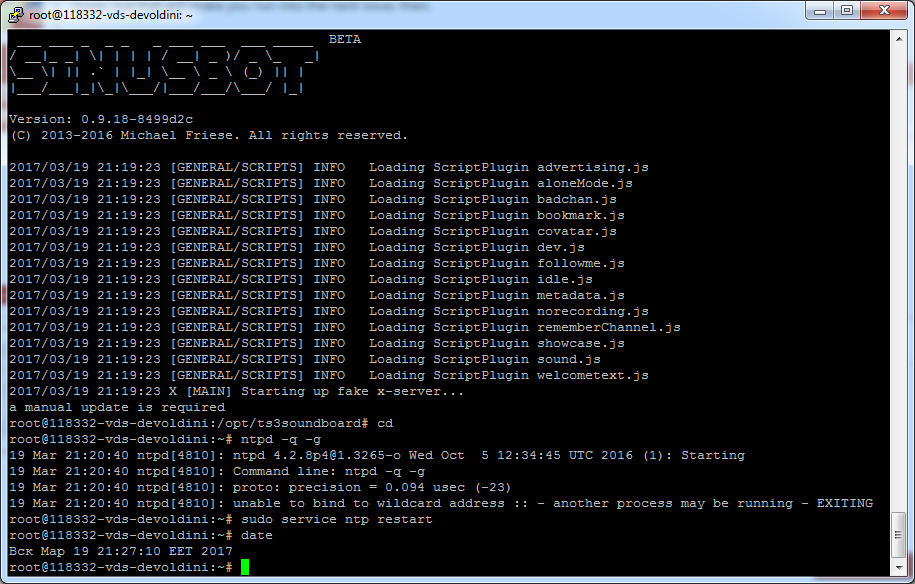
Code:
root@118332-vds-devoldini:~# sudo service ntp stop
root@118332-vds-devoldini:~# sudo ntpd -q -g
19 Mar 21:36:27 ntpd[5326]: ntpd [email protected] Wed Oct 5 12:34:45 UTC 2016 (1): Starting
19 Mar 21:36:27 ntpd[5326]: Command line: ntpd -q -g
19 Mar 21:36:27 ntpd[5326]: proto: precision = 0.087 usec (-23)
19 Mar 21:36:27 ntpd[5326]: Listen and drop on 0 v6wildcard [::]:123
19 Mar 21:36:27 ntpd[5326]: Listen and drop on 1 v4wildcard 0.0.0.0:123
19 Mar 21:36:27 ntpd[5326]: Listen normally on 2 lo 127.0.0.1:123
19 Mar 21:36:27 ntpd[5326]: Listen normally on 3 ens3 185.86.76.51:123
19 Mar 21:36:27 ntpd[5326]: Listen normally on 4 lo [::1]:123
19 Mar 21:36:27 ntpd[5326]: Listen normally on 5 ens3 [fe80::5054:ff:fee3:e80%2]:123
19 Mar 21:36:27 ntpd[5326]: Listening on routing socket on fd #22 for interface updates
19 Mar 21:36:28 ntpd[5326]: Soliciting pool server 193.27.209.20
19 Mar 21:36:29 ntpd[5326]: Soliciting pool server 91.236.251.12
19 Mar 21:36:29 ntpd[5326]: Soliciting pool server 91.236.251.5
19 Mar 21:36:30 ntpd[5326]: Soliciting pool server 82.193.117.90
19 Mar 21:36:30 ntpd[5326]: Soliciting pool server 91.198.10.4
19 Mar 21:36:30 ntpd[5326]: ntpd: time slew +0.003248 s
ntpd: time slew +0.003248s
root@118332-vds-devoldini:~# sudo service ntp start
root@118332-vds-devoldini:~# date
Вск Мар 19 21:37:04 EET 2017
root@118332-vds-devoldini:~# cd /opt/ts3soundboard
root@118332-vds-devoldini:/opt/ts3soundboard# ./sinusbot -RunningAsRootIsEvilAndIKnowThat
2017/03/19 21:37:38 [GENERAL/!!!!!!!] WARN !!!!!!! YOU ARE RUNNING THE BOT AS UID 0 (ROOT) WITHOUT HAVING SET ANOTHER UID. THIS IS A SERIOUS SECURITY VIOLATION !!!!!!!!
___ ___ _ _ _ _ ___ ___ ___ _____ BETA
/ __|_ _| \| | | | / __| _ )/ _ \_ _|
\__ \| || .` | |_| \__ \ _ \ (_) || |
|___/___|_|\_|\___/|___/___/\___/ |_|
Version: 0.9.18-8499d2c
(C) 2013-2016 Michael Friese. All rights reserved.
2017/03/19 21:37:38 [GENERAL/SCRIPTS] INFO Loading ScriptPlugin advertising.js
2017/03/19 21:37:38 [GENERAL/SCRIPTS] INFO Loading ScriptPlugin aloneMode.js
2017/03/19 21:37:38 [GENERAL/SCRIPTS] INFO Loading ScriptPlugin badchan.js
2017/03/19 21:37:38 [GENERAL/SCRIPTS] INFO Loading ScriptPlugin bookmark.js
2017/03/19 21:37:38 [GENERAL/SCRIPTS] INFO Loading ScriptPlugin covatar.js
2017/03/19 21:37:38 [GENERAL/SCRIPTS] INFO Loading ScriptPlugin dev.js
2017/03/19 21:37:38 [GENERAL/SCRIPTS] INFO Loading ScriptPlugin followme.js
2017/03/19 21:37:38 [GENERAL/SCRIPTS] INFO Loading ScriptPlugin idle.js
2017/03/19 21:37:38 [GENERAL/SCRIPTS] INFO Loading ScriptPlugin metadata.js
2017/03/19 21:37:38 [GENERAL/SCRIPTS] INFO Loading ScriptPlugin norecording.js
2017/03/19 21:37:38 [GENERAL/SCRIPTS] INFO Loading ScriptPlugin rememberChannel.js
2017/03/19 21:37:38 [GENERAL/SCRIPTS] INFO Loading ScriptPlugin showcase.js
2017/03/19 21:37:38 [GENERAL/SCRIPTS] INFO Loading ScriptPlugin sound.js
2017/03/19 21:37:38 [GENERAL/SCRIPTS] INFO Loading ScriptPlugin welcometext.js
2017/03/19 21:37:38 X [MAIN] Starting up fake x-server...
a manual update is required
root@118332-vds-devoldini:TheInnocentKiwi
Member
Can also confirm I have this issue, and date and time is correct.
A manual update is required error debian 8 vps how can i solve this problem sorry for my bad english .
A manual update is required error debian 8 vps how can i solve this problem sorry for my bad english .
Code:
cd /opt/ts3soundboard
wget https://www.sinusbot.com/dl/sinusbot-beta.tar.bz2
tar -xjvf sinusbot-beta.tar.bz2
cp plugin/libsoundbot_plugin.so /opt/ts3soundboard/TeamSpeak3-Client-linux_amd64/pluginsCode:cd /opt/ts3soundboard wget https://www.sinusbot.com/dl/sinusbot-beta.tar.bz2 tar -xjvf sinusbot-beta.tar.bz2 cp plugin/libsoundbot_plugin.so /opt/ts3soundboard/TeamSpeak3-Client-linux_amd64/plugins
2017/03/24 10:42:55 [GENERAL/!!!!!!!] WARN !!!!!!! YOU ARE RUNNING THE BOT AS UID 0 (ROOT) WITHOUT HAVING SET ANOTHER UID. THIS IS A SERIOUS SECURITY VIOLATION !!!!!!!!
___ ___ _ _ _ _ ___ ___ ___ _____ BETA
/ __|_ _| \| | | | / __| _ )/ _ \_ _|
\__ \| || .` | |_| \__ \ _ \ (_) || |
|___/___|_|\_|\___/|___/___/\___/ |_|
Version: 0.9.18-8499d2c
(C) 2013-2016 Michael Friese. All rights reserved.
2017/03/24 10:42:56 [GENERAL/SCRIPTS] INFO Loading ScriptPlugin advertising.js
2017/03/24 10:42:56 [GENERAL/SCRIPTS] INFO Loading ScriptPlugin aloneMode.js
2017/03/24 10:42:56 [GENERAL/SCRIPTS] INFO Loading ScriptPlugin badchan.js
2017/03/24 10:42:56 [GENERAL/SCRIPTS] INFO Loading ScriptPlugin bookmark.js
2017/03/24 10:42:56 [GENERAL/SCRIPTS] INFO Loading ScriptPlugin covatar.js
2017/03/24 10:42:56 [GENERAL/SCRIPTS] INFO Loading ScriptPlugin dev.js
2017/03/24 10:42:56 [GENERAL/SCRIPTS] INFO Loading ScriptPlugin followme.js
2017/03/24 10:42:56 [GENERAL/SCRIPTS] INFO Loading ScriptPlugin idle.js
2017/03/24 10:42:56 [GENERAL/SCRIPTS] INFO Loading ScriptPlugin metadata.js
2017/03/24 10:42:56 [GENERAL/SCRIPTS] INFO Loading ScriptPlugin norecording.js
2017/03/24 10:42:56 [GENERAL/SCRIPTS] INFO Loading ScriptPlugin rememberChannel.js
2017/03/24 10:42:56 [GENERAL/SCRIPTS] INFO Loading ScriptPlugin showcase.js
2017/03/24 10:42:56 [GENERAL/SCRIPTS] INFO Loading ScriptPlugin sound.js
2017/03/24 10:42:56 [GENERAL/SCRIPTS] INFO Loading ScriptPlugin welcometext.js
2017/03/24 10:42:56 X [MAIN] Starting up fake x-server...
a manual update is required
Traapiix777
New Member
Operating System: Linux (Debian 8 64 Bits)
SinusBot Version: 0.9.18-8499d2c
TS3 Version: 3.0.13.6 (Server)
Problem Description
When i start my sinusbot there's one problem.
I've this message :
X [MAIN] Starting up fake x-server...
could not contact update server
And the bot isn't starting. Sometimes the bot start, but not everytime.
And when the bot start, he's stopping with this message after some hours :
UPDATER Could not determine own version.
What can i do ? Help me please !
SinusBot Version: 0.9.18-8499d2c
TS3 Version: 3.0.13.6 (Server)
Problem Description
When i start my sinusbot there's one problem.
I've this message :
X [MAIN] Starting up fake x-server...
could not contact update server
And the bot isn't starting. Sometimes the bot start, but not everytime.
And when the bot start, he's stopping with this message after some hours :
UPDATER Could not determine own version.
What can i do ? Help me please !
Code:
TS3Path = "/home/sinusbot/sinusbot1/TeamSpeak3-Client-linux_amd64/ts3client_linux_amd64"
ListenHost = "0.0.0.0"
DataDir = "/home/sinusbot/sinusbot1/data/"
ListenPort = 8087
LocalPlayback = false
EnableLocalFS = false
MaxBulkOperations = 300
LogLevel = 10
EnableProfiler = false
YoutubeDLPath = ""
EnableDebugConsole = false
UploadLimit = 83886080
RunAsUser = 0
RunAsGroup = 0
InstanceActionLimit = 6
UseSSL = false
SSLKeyFile = ""
SSLCertFile = ""
Hostname = ""
SampleInterval = 60
StartVNC = false
EnableWebStream = false
LogFile = ""
LicenseKey = "8yz+M1G/Vfv6UHQcMBqJq3ITCiAJ8Ymn0BsgrFTryDU="
IsProxied = false
DenyStreamURLs = []
Pragma = 0
[YoutubeDL]
BufferSize = 524288
MaxDownloadSize = 419430400
MaxDownloadRate = 104857600
CacheStreamed = false
[TS3]
AvatarMaxWidth = 0
AvatarMaxHeight = 0
AllowGIF = false
[StreamRewrites]
[Scripts]
AllowReload = false
EnableTimer = false
[Themes]
Default = ""
[SpeechRecognition]
Enable = false
[FFmpeg]
UserAgent = "SinusBot (0.9.16-10f0fad)"
[DAV]
Enable = false
[XServer]
Delay = 0
Debug = falsePeoples, please. Really, please. In this thread, I read 1337 times this warning:
If you don't have any experience on Linux, rent a Windows Server. If you don't want that, use the unofficial Sinus-Bot-Installer. Thanks.[GENERAL/!!!!!!!] WARN !!!!!!! YOU ARE RUNNING THE BOT AS UID 0 (ROOT) WITHOUT HAVING SET ANOTHER UID. THIS IS A SERIOUS SECURITY VIOLATION !!!!!!!!
MxDMoDZz
Member
Hey liebes Sinusbit-Team, Ich wollte ganz normal den Sinusbot auf meinem V/rootserver machen es klappte auch alles bis auf das starten hier der fehler:
2017/03/25 16:59:45 X [MAIN] Starting up fake x-server...
a manual update is required
ich habe auch die X40 datei gelöscht und die Sinusbot.lock, aber die datei X40 erstellt sich bei jedem starten des bots
ich hoffe ihr könnt mir helfen, ich nicht wieder den Server neuinstallieren müssen :c
MFG
2017/03/25 16:59:45 X [MAIN] Starting up fake x-server...
a manual update is required
ich habe auch die X40 datei gelöscht und die Sinusbot.lock, aber die datei X40 erstellt sich bei jedem starten des bots
ich hoffe ihr könnt mir helfen, ich nicht wieder den Server neuinstallieren müssen :c
MFG
Das ist normal.ich habe auch die X40 datei gelöscht und die Sinusbot.lock, aber die datei X40 erstellt sich bei jedem starten des bots
Befolge mal den verlinkten Thread am Ende meiner Signatur. Sollte es danach immer noch nicht funktionieren, dann den zweiten Absatz meiner Signatur durchgehen.
VJean
Member
wtf?TS3 Version: 3.1.1.1
- Status
- Not open for further replies.
