Hello, the bot crashed, and since then it will not start at all.
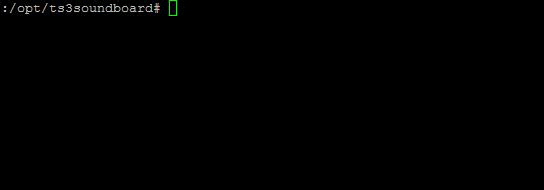
This is what happens. Even if i run as a user account.
The server is Ubuntu 14.04 up to date.
It was running normally before this. I put this in another folder and re downloaded it, but it does not work.
The bot is the current version. Thank you.
Edit by Mod:
SOLUTION: REDOWNLOAD THE LATEST VERSION AND UNPACK IT.
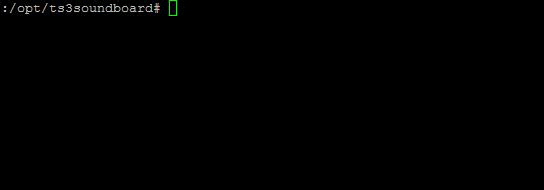
This is what happens. Even if i run as a user account.
The server is Ubuntu 14.04 up to date.
It was running normally before this. I put this in another folder and re downloaded it, but it does not work.
The bot is the current version. Thank you.
Edit by Mod:
SOLUTION: REDOWNLOAD THE LATEST VERSION AND UNPACK IT.
Last edited by a moderator:


