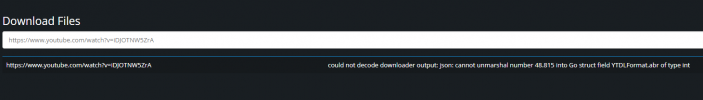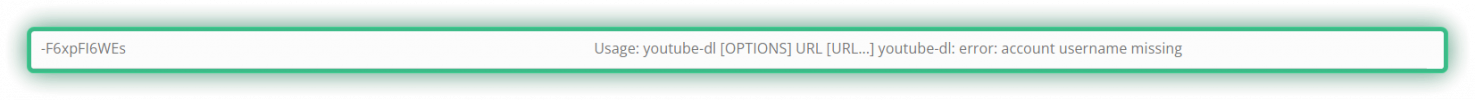hi, thank you for the solution! could you write a beginner's guide on how to make this solution? I installed python3, but i don't know how to continue..Since no one seem to actually pay attention to this even though it's an actual and critic issue, I will now explain how after some work I managed to get it running correctly in docker.
What I did was to attach to the executing container and once inside it, install python3: since the image isn't even shipped with it but just with python2.7, useless for this purpose.
Once python3 is installed you download the latest executable of yt-dlp, the fork which actually works (can't say the same for youtube-dl), you can find the link in my latest post.
Then you point the bot's config.ini to this new executable, which you can put in /usr/local/bin/yt-dlp.
Once done just give a docker restart and you can finally enjoy a working music bot that does not download corrupted videos at 50kB/s
Last edited: