Install the app
How to install the app on iOS
Follow along with the video below to see how to install our site as a web app on your home screen.
Note: This feature may not be available in some browsers.
-
If you need help or want to discuss things, you now can also join us on our Discord Server!
-
A first preview of the unlimited version of SinusBot can be found in the Upcoming Changes thread. A version for Windows will follow, but we don't have a release date, yet.
You are using an out of date browser. It may not display this or other websites correctly.
You should upgrade or use an alternative browser.
You should upgrade or use an alternative browser.
Sinusbot crasht nach einiger Zeit
- Thread starter tropix
- Start date
erstmal die basics...
Läuft der bot auf Windows oder Linux?
Außerdem bitte das einmal Durchlesen, Verstehen und Umsetzten. Habe wenig bis keine Lust dir hier jedes detail aus der Nase zu pullen.
https://forum.sinusbot.com/threads/lies-mich-bevor-du-schreibst.146/
Läuft der bot auf Windows oder Linux?
Außerdem bitte das einmal Durchlesen, Verstehen und Umsetzten. Habe wenig bis keine Lust dir hier jedes detail aus der Nase zu pullen.
https://forum.sinusbot.com/threads/lies-mich-bevor-du-schreibst.146/
tropix
New Member
<01:03:41> "TS3 Support - Bot | 24/7" disconnected (Shutting down.)
- https://sinusbot-installer.de/ (weiß nicht welche version das ist, sorry) - ts: 3.1.8
- Ubuntu 16.04 LTS (Daemon)
- Ram: 512MB Cores: 1 SSD Speicher: 20GB (genaue hardware weiß ich ned)
- ?? -
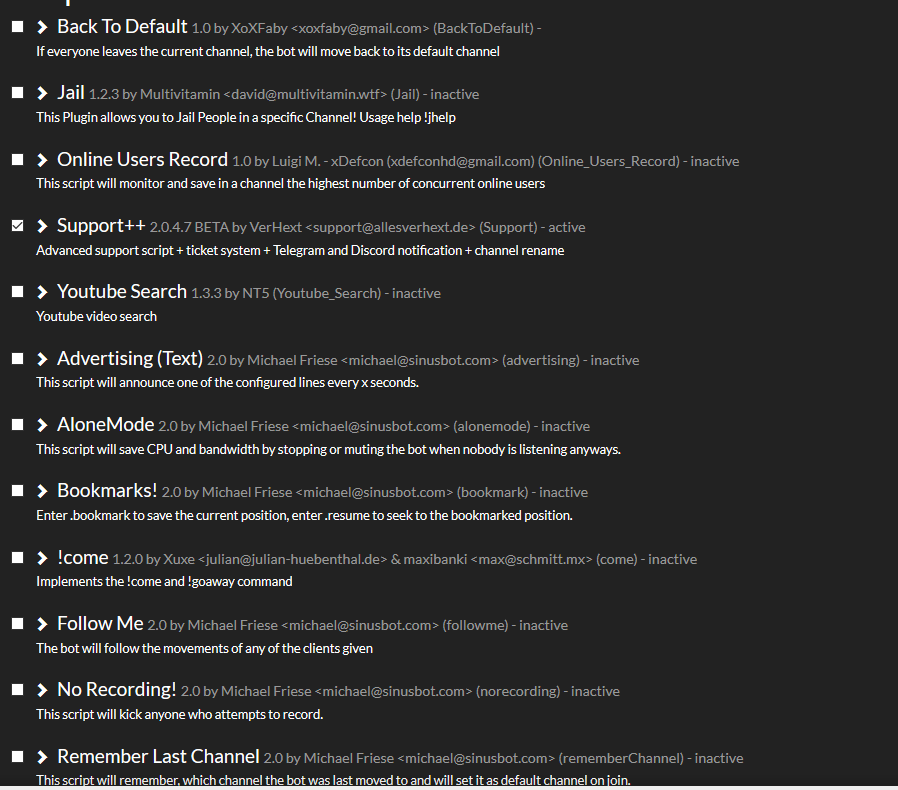
- -
- config.ini
tropix
New Member
2018/02/15 01:42:12 5a8b121f e91a07b7 DEBUG 2568/insufficient client permission s/b_virtualserver_servergroup_client_list
2018/02/15 01:42:17 5a8b121f 4e85b524 DEBUG TS/ERR 2564 e'access to default gro up is forbidden' x'' r'PR:{10acf745-e0fd-4c59-ab89-ed4b3cd66b27}:448/GCLL'
sinusbot@cloud2172675:/opt/sinusbot$
2018/02/15 01:42:32 [GENERAL ] Shutting down... Hold on...
2018/02/15 01:42:32 5a8b121f e91a07b7 DEBUG Stopping TS
2018/02/15 01:42:32 5a8b121f 4e85b524 DEBUG Stopping TS
2018/02/15 01:42:33 5a8b121f e91a07b7 DEBUG TS>QCoreApplication::applicationDirPath: Please instantiate the QApplication object first
2018/02/15 01:42:33 5a8b121f e91a07b7 DEBUG TS>QXcbIntegration: Cannot create platform OpenGL context, neither GLX nor EGL are enabled
2018/02/15 01:42:33 5a8b121f e91a07b7 DEBUG TS>QXcbIntegration: Cannot create platform OpenGL context, neither GLX nor EGL are enabled
2018/02/15 01:42:33 5a8b121f e91a07b7 DEBUG TS>libpng warning: iCCP: known incorrect sRGB profile
2018/02/15 01:42:33 5a8b121f e91a07b7 DEBUG TS>libpng warning: iCCP: known incorrect sRGB profile
2018/02/15 01:42:33 5a8b121f e91a07b7 DEBUG TS>libpng warning: iCCP: known incorrect sRGB profile
2018/02/15 01:42:33 5a8b121f e91a07b7 DEBUG TS>libpng warning: iCCP: known incorrect sRGB profile
2018/02/15 01:42:33 5a8b121f e91a07b7 DEBUG TS>libpng warning: iCCP: known incorrect sRGB profile
2018/02/15 01:42:33 5a8b121f e91a07b7 DEBUG TS>libpng warning: iCCP: known incorrect sRGB profile
2018/02/15 01:42:33 5a8b121f e91a07b7 DEBUG TS>libpng warning: iCCP: known incorrect sRGB profile
2018/02/15 01:42:33 5a8b121f e91a07b7 DEBUG TS>libpng warning: iCCP: known incorrect sRGB profile
2018/02/15 01:42:33 5a8b121f e91a07b7 DEBUG TS>libpng warning: iCCP: known incorrect sRGB profile
2018/02/15 01:42:33 5a8b121f e91a07b7 DEBUG TS>libpng warning: iCCP: known incorrect sRGB profile
2018/02/15 01:42:33 5a8b121f e91a07b7 DEBUG Closed.
2018/02/15 01:42:33 5a8b121f e91a07b7 INFO TSClient quit.
2018/02/15 01:42:33 5a8b121f 4e85b524 DEBUG TS>QCoreApplication::applicationDirPath: Please instantiate the QApplication object first
2018/02/15 01:42:33 5a8b121f 4e85b524 DEBUG TS>QXcbIntegration: Cannot create platform OpenGL context, neither GLX nor EGL are enabled
2018/02/15 01:42:33 5a8b121f 4e85b524 DEBUG TS>QXcbIntegration: Cannot create platform OpenGL context, neither GLX nor EGL are enabled
2018/02/15 01:42:33 5a8b121f 4e85b524 DEBUG TS>libpng warning: iCCP: known incorrect sRGB profile
2018/02/15 01:42:33 5a8b121f 4e85b524 DEBUG TS>libpng warning: iCCP: known incorrect sRGB profile
2018/02/15 01:42:33 5a8b121f 4e85b524 DEBUG TS>libpng warning: iCCP: known incorrect sRGB profile
2018/02/15 01:42:33 5a8b121f 4e85b524 DEBUG TS>libpng warning: iCCP: known incorrect sRGB profile
2018/02/15 01:42:33 5a8b121f 4e85b524 DEBUG TS>libpng warning: iCCP: known incorrect sRGB profile
2018/02/15 01:42:33 5a8b121f 4e85b524 DEBUG TS>libpng warning: iCCP: known incorrect sRGB profile
2018/02/15 01:42:33 5a8b121f 4e85b524 DEBUG Closed.
2018/02/15 01:42:33 5a8b121f 4e85b524 INFO TSClient quit.
2018/02/15 01:42:17 5a8b121f 4e85b524 DEBUG TS/ERR 2564 e'access to default gro up is forbidden' x'' r'PR:{10acf745-e0fd-4c59-ab89-ed4b3cd66b27}:448/GCLL'
sinusbot@cloud2172675:/opt/sinusbot$
2018/02/15 01:42:32 [GENERAL ] Shutting down... Hold on...
2018/02/15 01:42:32 5a8b121f e91a07b7 DEBUG Stopping TS
2018/02/15 01:42:32 5a8b121f 4e85b524 DEBUG Stopping TS
2018/02/15 01:42:33 5a8b121f e91a07b7 DEBUG TS>QCoreApplication::applicationDirPath: Please instantiate the QApplication object first
2018/02/15 01:42:33 5a8b121f e91a07b7 DEBUG TS>QXcbIntegration: Cannot create platform OpenGL context, neither GLX nor EGL are enabled
2018/02/15 01:42:33 5a8b121f e91a07b7 DEBUG TS>QXcbIntegration: Cannot create platform OpenGL context, neither GLX nor EGL are enabled
2018/02/15 01:42:33 5a8b121f e91a07b7 DEBUG TS>libpng warning: iCCP: known incorrect sRGB profile
2018/02/15 01:42:33 5a8b121f e91a07b7 DEBUG TS>libpng warning: iCCP: known incorrect sRGB profile
2018/02/15 01:42:33 5a8b121f e91a07b7 DEBUG TS>libpng warning: iCCP: known incorrect sRGB profile
2018/02/15 01:42:33 5a8b121f e91a07b7 DEBUG TS>libpng warning: iCCP: known incorrect sRGB profile
2018/02/15 01:42:33 5a8b121f e91a07b7 DEBUG TS>libpng warning: iCCP: known incorrect sRGB profile
2018/02/15 01:42:33 5a8b121f e91a07b7 DEBUG TS>libpng warning: iCCP: known incorrect sRGB profile
2018/02/15 01:42:33 5a8b121f e91a07b7 DEBUG TS>libpng warning: iCCP: known incorrect sRGB profile
2018/02/15 01:42:33 5a8b121f e91a07b7 DEBUG TS>libpng warning: iCCP: known incorrect sRGB profile
2018/02/15 01:42:33 5a8b121f e91a07b7 DEBUG TS>libpng warning: iCCP: known incorrect sRGB profile
2018/02/15 01:42:33 5a8b121f e91a07b7 DEBUG TS>libpng warning: iCCP: known incorrect sRGB profile
2018/02/15 01:42:33 5a8b121f e91a07b7 DEBUG Closed.
2018/02/15 01:42:33 5a8b121f e91a07b7 INFO TSClient quit.
2018/02/15 01:42:33 5a8b121f 4e85b524 DEBUG TS>QCoreApplication::applicationDirPath: Please instantiate the QApplication object first
2018/02/15 01:42:33 5a8b121f 4e85b524 DEBUG TS>QXcbIntegration: Cannot create platform OpenGL context, neither GLX nor EGL are enabled
2018/02/15 01:42:33 5a8b121f 4e85b524 DEBUG TS>QXcbIntegration: Cannot create platform OpenGL context, neither GLX nor EGL are enabled
2018/02/15 01:42:33 5a8b121f 4e85b524 DEBUG TS>libpng warning: iCCP: known incorrect sRGB profile
2018/02/15 01:42:33 5a8b121f 4e85b524 DEBUG TS>libpng warning: iCCP: known incorrect sRGB profile
2018/02/15 01:42:33 5a8b121f 4e85b524 DEBUG TS>libpng warning: iCCP: known incorrect sRGB profile
2018/02/15 01:42:33 5a8b121f 4e85b524 DEBUG TS>libpng warning: iCCP: known incorrect sRGB profile
2018/02/15 01:42:33 5a8b121f 4e85b524 DEBUG TS>libpng warning: iCCP: known incorrect sRGB profile
2018/02/15 01:42:33 5a8b121f 4e85b524 DEBUG TS>libpng warning: iCCP: known incorrect sRGB profile
2018/02/15 01:42:33 5a8b121f 4e85b524 DEBUG Closed.
2018/02/15 01:42:33 5a8b121f 4e85b524 INFO TSClient quit.
Habe ebend herausgefunden, wenn ich mit ./sinusbot den Bot in putty starte und danach putty schließe, wird der bot automatisch ausgeschalten.
Last edited:
Absolut normal.... was passiert den wenn du dich von deinem Windows account abmeldest nachdem du ein programm gestartet hast?
Richtig. Es beendet sich.
Deswegen gibt es für linux screen/tmux/diverse andere programme die eine separate Sitzung starten und welche du via shortcuts "in den Hintergrund schieben" kannst. Diese bleiben dann auch beim abmelden von Putty am laufen.
Alternative kannst du (da du es via installerscript installiert hast) auch den mitinstallierten service nutzen, ist wahrscheinlich besser für nen blutigen Anfänger wie dich.
einfach "service sinusbot start" oder "service sinusbot stop" oder "service sinusbot restart" eingeben um den bot zu starten/stoppen/restarten.
Dieser service läuft dann automatisch im Hintergrund und bleibt auch beim abmelden aktiv.
Richtig. Es beendet sich.
Deswegen gibt es für linux screen/tmux/diverse andere programme die eine separate Sitzung starten und welche du via shortcuts "in den Hintergrund schieben" kannst. Diese bleiben dann auch beim abmelden von Putty am laufen.
Alternative kannst du (da du es via installerscript installiert hast) auch den mitinstallierten service nutzen, ist wahrscheinlich besser für nen blutigen Anfänger wie dich.
einfach "service sinusbot start" oder "service sinusbot stop" oder "service sinusbot restart" eingeben um den bot zu starten/stoppen/restarten.
Dieser service läuft dann automatisch im Hintergrund und bleibt auch beim abmelden aktiv.
