- Required SinusBot Version
- 0.13.0
- Compatible Backends
- TeamSpeak 3
[End Of Life] An auction system for SConomy NG (v1.0).
Features (with a lot of options):
Default command list:
*
Example (it's in French, but you should understand the logic behing the commands) :
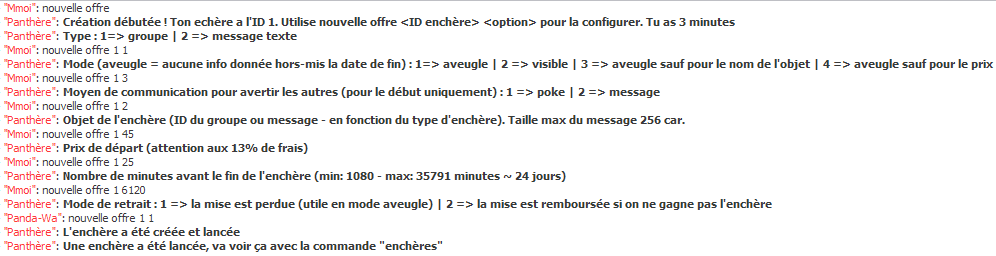
Needed permissions:
i_client_private_textmessage_power (for communication)
i_group_member_add_power (for auction winner)
i_group_member_remove_power (for auction seller)
i_client_permission_modify_power (for servergroup modification)
b_channel_modify_description (for history)
b_client_server_textmessage_send (for global announcements)
Place the script into sinusbot script folder and restart the bot. After that, you can configure it like every script (in the web interface).
Note: the SConomy NG script has to use the public storage provider.
Note: the SConomy NG script has to use the public storage provider.
Features (with a lot of options):
- Create auctions with SConomy NG currency
- Customizable commands
- Customizable messages
- Comprehensive auction creation process (every auction has its own parameters)
- Multiple auction type: ServerGroup or Text message (for paysafecard, for example)
- Multiple auction visibility modes: blind / blind but name / blind but price / visible
- Message every user when an auction starts
- Following system that let following users know when a new bid is made
- Reminder before an auction ends
- Support of offline users (they get reward / group removed on next connection)
- Users can over-bid themself
- Limit creation to admins
- Forbid groups to be sold by auction
- Log auctions in channel description
- Limit per-user auction creation
- Many other small options like fees, penality, minimum duration...
Default command list:
*
!aucview=> Display the current auction
* !bid <auction ID> <amount>=> Bid over an auction
* !aucfollow <auction ID>=> Follow an auction
* !aucunfollow <auction ID>=> Unfollow an auction
* !auccreation=> Create an auction
(note: don't add the options to the command at every creation step, only one is asked at the time)
* (note: don't add the options to the command at every creation step, only one is asked at the time)
!aucremove=> Admin ONLY: Remove an auction auction
Note: the '<' and '>' symbols are here to show a variable, don't use them in commands.
Example (it's in French, but you should understand the logic behing the commands) :
Needed permissions:
i_client_private_textmessage_power (for communication)
i_group_member_add_power (for auction winner)
i_group_member_remove_power (for auction seller)
i_client_permission_modify_power (for servergroup modification)
b_channel_modify_description (for history)
b_client_server_textmessage_send (for global announcements)
