- Compatible Backends
- TeamSpeak 3
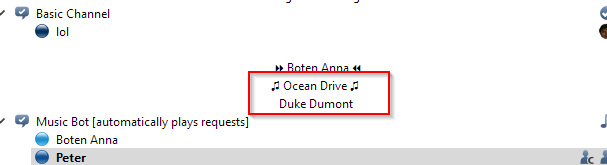
This simple plugin uses two channels (default set to display as spacers, see above) to display now playing information (track/artist).
It trims and cleans up songs from YouTube, detecting the standard Artist - Track format and removes VEVO/Monstercat/HD/etc. nonsense.
An example cleanup:
We Love - [Monstercat Release] [DnB] - Rameses B
We Love by Rameses B
Feature set
- Displays track information as 2 dedicated channels/dividers.
The output is configurable, using the %trackInfo variable.
- Removes typical YouTube nonsense and parses the standard Artist - Title.
Monstercat videos are notoriously bad for these, such as the above example. If it can't find anything useful in the Artist tag, it'll try the album. Currently, SinusBot assumes the uploader is the author - 99.9% of the time this is wrong - and fixed by this plugin. Supports several formats (Artist - Track/Artist 'Track'/etc.). If your TS users like VEVO videos, this is a must!
- Optionally passes the cleaned up titles to TTS and/or to the channel
Can pass the pretty Title by Artist to your configured Text To Speech (assuming you have set it up correctly - this plugin won't fix a bad config!) and/or typed into the current channel.
Installing
Just move it to your scripts/ folder, restart SinusBot and enable/configure it. Set the two channels and it should be good to go.
Permissions
The bot will need to permissions to modify the channel names. Depending on what you want it to do, it may also need
- talk power (TTS - but you should've granted talk for music right?)
- channel chat (if you want the bot to type in track info)
You should be able to squeeze more space out of the channel names by not using a spacer. This will look ugly in my opinion, but that's why there's a channel name setting for both title/artists
---
Contributing
Contributions are very welcome! Please see my GitHub repo and submit a pull request. If you've never touched GitHub, then by all means, send me a PM and I will try to get your changes in!
Modifications/additions to the main detection regex (scrubber) are especially welcome!
---
Planned features:
- Custom regex setting
