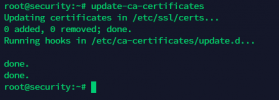Checking for the latest installer version
/dev/fd/63: line 92: 3: No such file or directory
This is the automatic installer for latest SinusBot. USE AT YOUR OWN RISK!
You can choose between installing, upgrading and removing the SinusBot.
Installer by Philipp Esswein | DAThosting.eu - Your game-/voiceserver hoster (only german).
Please rate this script at:
https://forum.sinusbot.com/resources/sinusbot-installer-script.58/
You're using installer 1.5
What should the installer do?
1) Install
2) Update
3) Remove
4) PW Reset
5) Quit
#? 1
Check if lsb-release and debconf-utils is installed...
E: Package 'debconf-utils' has no installation candidate
Command which failed was: " apt-get install debconf-utils -y". Please try to execute it manually and attach the output to the bug report in the forum thread.
If it still doesn't work report this to the author at
https://forum.sinusbot.com/threads/sinusbot-installer-script.1200/ only. Not a PN or a bad review, cause this is an error of your system not of the installer script. Line 264.
root@vps-zap468432-1:~# apt-get install debconf-utils -y
Reading package lists... Done
Building dependency tree
Reading state information... Done
Package debconf-utils is not available, but is referred to by another package.
This may mean that the package is missing, has been obsoleted, or
is only available from another source
However the following packages replace it:
debconf-i18n
E: Package 'debconf-utils' has no installation candidate
help pls