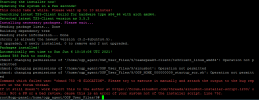Install the app
How to install the app on iOS
Follow along with the video below to see how to install our site as a web app on your home screen.
Note: This feature may not be available in some browsers.
-
If you need help or want to discuss things, you now can also join us on our Discord Server!
-
A first preview of the unlimited version of SinusBot can be found in the Upcoming Changes thread. A version for Windows will follow, but we don't have a release date, yet.
You are using an out of date browser. It may not display this or other websites correctly.
You should upgrade or use an alternative browser.
You should upgrade or use an alternative browser.
yes, i'm root and ca-certificates are installed, but if i write update-ca-certificates this appens:are you root
try to install
bash: update-ca-certificates: command not found
well, it seems like not installed or not root
but one other thing could be:
if you use "su" instead of "su -" you don't have the root paths in your session.
but one other thing could be:
if you use "su" instead of "su -" you don't have the root paths in your session.
thanks! Now it works I used su - instead of su thank you for the helpwell, it seems like not installed or not root
but one other thing could be:
if you use "su" instead of "su -" you don't have the root paths in your session.
after i go ahead with the installation this happens:
Command which failed was: " sed -i 's/YoutubeDLPath = \"\"/YoutubeDLPath = \"\/usr\/local\/bin\/youtube-dl\"/g' $LOCATION/config.ini". Please try to execute it manually and attach the output to the bug report in the forum thread.
If it still doesn't work report this to the author at https://forum.sinusbot.com/threads/sinusbot-installer-script.1200/ only. Not a PN or a bad review, cause this is an error of your system not of the installer script. Line 935.
Command which failed was: " sed -i 's/YoutubeDLPath = \"\"/YoutubeDLPath = \"\/usr\/local\/bin\/youtube-dl\"/g' $LOCATION/config.ini". Please try to execute it manually and attach the output to the bug report in the forum thread.
If it still doesn't work report this to the author at https://forum.sinusbot.com/threads/sinusbot-installer-script.1200/ only. Not a PN or a bad review, cause this is an error of your system not of the installer script. Line 935.
do what it says..
or look into my pm
see pm-bash: sed -i 's/YoutubeDLPath = ""/YoutubeDLPath = "\/ usr\/local\/bin\/youtube-dl"/g' /config.ini: File o directory doesn't exist
AppleX
Active Member
Hy my problem is this. Log: https://pastebin.com/0dcJTw9G / Picture: https://prnt.sc/vmjg7k
SupperCraft5000
Active Member
Hey i can´t update my Sinusbot using this Script i becomme the Error "Failed to set ntp: NTP not supported"(3107014175.png) (208747693.png) i use Debian GNU/Linux bullseye/sid(1089908319.png) (3188654253.png)
Last edited:
SupperCraft5000
Active Member
I fixt it by removing Line 682 in the Script (3065347476.png). Not the best way but it worked.Hey i can´t update my Sinusbot using this Script i becomme the Error "Failed to set ntp: NTP not supported"(3107014175.png) (208747693.png) i use Debian GNU/Linux bullseye/sid(1089908319.png) (3188654253.png)
siberiancoffe
Member
Not an installer problem. Your apt php installation is broken.fix it yourself
zeromomentum
New Member
hey, im trying to install sinusbot on centos 8 with the script, and i am getting this error
Error: Unable to find a match: xvfb libxcursor1 libglib2.0-0 cron-apt ntp python libnss3 libegl1-mesa x11-xkb-utils libasound2 libxcomposite-dev libxi6 libpci3 libxslt1.1 libxkbcommon0 libxss1
a fix would be much appreciated thanks sm
Error: Unable to find a match: xvfb libxcursor1 libglib2.0-0 cron-apt ntp python libnss3 libegl1-mesa x11-xkb-utils libasound2 libxcomposite-dev libxi6 libpci3 libxslt1.1 libxkbcommon0 libxss1
a fix would be much appreciated thanks sm
sadeghkinh
Member
The reason for this error when installing Command which failed was: "su -c" $ LOCATION / sinusbot "$ SINUSBOTUSER". Please try to execute it manually and attach the output to the bug report in the forum thread.
If it still does not work report this to the author at https://forum.sinusbot.com/threads/sinusbot-installer-script.1200/ only. Not a PN or a bad review, cause this is an error of your system not of the installer script. Line 1091.
If it still does not work report this to the author at https://forum.sinusbot.com/threads/sinusbot-installer-script.1200/ only. Not a PN or a bad review, cause this is an error of your system not of the installer script. Line 1091.
Command which failed was: " update-ca-certificates". Please try to execute it manually and attach the output to the bug report in the forum thread.
If it still doesn't work report this to the author at https://forum.sinusbot.com/threads/sinusbot-installer-script.1200/ only. Not a PN or a bad review, cause this is an error of your system not of the installer script. Line 632.
Out of date.
https://forum.sinusbot.com/threads/sinusbot-installer-script.1200/post-47664
If it still doesn't work report this to the author at https://forum.sinusbot.com/threads/sinusbot-installer-script.1200/ only. Not a PN or a bad review, cause this is an error of your system not of the installer script. Line 632.
Out of date.
https://forum.sinusbot.com/threads/sinusbot-installer-script.1200/post-47664
Last edited:
Lelovitis
Active Member
Hallo Zusammen,
wollte gerade Sinusbot updaten leider wird mir die Fehlermeldung angezeigt.
Command which failed was: "chmod 750 -R $LOCATION". Please try to execute it manually and attach the output to the bug report in the forum thread.
If it still doesn't work report this to the author at https://forum.sinusbot.com/threads/sinusbot-installer-script.1200/ only. Not a PN or a bad review, cause this is an error of your system not of the installer script. Line 752.
wollte gerade Sinusbot updaten leider wird mir die Fehlermeldung angezeigt.
Command which failed was: "chmod 750 -R $LOCATION". Please try to execute it manually and attach the output to the bug report in the forum thread.
If it still doesn't work report this to the author at https://forum.sinusbot.com/threads/sinusbot-installer-script.1200/ only. Not a PN or a bad review, cause this is an error of your system not of the installer script. Line 752.
RealPanter
Active Member
MoinHallo Zusammen,
wollte gerade Sinusbot updaten leider wird mir die Fehlermeldung angezeigt.
Command which failed was: "chmod 750 -R $LOCATION". Please try to execute it manually and attach the output to the bug report in the forum thread.
If it still doesn't work report this to the author at https://forum.sinusbot.com/threads/sinusbot-installer-script.1200/ only. Not a PN or a bad review, cause this is an error of your system not of the installer script. Line 752.
was passiert, wenn du den Command, mit dem Pfad von deinem Sinusbot-Verzeichnis anstelle von $LOCATION, manuell ausführst?
Lelovitis
Active Member
Guten Morgen,Moin
was passiert, wenn du den Command, mit dem Pfad von deinem Sinusbot-Verzeichnis anstelle von $LOCATION, manuell ausführst?
danke für die Rückmeldung, das habe ich gemacht und der Fehler kommt immer wieder. Ich habe Sinusbot auch opengamepanel. Siehe Bild. Es ist ja kein Fehler vom Script es hat wahrscheilich im meine System was damit zu tun. Ich kann leider auch keine Berechtigungen auch als nicht geben.