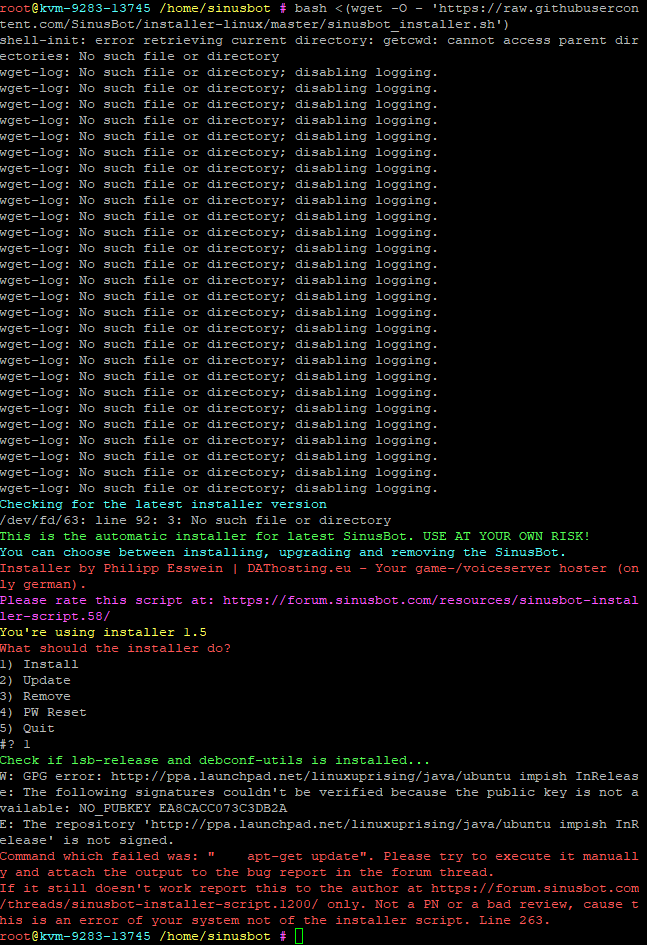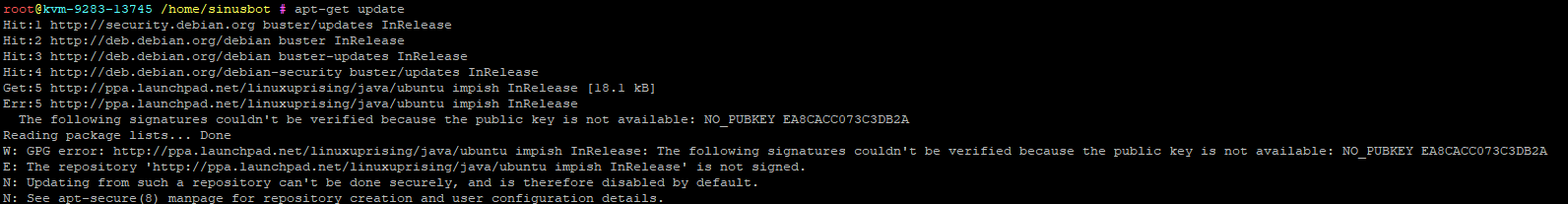xfonts-utils (1:7.7+6) wird eingerichtet ...
python2 (2.7.18-3) wird eingerichtet ...
libegl1-mesa:amd64 (20.3.5-1) wird eingerichtet ...
xfonts-base (1:1.0.5) wird eingerichtet ...
libxext-dev:amd64 (2:1.3.3-1.1) wird eingerichtet ...
python-is-python2 (2.7.18-9) wird eingerichtet ...
libxcomposite-dev:amd64 (1:0.4.5-1) wird eingerichtet ...
Trigger für man-db (2.9.4-2) werden verarbeitet ...
Trigger für mailcap (3.69) werden verarbeitet ...
Trigger für fontconfig (2.13.1-4.2) werden verarbeitet ...
Trigger für libc-bin (2.31-13+deb11u2) werden verarbeitet ...
/dev/fd/63: Zeile 632: update-ca-certificates: Kommando nicht gefunden.
Command which failed was: " update-ca-certificates". Please try to execute it m anually and attach the output to the bug report in the forum thread.
If it still doesn't work report this to the author at
https://forum.sinusbot.com /threads/sinusbot-installer-script.1200/ only. Not a PN or a bad review, cause t his is an error of your system not of the installer script. Line 632.
root@cs21-0052-1:/home/csh#