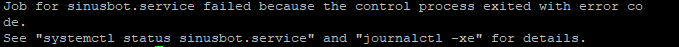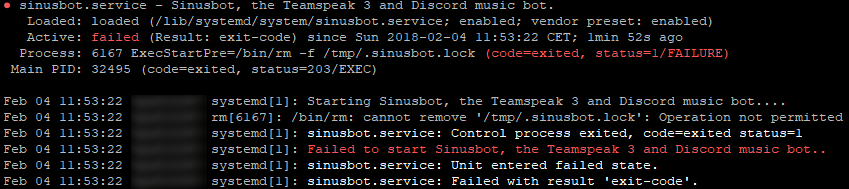Error on line 1047. Report this to the author at https://forum.sinusbot.com/threads/sinusbot-installer-script.1200/ only. Not a PN or a bad review, cause this is an error of your system not of the installer script.
Command which failed was: " su -c "$LOCATION/sinusbot" $SINUSBOTUSER". Please try to execute it manually and attach the output to the bug report in the forum thread.
Nicht ganz, denn $LOCATION ist eine Variable, welche zuvor abgefragt wird.Es steht ja in der Error Meldung drinne. Du musst den Command su -c "$LOCATION/sinusbot" $SINUSBOTUSER manuell in Putty eingeben und den Output hier in das Forum senden.
Start the bot manually:
- Login to your sinsubot user
- Switch to install dir
- ./sinusbot
And post the output here
Starte den Bot manuell:
- Logge dich in deinen SinusBot User ein
- Wechsle in dein Installationsverzeichnis (/opt/sinusbot)
- und führe ./sinusbot aus
Den Output dann wie ManuPlaysLP bereits gesagt hat hier einfügen