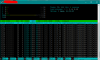root@vmd12916:~# apt-get install screen x11vnc xvfb libxcursor1 ca-certificates bzip2 psmisc libglib2.0-0 curl less cron-apt ntp python iproute2 dbus libnss3 libegl1-mesa x11-xkb-utils libasound2 -y
Reading package lists... Done
Building dependency tree
Reading state information... Done
bzip2 is already the newest version (1.0.6-8.1).
dbus is already the newest version (1.10.10-1ubuntu2).
iproute2 is already the newest version (4.9.0-1ubuntu1).
less is already the newest version (481-2.1ubuntu2).
libasound2 is already the newest version (1.1.3-5).
libasound2 set to manually installed.
libglib2.0-0 is already the newest version (2.52.0-1).
libglib2.0-0 set to manually installed.
psmisc is already the newest version (22.21-2.1build1).
python is already the newest version (2.7.13-2).
python set to manually installed.
screen is already the newest version (4.5.0-5ubuntu1).
x11-xkb-utils is already the newest version (7.7+3).
x11-xkb-utils set to manually installed.
ca-certificates is already the newest version (20170717~17.04.1).
ca-certificates set to manually installed.
curl is already the newest version (7.52.1-4ubuntu1.4).
libegl1-mesa is already the newest version (17.0.7-0ubuntu0.17.04.1).
libegl1-mesa set to manually installed.
libnss3 is already the newest version (2:3.28.4-0ubuntu0.17.04.3).
libnss3 set to manually installed.
libxcursor1 is already the newest version (1:1.1.14-1ubuntu0.17.04.1).
libxcursor1 set to manually installed.
The following additional packages will be installed:
dma liblockfile-bin liblockfile1 libopts25 libvncclient1 libvncserver1
x11vnc-data
Suggested packages:
ntp-doc
The following NEW packages will be installed:
cron-apt dma liblockfile-bin liblockfile1 libopts25 libvncclient1
libvncserver1 ntp x11vnc x11vnc-data xvfb
0 upgraded, 11 newly installed, 0 to remove and 0 not upgraded.
Need to get 0 B/2,838 kB of archives.
After this operation, 7,810 kB of additional disk space will be used.
Preconfiguring packages ...
Selecting previously unselected package liblockfile-bin.
(Reading database ... 267443 files and directories currently installed.)
Preparing to unpack .../00-liblockfile-bin_1.14-1_amd64.deb ...
Unpacking liblockfile-bin (1.14-1) ...
Selecting previously unselected package liblockfile1:amd64.
Preparing to unpack .../01-liblockfile1_1.14-1_amd64.deb ...
Unpacking liblockfile1:amd64 (1.14-1) ...
Selecting previously unselected package libopts25:amd64.
Preparing to unpack .../02-libopts25_1%3a5.18.12-3_amd64.deb ...
Unpacking libopts25:amd64 (1:5.18.12-3) ...
Selecting previously unselected package ntp.
Preparing to unpack .../03-ntp_1%3a4.2.8p9+dfsg-2ubuntu1.2_amd64.deb ...
Unpacking ntp (1:4.2.8p9+dfsg-2ubuntu1.2) ...
Selecting previously unselected package cron-apt.
Preparing to unpack .../04-cron-apt_0.10.0_all.deb ...
Unpacking cron-apt (0.10.0) ...
Selecting previously unselected package dma.
Preparing to unpack .../05-dma_0.11-1_amd64.deb ...
Unpacking dma (0.11-1) ...
Selecting previously unselected package libvncclient1:amd64.
Preparing to unpack .../06-libvncclient1_0.9.11+dfsg-1_amd64.deb ...
Unpacking libvncclient1:amd64 (0.9.11+dfsg-1) ...
Selecting previously unselected package libvncserver1:amd64.
Preparing to unpack .../07-libvncserver1_0.9.11+dfsg-1_amd64.deb ...
Unpacking libvncserver1:amd64 (0.9.11+dfsg-1) ...
Selecting previously unselected package x11vnc-data.
Preparing to unpack .../08-x11vnc-data_0.9.13-2_all.deb ...
Unpacking x11vnc-data (0.9.13-2) ...
Selecting previously unselected package x11vnc.
Preparing to unpack .../09-x11vnc_0.9.13-2_amd64.deb ...
Unpacking x11vnc (0.9.13-2) ...
Selecting previously unselected package xvfb.
Preparing to unpack .../10-xvfb_2%3a1.19.3-1ubuntu1.3_amd64.deb ...
Unpacking xvfb (2:1.19.3-1ubuntu1.3) ...
Setting up x11vnc-data (0.9.13-2) ...
Setting up liblockfile-bin (1.14-1) ...
Setting up cron-apt (0.10.0) ...
Setting up libvncserver1:amd64 (0.9.11+dfsg-1) ...
Processing triggers for mime-support (3.60ubuntu1) ...
Processing triggers for desktop-file-utils (0.23-1ubuntu2) ...
Setting up xvfb (2:1.19.3-1ubuntu1.3) ...
Setting up liblockfile1:amd64 (1.14-1) ...
Setting up libvncclient1:amd64 (0.9.11+dfsg-1) ...
Setting up dma (0.11-1) ...
Creating config file /etc/dma/dma.conf with new version
Processing triggers for libc-bin (2.24-9ubuntu2.2) ...
Processing triggers for systemd (232-21ubuntu7.1) ...
Setting up libopts25:amd64 (1:5.18.12-3) ...
Processing triggers for man-db (2.7.6.1-2) ...
Processing triggers for gnome-menus (3.13.3-6ubuntu5) ...
Setting up x11vnc (0.9.13-2) ...
Setting up ntp (1:4.2.8p9+dfsg-2ubuntu1.2) ...
/var/lib/dpkg/info/ntp.postinst: 22: /var/lib/dpkg/info/ntp.postinst: addgroup: not found
dpkg: error processing package ntp (--configure):
subprocess installed post-installation script returned error exit status 127
Processing triggers for libc-bin (2.24-9ubuntu2.2) ...
Processing triggers for systemd (232-21ubuntu7.1) ...
Errors were encountered while processing:
ntp
E: Sub-process /usr/bin/dpkg returned an error code (1)
root@vmd12916:~# apt-get install screen x11vnc xvfb libxcursor1 ca-certificates bzip2 psmisc libglib2.0-0 curl less cron-apt ntp python iproute2 dbus libnss3 libegl1-mesa x11-xkb-utils libasound2 -y update-ca-certificates
Reading package lists... Done
Building dependency tree
Reading state information... Done
E: Unable to locate package update-ca-certificates
root@vmd12916:~# apt-get install screen x11vnc xvfb libxcursor1 ca-certificates bzip2 psmisc libglib2.0-0 curl less cron-apt ntp python iproute2 dbus libnss3 libegl1-mesa x11-xkb-utils libasound2 -y
Reading package lists... Done
Building dependency tree
Reading state information... Done
bzip2 is already the newest version (1.0.6-8.1).
dbus is already the newest version (1.10.10-1ubuntu2).
iproute2 is already the newest version (4.9.0-1ubuntu1).
less is already the newest version (481-2.1ubuntu2).
libasound2 is already the newest version (1.1.3-5).
libglib2.0-0 is already the newest version (2.52.0-1).
psmisc is already the newest version (22.21-2.1build1).
python is already the newest version (2.7.13-2).
screen is already the newest version (4.5.0-5ubuntu1).
x11-xkb-utils is already the newest version (7.7+3).
cron-apt is already the newest version (0.10.0).
x11vnc is already the newest version (0.9.13-2).
ca-certificates is already the newest version (20170717~17.04.1).
curl is already the newest version (7.52.1-4ubuntu1.4).
libegl1-mesa is already the newest version (17.0.7-0ubuntu0.17.04.1).
libnss3 is already the newest version (2:3.28.4-0ubuntu0.17.04.3).
libxcursor1 is already the newest version (1:1.1.14-1ubuntu0.17.04.1).
ntp is already the newest version (1:4.2.8p9+dfsg-2ubuntu1.2).
xvfb is already the newest version (2:1.19.3-1ubuntu1.3).
0 upgraded, 0 newly installed, 0 to remove and 0 not upgraded.
1 not fully installed or removed.
After this operation, 0 B of additional disk space will be used.
Setting up ntp (1:4.2.8p9+dfsg-2ubuntu1.2) ...
/var/lib/dpkg/info/ntp.postinst: 22: /var/lib/dpkg/info/ntp.postinst: addgroup: not found
dpkg: error processing package ntp (--configure):
subprocess installed post-installation script returned error exit status 127
Errors were encountered while processing:
ntp
E: Sub-process /usr/bin/dpkg returned an error code (1)
root@vmd12916:~# --configure
bash: --configure: command not found
root@vmd12916:~# ntp --configure
bash: ntp: command not found
root@vmd12916:~# bash <(wget --no-check-certificate -O - '
https://sinusbot-installer.de/download.php?s=fd594f3b79734d8a1438ec50d9de3d40&t=1514286302')
--2017-12-26 11:55:10--
https://sinusbot-installer.de/download.php?s=fd594f3b79734d8a1438ec50d9de3d40&t=1514286302
Resolving sinusbot-installer.de (sinusbot-installer.de)... 31.172.90.14
Connecting to sinusbot-installer.de (sinusbot-installer.de)|31.172.90.14|:443... connected.
HTTP request sent, awaiting response... 200 OK
Length: 34270 (33K) [application/octet-stream]
Saving to: 'STDOUT'
- 100%[===================>] 33.47K --.-KB/s in 0s
2017-12-26 11:55:10 (306 MB/s) - written to stdout [34270/34270]
Checking for the latest latest installer version
Setting up ntp (1:4.2.8p9+dfsg-2ubuntu1.2) ...
/var/lib/dpkg/info/ntp.postinst: 22: /var/lib/dpkg/info/ntp.postinst: addgroup: not found
dpkg: error processing package ntp (--configure):
subprocess installed post-installation script returned error exit status 127
Errors were encountered while processing:
ntp
E: Sub-process /usr/bin/dpkg returned an error code (1)