- Required SinusBot Version
- 0.9.21
- Compatible Backends
-
- TeamSpeak 3
This script deletes channels that are unused for a specific amount of time.
Want to get rid of losing semi-temporary-channels that are gone after a simple restart or "dead" channels that nobody uses anymore? Check this out!
Perfect in combination with @Tuetchen ´s private channal manager.
You can choose between:
Here is an example of what a description looks like:
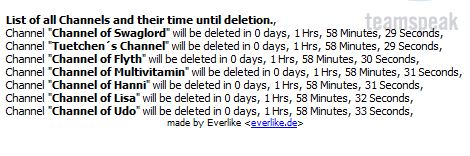
Useful commands
!recheckAllChannels -> Useful after first setup or deletion of the channel datebase. The script only counts channel a user joined when the script was active, if you f.e. want to check all channels of your teamspeak and don´t want to join every channel manually, this command does check every channel if you want to count it and sets the timer to 0.
Want to get rid of losing semi-temporary-channels that are gone after a simple restart or "dead" channels that nobody uses anymore? Check this out!
Perfect in combination with @Tuetchen ´s private channal manager.
You can choose between:
All Channels (and ignore some seperately)
Specific Channels (choose a few channels you want to track)
All Subchannels with the same parentchannel (very good especially in combination with "private channal manager")
Further available parameters: - You can set the TIME, for how long a channel can stay unused until it´s deletion.
- You can also print a list of all channels you check, and their time until deletion into the description of a channel of your choice.
- You can even choose how often the script should update this description! (don´t want to spam your TS)
- You can now enable the *new warnign system.
- If you´ve enabled it, the bot will change the channelname of every channel that will be deleted in less than the amount of time you can set minutes, and add "a text of your choice" behind the already existing channelname.
- Don´t worry! If the channelname is too long, the script will cut it, so the full warning text is visible.
- If the channel is then used again, the script will remove the warning text behind the original channelname. And, if the script had to cut the original channelname, the cutted part will now be replaced automatically!
Useful commands
!recheckAllChannels -> Useful after first setup or deletion of the channel datebase. The script only counts channel a user joined when the script was active, if you f.e. want to check all channels of your teamspeak and don´t want to join every channel manually, this command does check every channel if you want to count it and sets the timer to 0.
